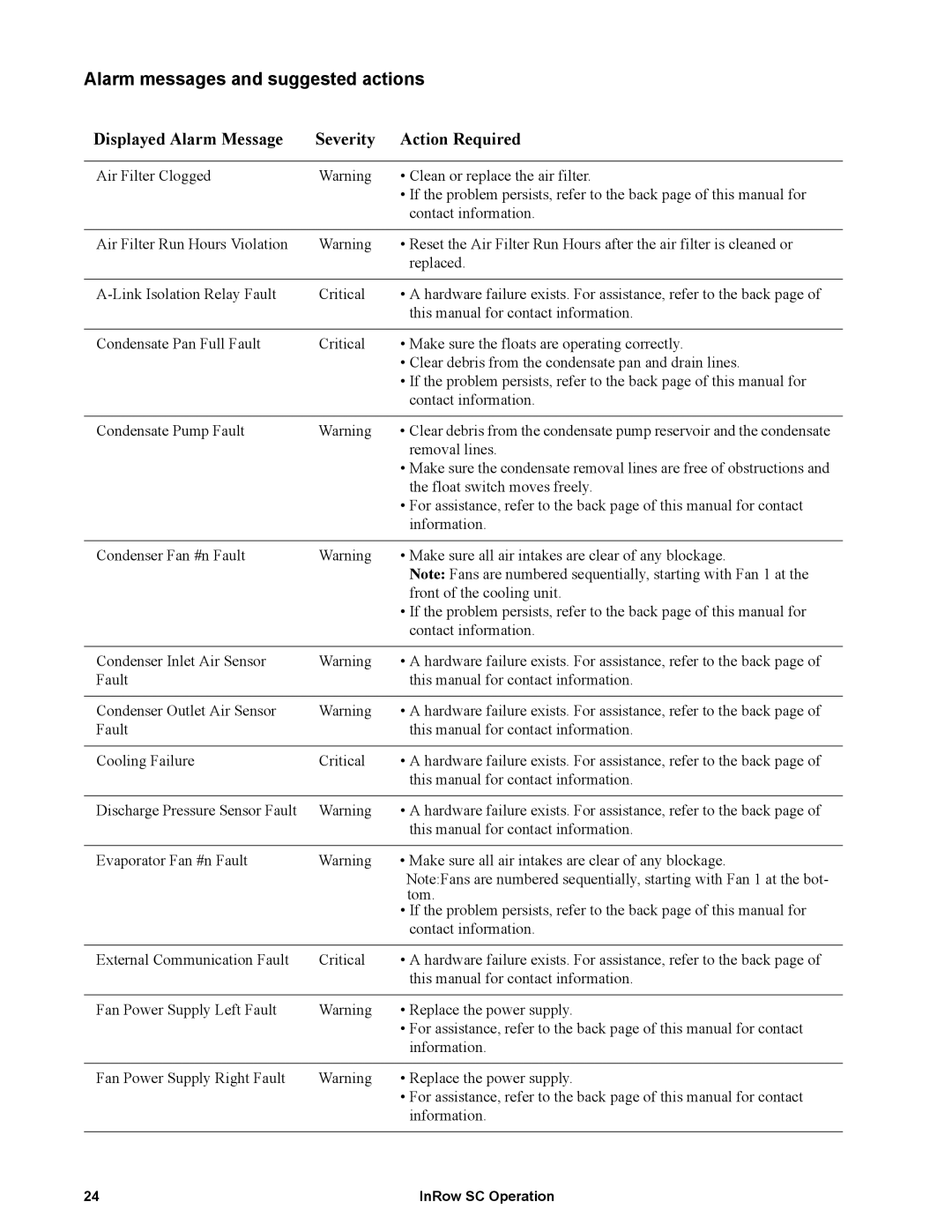ACSC101, ACSC100 specifications
The APC ACSC100 and ACSC101 are power distribution units designed to manage and protect electronic equipment in data centers and critical infrastructure environments. Known for their reliability and efficiency, these models provide an essential solution for organizations that depend on constant power supply and equipment availability.One of the main features of the APC ACSC100 and ACSC101 is their modular design. This flexibility allows for tailored configurations based on the user's unique requirements, making them suitable for diverse environments, from small server rooms to large-scale data centers. The units can accommodate a variety of input and output configurations, which helps in optimizing space and enhancing power management strategies.
These models are equipped with advanced technologies that enhance their performance. For instance, the ACSC100 and ACSC101 incorporate intelligent monitoring systems that provide real-time insights into power usage and distribution. This allows system administrators to monitor the performance remotely, ensuring that any potential issues can be addressed promptly before they escalate into more significant problems.
Another prominent characteristic of these power distribution units is their high level of protection. They come with built-in surge suppression and fault protection, safeguarding critical equipment against power surges and electrical faults. This feature is especially vital in environments where sensitive electronic components are in operation.
Moreover, the APC ACSC series incorporates energy-efficient designs. These models comply with various industry standards aimed at reducing energy consumption while maximizing output, contributing to a lower carbon footprint. Their efficiency not only helps in cutting operational costs but also aligns with sustainability goals that many organizations are striving to achieve.
User-friendly interfaces are a highlight of the ACSC100 and ACSC101. They feature intuitive LCD screens that simplify configuration and monitoring processes. This ease of use reduces the likelihood of human error during setup and operation, making them accessible even for those with limited technical expertise.
In summary, the APC ACSC100 and ACSC101 are cutting-edge power distribution solutions built for reliability, efficiency, and protection. Their modular design, advanced monitoring technology, robust safety features, energy efficiency, and user-friendly interface make them ideal choices for businesses seeking dependable power management systems in critical environments. With these models, organizations can ensure that their electronic assets are well-protected and efficiently managed, leading to enhanced operational continuity.