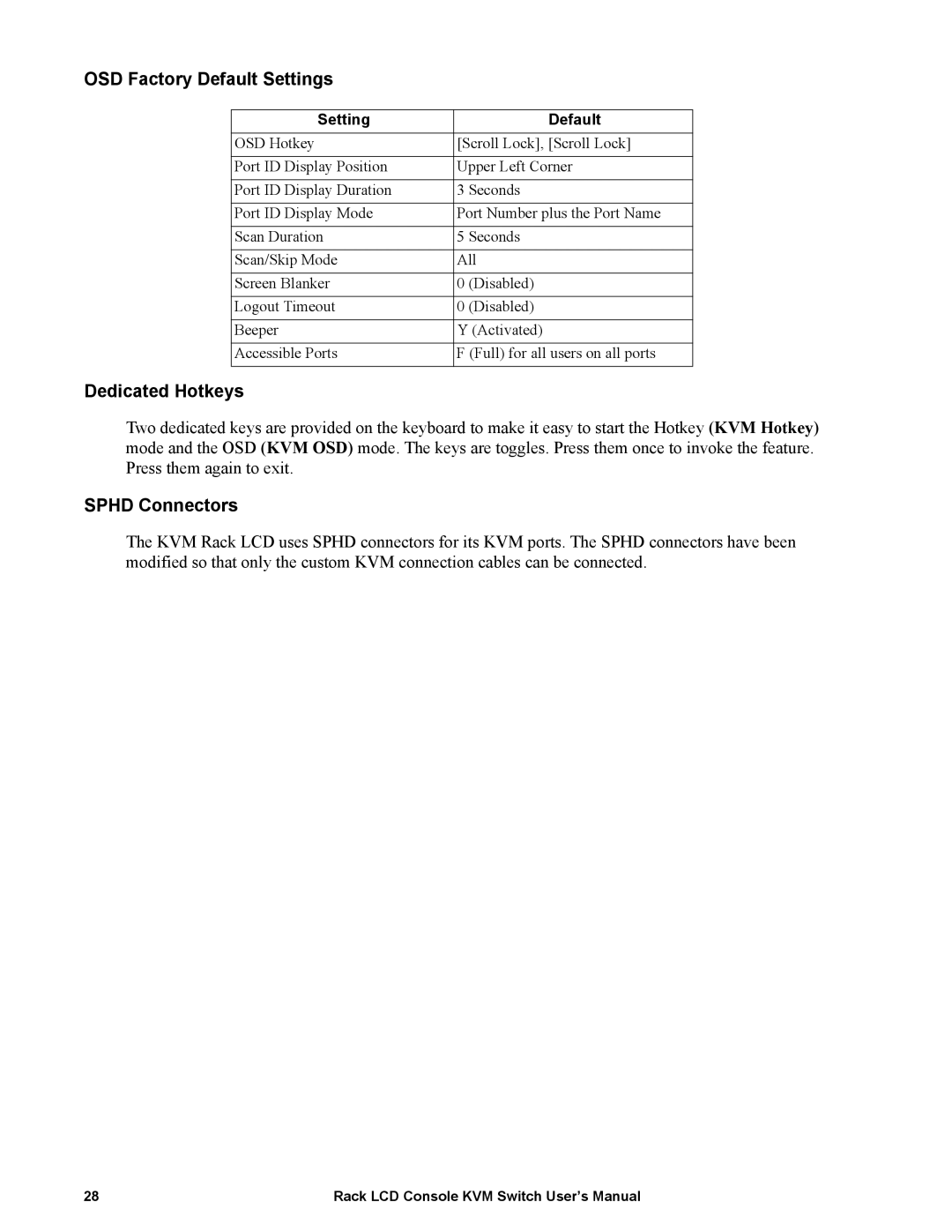OSD Factory Default Settings
Setting | Default |
OSD Hotkey | [Scroll Lock], [Scroll Lock] |
|
|
Port ID Display Position | Upper Left Corner |
|
|
Port ID Display Duration | 3 Seconds |
|
|
Port ID Display Mode | Port Number plus the Port Name |
|
|
Scan Duration | 5 Seconds |
|
|
Scan/Skip Mode | All |
|
|
Screen Blanker | 0 (Disabled) |
|
|
Logout Timeout | 0 (Disabled) |
|
|
Beeper | Y (Activated) |
|
|
Accessible Ports | F (Full) for all users on all ports |
|
|
Dedicated Hotkeys
Two dedicated keys are provided on the keyboard to make it easy to start the Hotkey (KVM Hotkey) mode and the OSD (KVM OSD) mode. The keys are toggles. Press them once to invoke the feature. Press them again to exit.
SPHD Connectors
The KVM Rack LCD uses SPHD connectors for its KVM ports. The SPHD connectors have been modified so that only the custom KVM connection cables can be connected.
28 | Rack LCD Console KVM Switch User’s Manual |