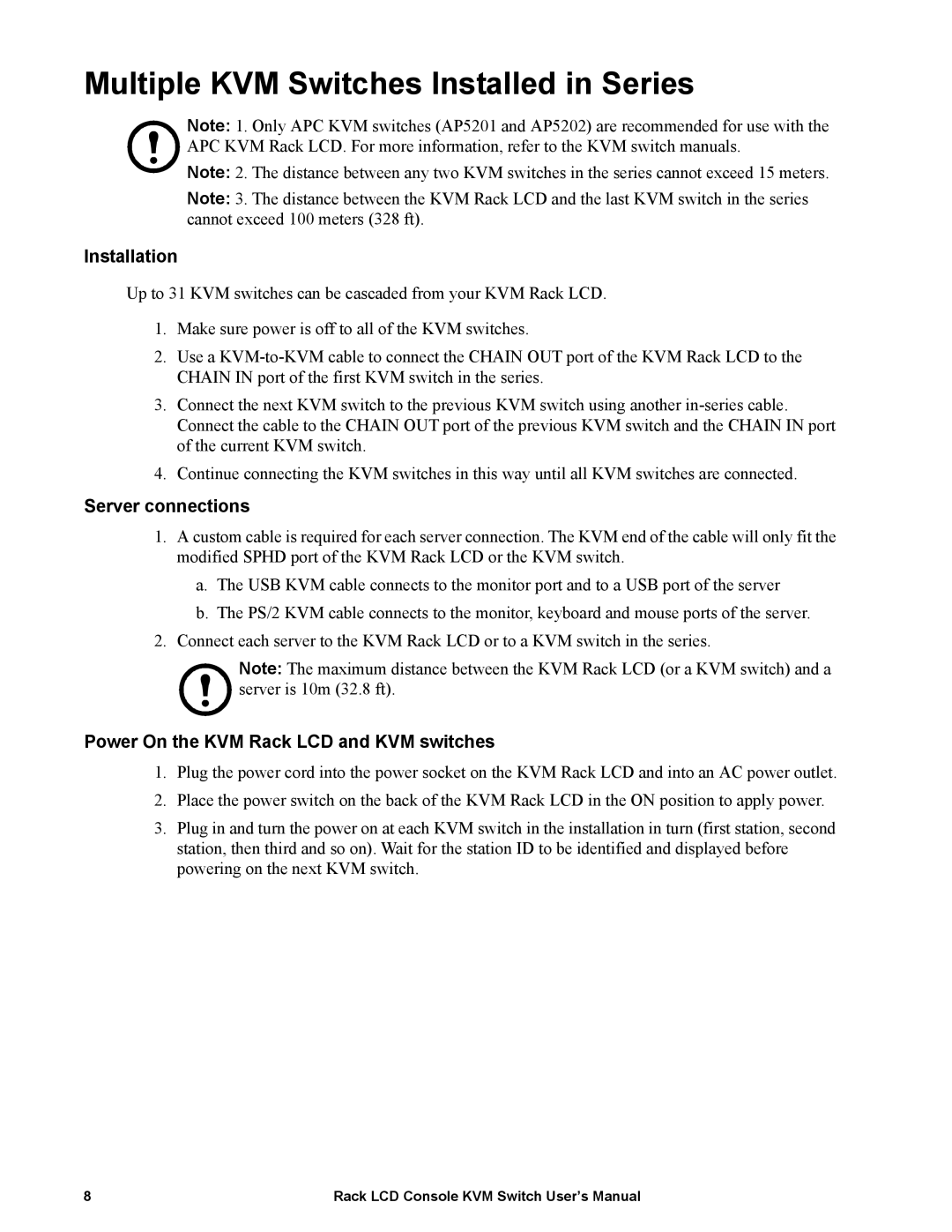Multiple KVM Switches Installed in Series
Note: 1. Only APC KVM switches (AP5201 and AP5202) are recommended for use with the APC KVM Rack LCD. For more information, refer to the KVM switch manuals.
Note: 2. The distance between any two KVM switches in the series cannot exceed 15 meters.
Note: 3. The distance between the KVM Rack LCD and the last KVM switch in the series cannot exceed 100 meters (328 ft).
Installation
Up to 31 KVM switches can be cascaded from your KVM Rack LCD.
1.Make sure power is off to all of the KVM switches.
2.Use a
3.Connect the next KVM switch to the previous KVM switch using another
4.Continue connecting the KVM switches in this way until all KVM switches are connected.
Server connections
1.A custom cable is required for each server connection. The KVM end of the cable will only fit the modified SPHD port of the KVM Rack LCD or the KVM switch.
a.The USB KVM cable connects to the monitor port and to a USB port of the server
b.The PS/2 KVM cable connects to the monitor, keyboard and mouse ports of the server.
2.Connect each server to the KVM Rack LCD or to a KVM switch in the series.
Note: The maximum distance between the KVM Rack LCD (or a KVM switch) and a server is 10m (32.8 ft).
Power On the KVM Rack LCD and KVM switches
1.Plug the power cord into the power socket on the KVM Rack LCD and into an AC power outlet.
2.Place the power switch on the back of the KVM Rack LCD in the ON position to apply power.
3.Plug in and turn the power on at each KVM switch in the installation in turn (first station, second station, then third and so on). Wait for the station ID to be identified and displayed before powering on the next KVM switch.
8 | Rack LCD Console KVM Switch User’s Manual |