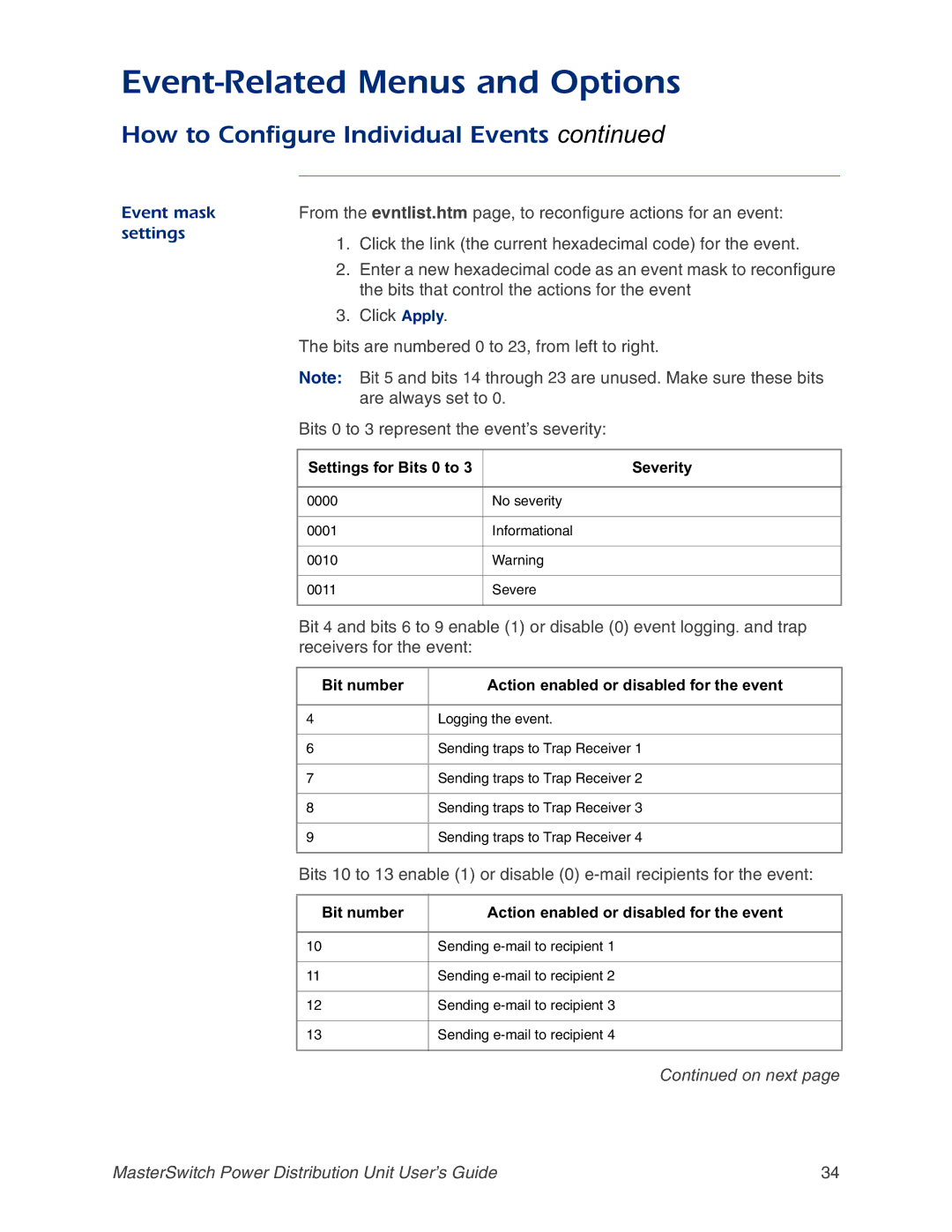AP9212, AP9217, AP9211, AP9218 specifications
The APC AP9217, AP9212, AP9211, and AP9218 are advanced power distribution units (PDUs) designed for efficient power management in data centers and IT environments. Each model is engineered to meet the needs of various applications, ensuring reliable power distribution while maximizing uptime and operational efficiency.The APC AP9217 is a basic rackmount PDU that offers 24 outlets, making it ideal for distributing power in a server rack. Its robust design features built-in circuit protection to safeguard connected devices from overload, ensuring that power distribution is both safe and reliable. The AP9217 also includes a NEMA L6-30P plug input, making it compatible with a wide range of power supplies.
The AP9212 model builds upon this foundation, introducing advanced monitoring capabilities. With real-time local monitoring of voltage and current, users can ensure that power loads are within safe limits. Its LCD display provides clear visibility into status and performance metrics, assisting IT personnel in making informed decisions about power usage. The AP9212 is particularly suitable for environments that require precise power management, allowing users to optimize their power consumption and increase the lifespan of their equipment.
For users seeking enhanced management features, the APC AP9211 offers network management capabilities. This model supports SNMP, HTTP, and Telnet protocols, allowing for remote monitoring and control via a web interface. With customizable alerts and notifications, IT administrators can stay informed of power status and take proactive measures to prevent outages. The AP9211 is ideal for distributed IT environments where remote access to power management is critical.
Lastly, the APC AP9218 prioritizes flexibility and scalability. This model features a modular design that allows it to be easily integrated into existing infrastructure while supporting varying power requirements. Its capability to manage up to 30 devices ensures that it is a future-proof investment for growing data centers. The AP9218 is equipped with intelligent power distribution features that enable load balancing and phased monitoring, making it a top choice for advanced data center applications.
In summary, the APC AP9217, AP9212, AP9211, and AP9218PDUs offer a range of features designed to meet the diverse needs of power management in IT environments. From basic power distribution to advanced monitoring and management capabilities, these models enable organizations to ensure reliable power supply, optimize energy consumption, and enhance overall operational efficiency. With their robust design and advanced technologies, they stand as essential components in modern data center infrastructure.