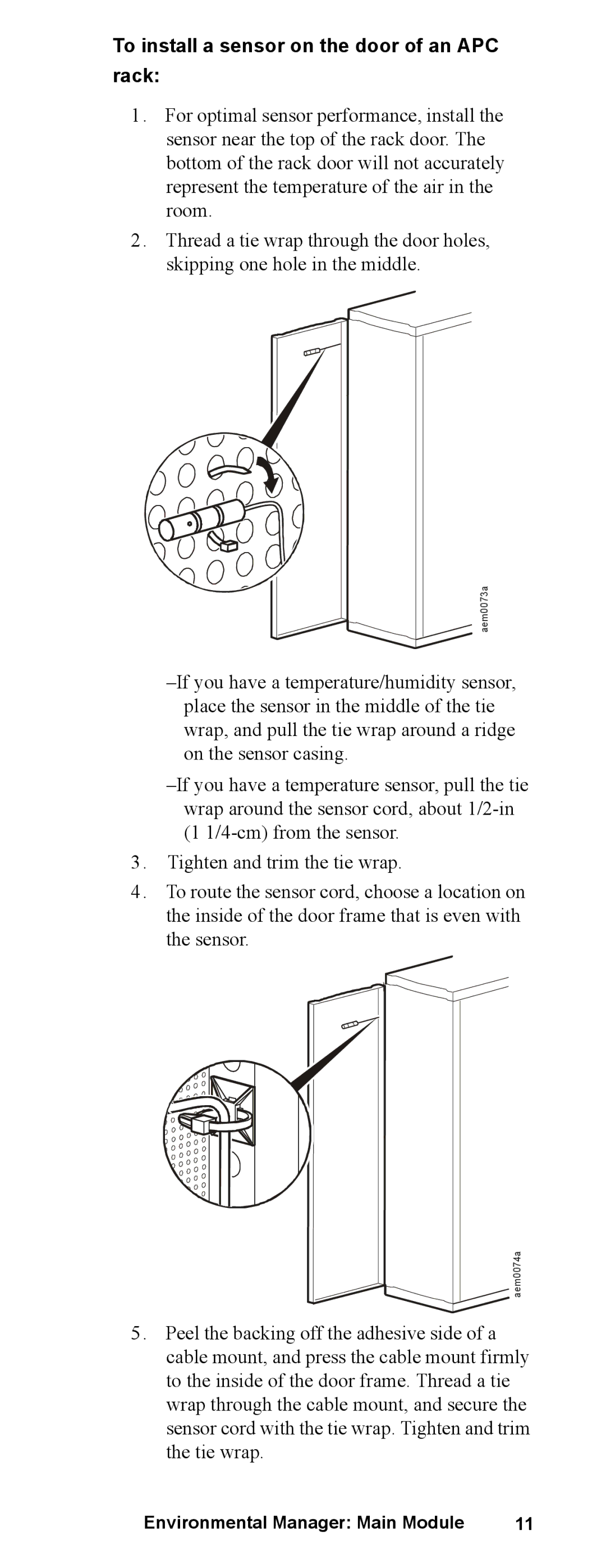To install a sensor on the door of an APC rack:
1 . For optimal sensor performance, install the sensor near the top of the rack door. The bottom of the rack door will not accurately represent the temperature of the air in the room.
2 . Thread a tie wrap through the door holes, skipping one hole in the middle.
aem0073a
3 . Tighten and trim the tie wrap.
4 . To route the sensor cord, choose a location on the inside of the door frame that is even with the sensor.
![]() aem0074a
aem0074a
5 . Peel the backing off the adhesive side of a cable mount, and press the cable mount firmly to the inside of the door frame. Thread a tie wrap through the cable mount, and secure the sensor cord with the tie wrap. Tighten and trim the tie wrap.
Environmental Manager: Main Module | 11 |