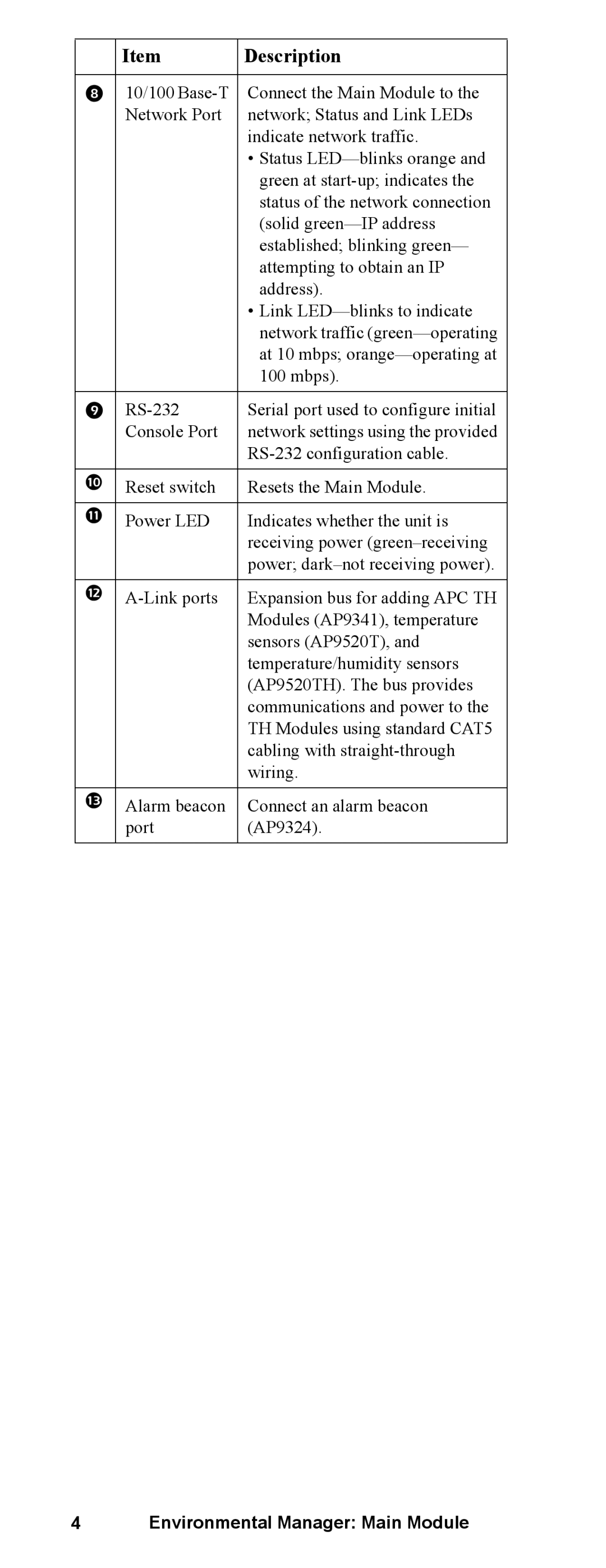| Item | Description |
|
|
|
| 10/100 | Connect the Main Module to the |
| Network Port | network; Status and Link LEDs |
|
| indicate network traffic. |
|
| • Status |
|
| green at |
|
| status of the network connection |
|
| (solid |
|
| established; blinking green— |
|
| attempting to obtain an IP |
|
| address). |
|
| • Link |
|
| network traffic |
|
| at 10 mbps; |
|
| 100 mbps). |
|
|
|
| Serial port used to configure initial | |
| Console Port | network settings using the provided |
|
| |
|
|
|
| Reset switch | Resets the Main Module. |
|
|
|
| Power LED | Indicates whether the unit is |
|
| receiving power |
|
| power; |
|
|
|
| Expansion bus for adding APC TH | |
|
| Modules (AP9341), temperature |
|
| sensors (AP9520T), and |
|
| temperature/humidity sensors |
|
| (AP9520TH). The bus provides |
|
| communications and power to the |
|
| TH Modules using standard CAT5 |
|
| cabling with |
|
| wiring. |
|
|
|
| Alarm beacon | Connect an alarm beacon |
| port | (AP9324). |
|
|
|
4 | Environmental Manager: Main Module |