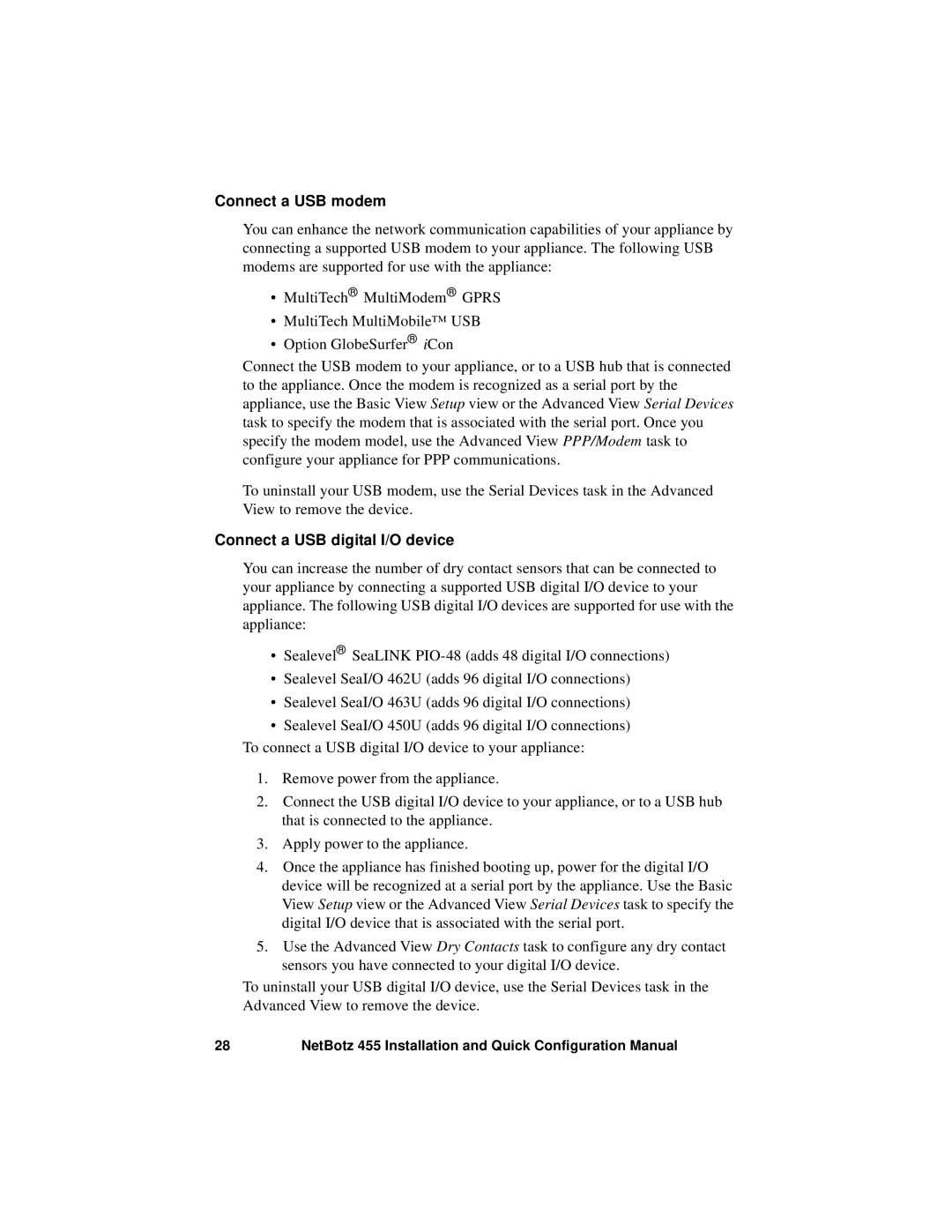Connect a USB modem
You can enhance the network communication capabilities of your appliance by connecting a supported USB modem to your appliance. The following USB modems are supported for use with the appliance:
•MultiTech® MultiModem® GPRS
•MultiTech MultiMobile™ USB
•Option GlobeSurfer® iCon
Connect the USB modem to your appliance, or to a USB hub that is connected to the appliance. Once the modem is recognized as a serial port by the appliance, use the Basic View Setup view or the Advanced View Serial Devices task to specify the modem that is associated with the serial port. Once you specify the modem model, use the Advanced View PPP/Modem task to configure your appliance for PPP communications.
To uninstall your USB modem, use the Serial Devices task in the Advanced View to remove the device.
Connect a USB digital I/O device
You can increase the number of dry contact sensors that can be connected to your appliance by connecting a supported USB digital I/O device to your appliance. The following USB digital I/O devices are supported for use with the appliance:
•Sealevel® SeaLINK
•Sealevel SeaI/O 462U (adds 96 digital I/O connections)
•Sealevel SeaI/O 463U (adds 96 digital I/O connections)
•Sealevel SeaI/O 450U (adds 96 digital I/O connections)
To connect a USB digital I/O device to your appliance:
1.Remove power from the appliance.
2.Connect the USB digital I/O device to your appliance, or to a USB hub that is connected to the appliance.
3.Apply power to the appliance.
4.Once the appliance has finished booting up, power for the digital I/O device will be recognized at a serial port by the appliance. Use the Basic View Setup view or the Advanced View Serial Devices task to specify the digital I/O device that is associated with the serial port.
5.Use the Advanced View Dry Contacts task to configure any dry contact sensors you have connected to your digital I/O device.
To uninstall your USB digital I/O device, use the Serial Devices task in the Advanced View to remove the device.
28 | NetBotz 455 Installation and Quick Configuration Manual |