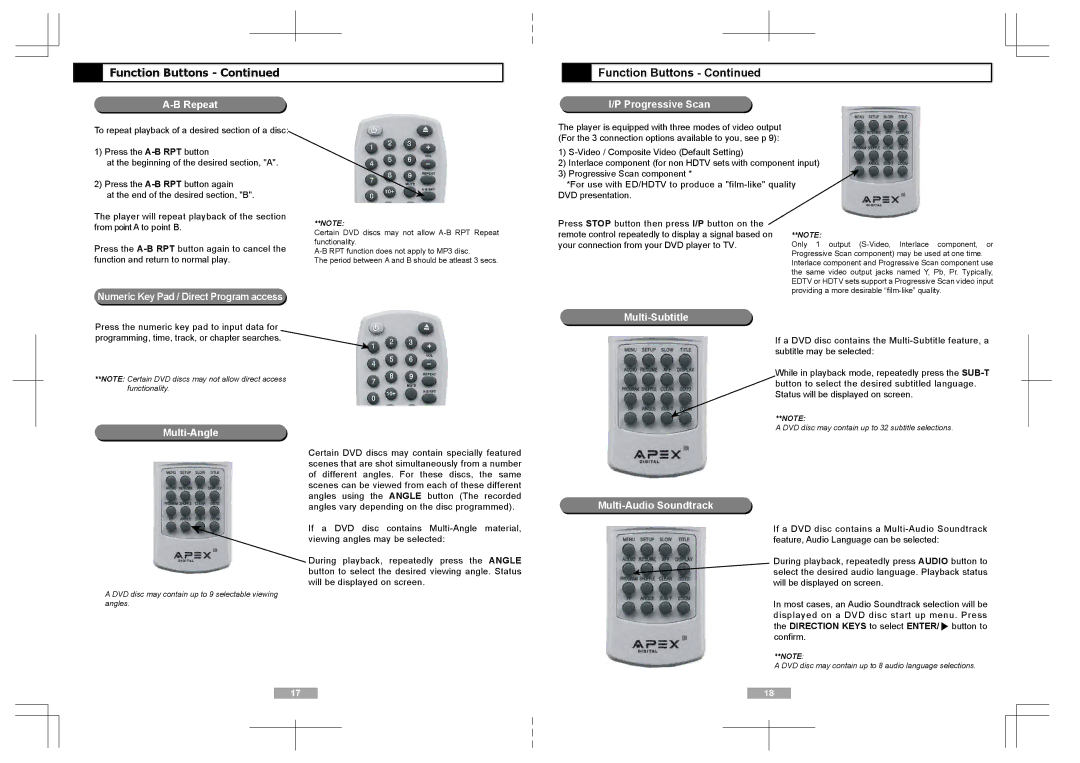Function Buttons - Continued
Function Buttons - Continued
A-B Repeat
To repeat playback of a desired section of a disc:
1) Press the
at the beginning of the desired section, "A".
2) Press the
at the end of the desired section, "B".
 Function Buttons - Continued
Function Buttons - Continued
I/P Progressive Scan
The player is equipped with three modes of video output (For the 3 connection options available to you, see p 9):
1)
2)Interlace component (for non HDTV sets with component input)
3)Progressive Scan component *
*For use with ED/HDTV to produce a
The player will repeat playback of the section from point A to point B.
Press the
**NOTE:
Certain DVD discs may not allow
The period between A and B should be atleast 3 secs.
Press STOP button then press I/P button on the remote control repeatedly to display a signal based on your connection from your DVD player to TV.
**NOTE:
Only 1 output
Numeric Key Pad / Direct Program access
Press the numeric key pad to input data for programming, time, track, or chapter searches.![]()
**NOTE: Certain DVD discs may not allow direct access functionality.
Multi-Angle
Certain DVD discs may contain specially featured scenes that are shot simultaneously from a number of different angles. For these discs, the same scenes can be viewed from each of these different angles using the ANGLE button (The recorded angles vary depending on the disc programmed).
If a DVD disc contains
During playback, repeatedly press the ANGLE button to select the desired viewing angle. Status will be displayed on screen.
A DVD disc may contain up to 9 selectable viewing angles.
Multi-Subtitle
If a DVD disc contains the
While in playback mode, repeatedly press the
**NOTE:
A DVD disc may contain up to 32 subtitle selections.
Multi-Audio Soundtrack
If a DVD disc contains a
During playback, repeatedly press AUDIO button to select the desired audio language. Playback status will be displayed on screen.
In most cases, an Audio Soundtrack selection will be displayed on a DVD disc start up menu. Press the DIRECTION KEYS to select ENTER/![]() button to confirm.
button to confirm.
**NOTE:
A DVD disc may contain up to 8 audio language selections.
17 | 18 | |||
|
|
|
|
|
|
|
|
|
|
|
|
|
|
|