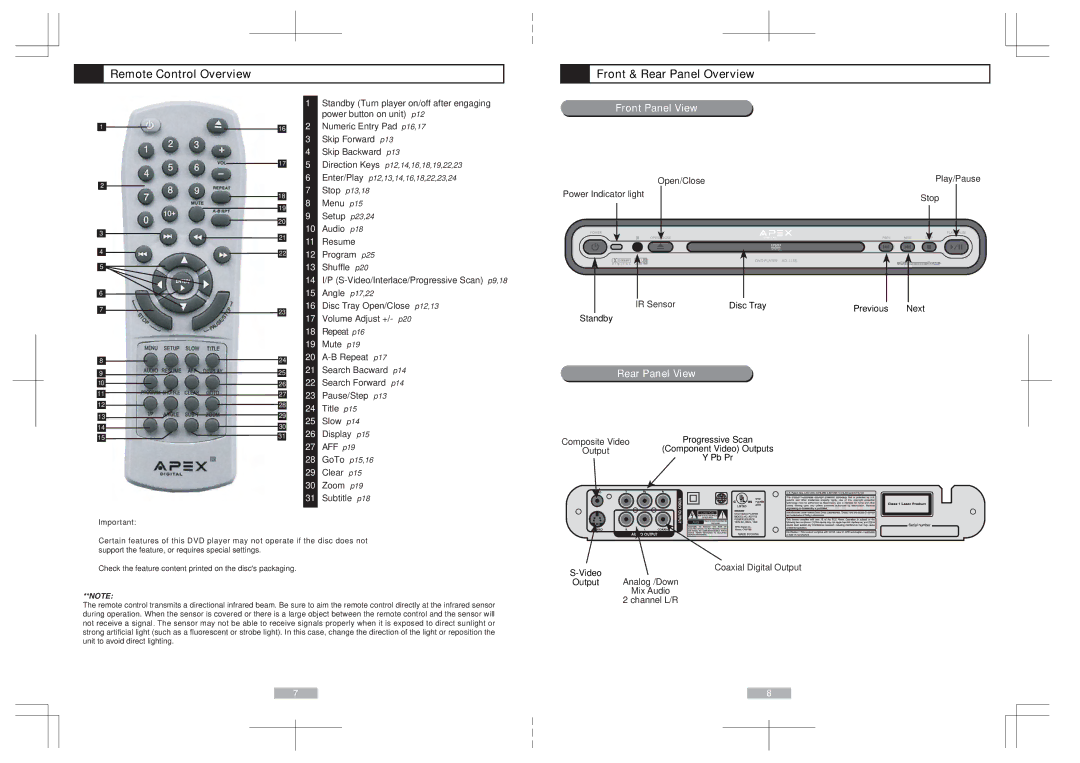Remote Control Overview
Front & Rear Panel Overview
1
1Standby (Turn player on/off after engaging power button on unit) p12
162 Numeric Entry Pad p16,17
3 Skip Forward p13
4 Skip Backward p13
175 Direction Keys p12,14,16,18,19,22,23
6 Enter/Play p12,13,14,16,18,22,23,24
Front Panel View
Open/Close | Play/Pause |
2
18
7 Stop p13,18
Power Indicator light | Stop |
19 8 Menu p15
3
20
9 Setup p23,24
10Audio p18
4
5 ![]()
6 ![]()
7
8
9 ![]()
10
11 ![]()
12
13![]()
14
15![]()
Important:
2111 Resume
2212 Program p25
13 Shuffle p20
14 I/P
15 Angle p17,22
| 16 | Disc Tray Open/Close p12,13 | ||
23 | ||||
17 | Volume Adjust +/- p20 | |||
| ||||
| 18 | Repeat p16 | ||
| 19 | Mute p19 | ||
| 20 | |||
24 | ||||
| 21 | Search Bacward p14 | ||
25 | ||||
| 22 | Search Forward p14 | ||
26 | ||||
|
| Pause/Step p13 | ||
27 |
| 23 | ||
|
| |||
28 | 24 | Title p15 | ||
| ||||
29 | 25 | Slow p14 | ||
30 | ||||
|
|
| ||
3126 Display p15
27 AFF p19
28 GoTo p15,16
29 Clear p15
30 Zoom p19
31 Subtitle p18
IR Sensor | Disc Tray | Previous | Next |
|
|
Standby
Rear Panel View
Composite Video | Progressive Scan |
Output | (Component Video) Outputs |
| Y Pb Pr |
Certain features of this DVD player may not operate if the disc does not support the feature, or requires special settings.
Check the feature content printed on the disc's packaging.
**NOTE:
The remote control transmits a directional infrared beam. Be sure to aim the remote control directly at the infrared sensor during operation. When the sensor is covered or there is a large object between the remote control and the sensor will not receive a signal. The sensor may not be able to receive signals properly when it is exposed to direct sunlight or strong artificial light (such as a fluorescent or strobe light). In this case, change the direction of the light or reposition the unit to avoid direct lighting.
7
Coaxial Digital Output | ||
Analog /Down | ||
Output | ||
| Mix Audio | |
| 2 channel L/R |
8