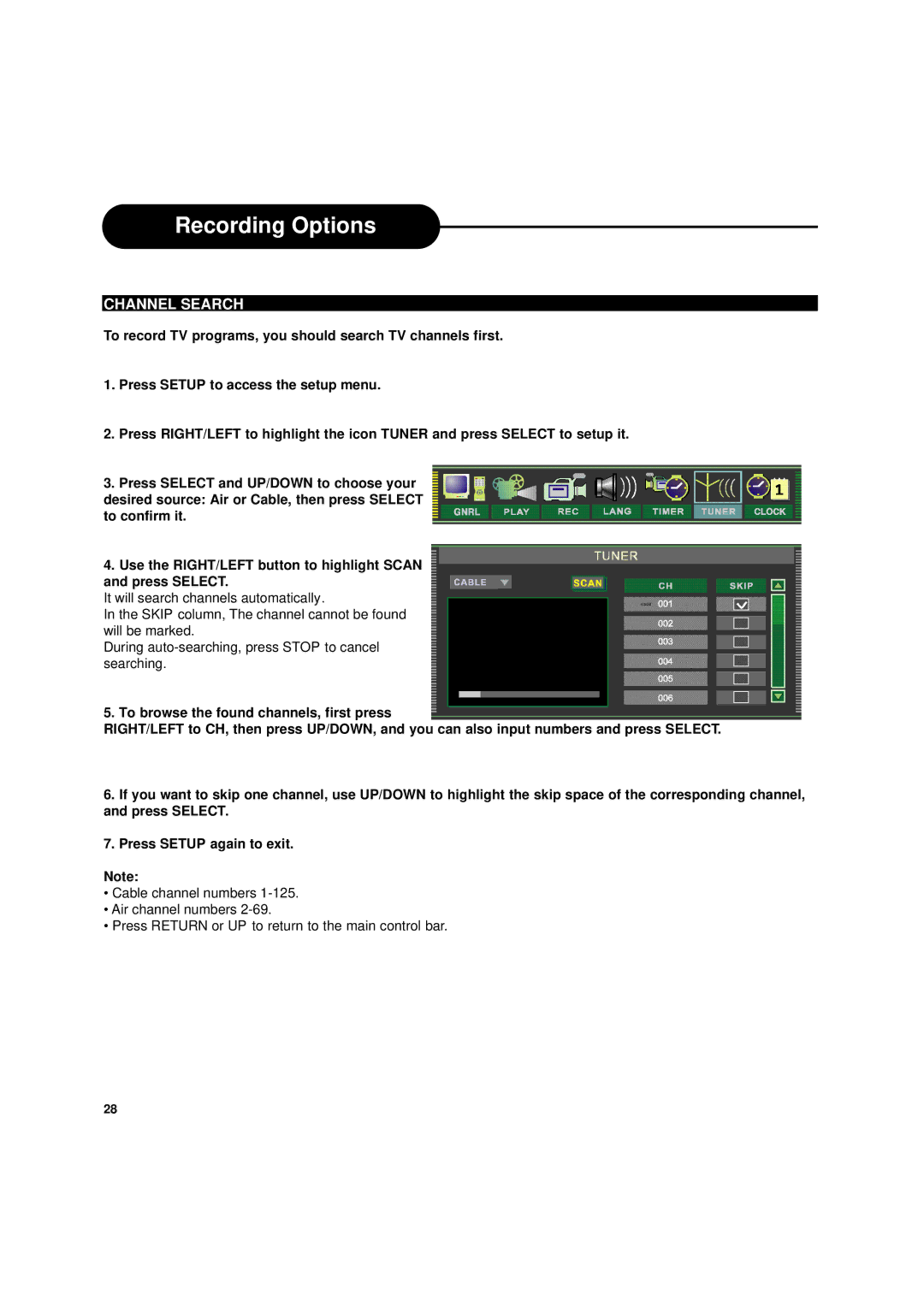Recording Options
CHANNEL SEARCH
To record TV programs, you should search TV channels first.
1.Press SETUP to access the setup menu.
2.Press RIGHT/LEFT to highlight the icon TUNER and press SELECT to setup it.
3.Press SELECT and UP/DOWN to choose your
desired source: Air or Cable, then press SELECT to confirm it.
4.Use the RIGHT/LEFT button to highlight SCAN and press SELECT.
It will search channels automatically.
In the SKIP column, The channel cannot be found will be marked.
During
5.To browse the found channels, first press
RIGHT/LEFT to CH, then press UP/DOWN, and you can also input numbers and press SELECT.
6.If you want to skip one channel, use UP/DOWN to highlight the skip space of the corresponding channel, and press SELECT.
7.Press SETUP again to exit.
Note:
•Cable channel numbers
•Air channel numbers
•Press RETURN or UP to return to the main control bar.
28