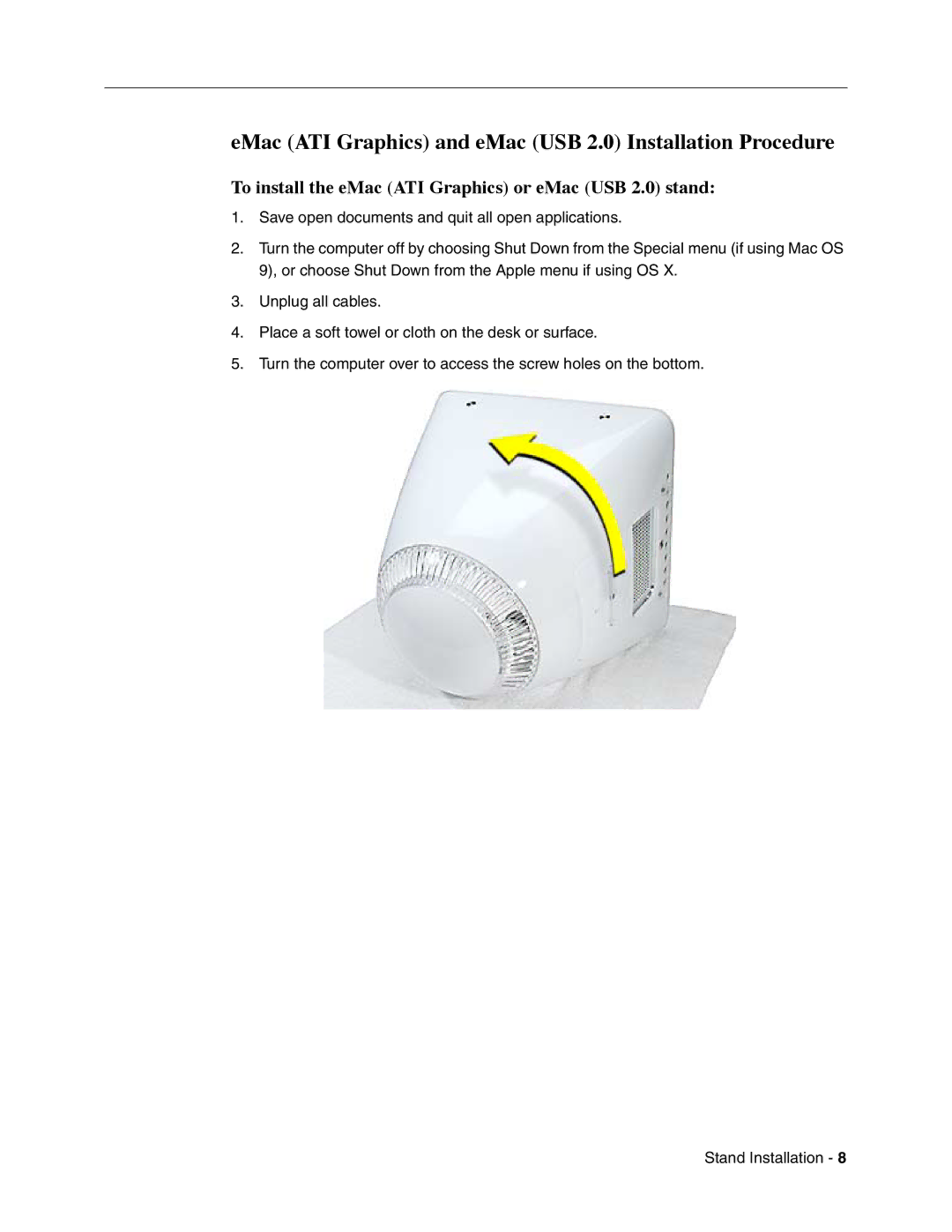eMac (ATI Graphics) and eMac (USB 2.0) Installation Procedure
To install the eMac (ATI Graphics) or eMac (USB 2.0) stand:
1.Save open documents and quit all open applications.
2.Turn the computer off by choosing Shut Down from the Special menu (if using Mac OS 9), or choose Shut Down from the Apple menu if using OS X.
3.Unplug all cables.
4.Place a soft towel or cloth on the desk or surface.
5.Turn the computer over to access the screw holes on the bottom.
Stand Installation - 8