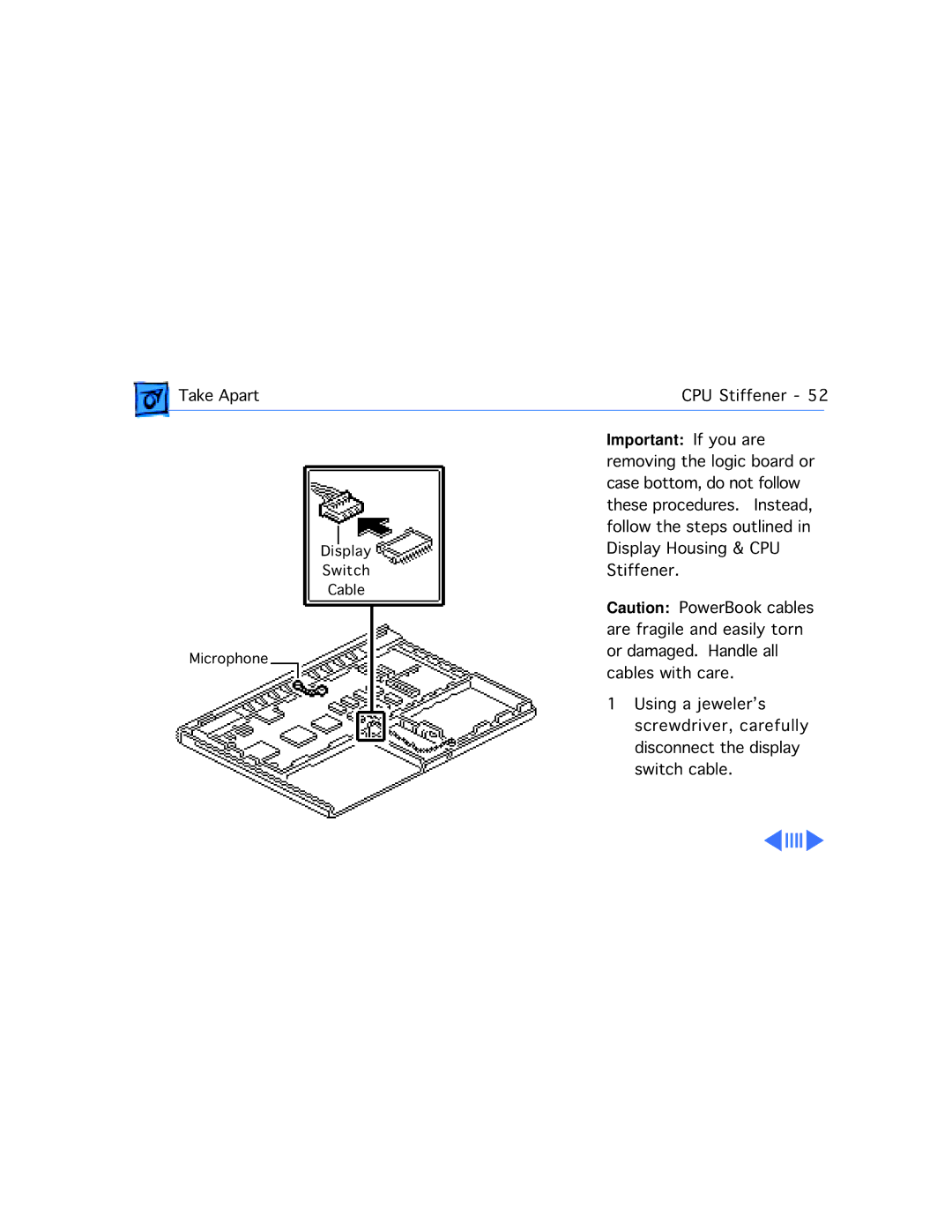Take Apart | CPU Stiffener - 52 | |
|
|
|
Display
Switch
Cable
Microphone
Important: If you are removing the logic board or case bottom, do not follow these procedures. Instead, follow the steps outlined in Display Housing & CPU Stiffener.
Caution: PowerBook cables are fragile and easily torn or damaged. Handle all cables with care.
1Using a jeweler’s screwdriver, carefully disconnect the display switch cable.