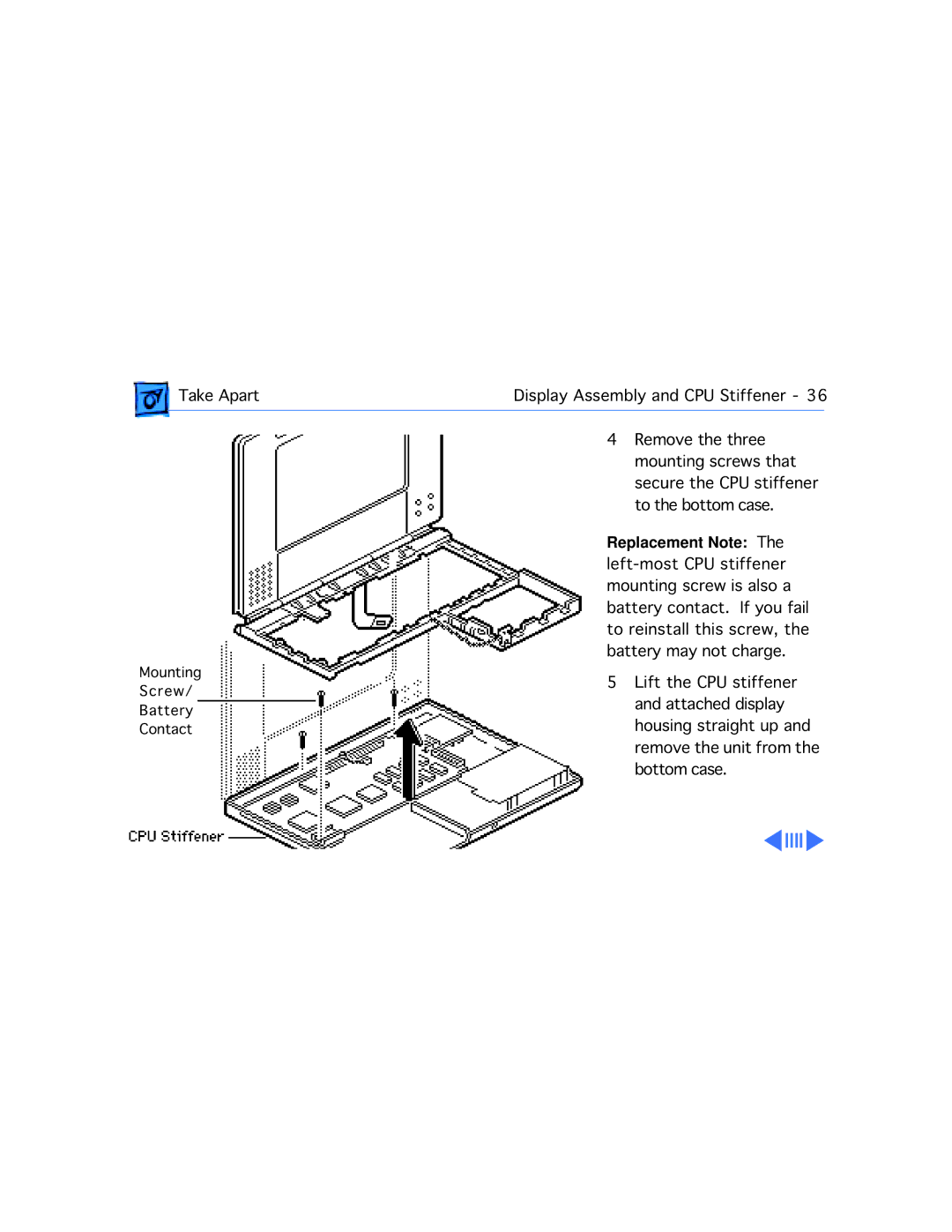Take Apart
Take Apart
Mounting
Screw/
Battery
Contact
Display Assembly and CPU Stiffener - 36
4Remove the three mounting screws that secure the CPU stiffener to the bottom case.
Replacement Note: The
5Lift the CPU stiffener and attached display housing straight up and remove the unit from the bottom case.