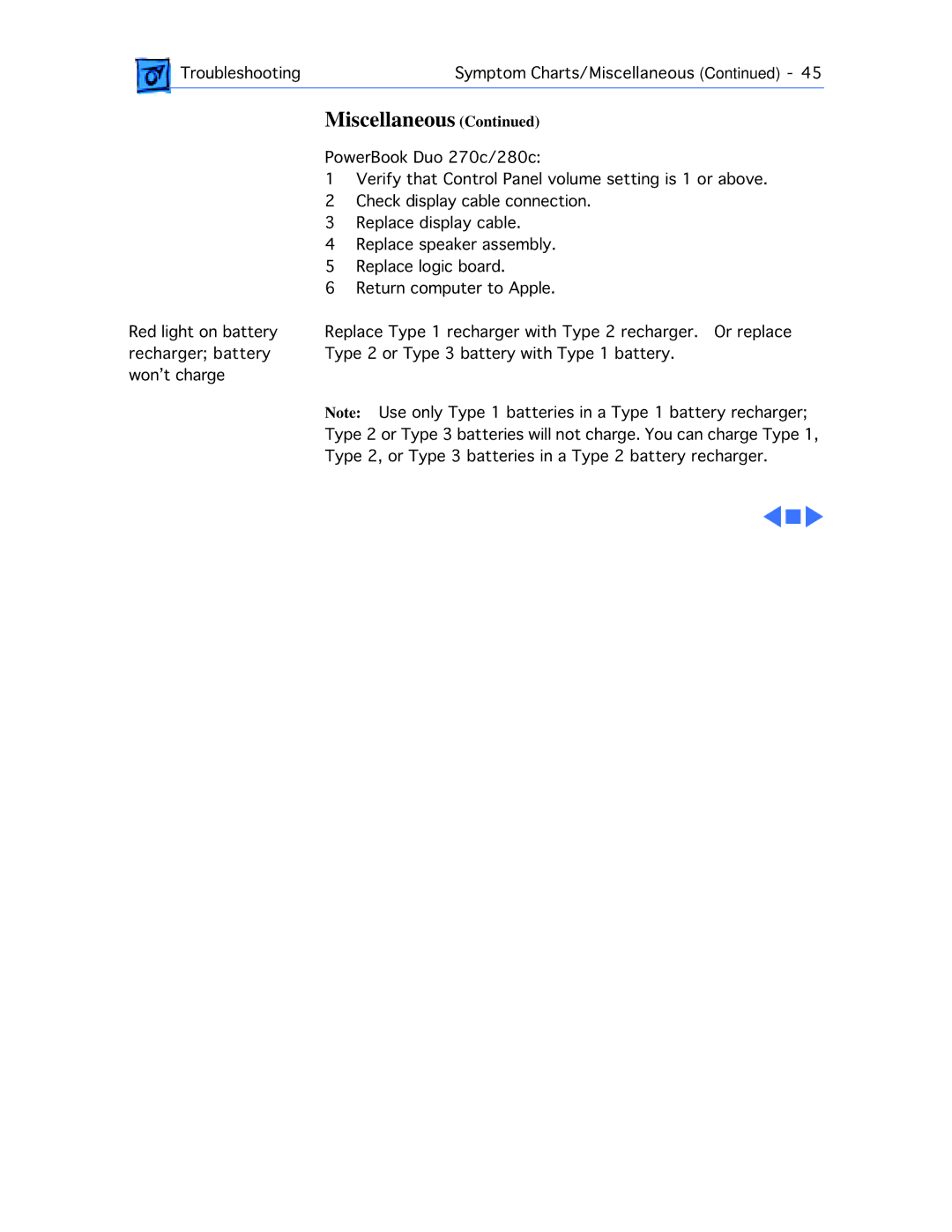TroubleshootingSymptom Charts/Miscellaneous (Continued) - 45
TroubleshootingSymptom Charts/Miscellaneous (Continued) - 45
Miscellaneous (Continued)
| PowerBook Duo 270c/280c: | |
| 1 | Verify that Control Panel volume setting is 1 or above. |
| 2 | Check display cable connection. |
| 3 | Replace display cable. |
| 4 | Replace speaker assembly. |
| 5 | Replace logic board. |
| 6 | Return computer to Apple. |
Red light on battery | Replace Type 1 recharger with Type 2 recharger. Or replace | |
recharger; battery | Type 2 or Type 3 battery with Type 1 battery. | |
won’t charge |
|
|
Note: Use only Type 1 batteries in a Type 1 battery recharger;
Type 2 or Type 3 batteries will not charge. You can charge Type 1,
Type 2, or Type 3 batteries in a Type 2 battery recharger.