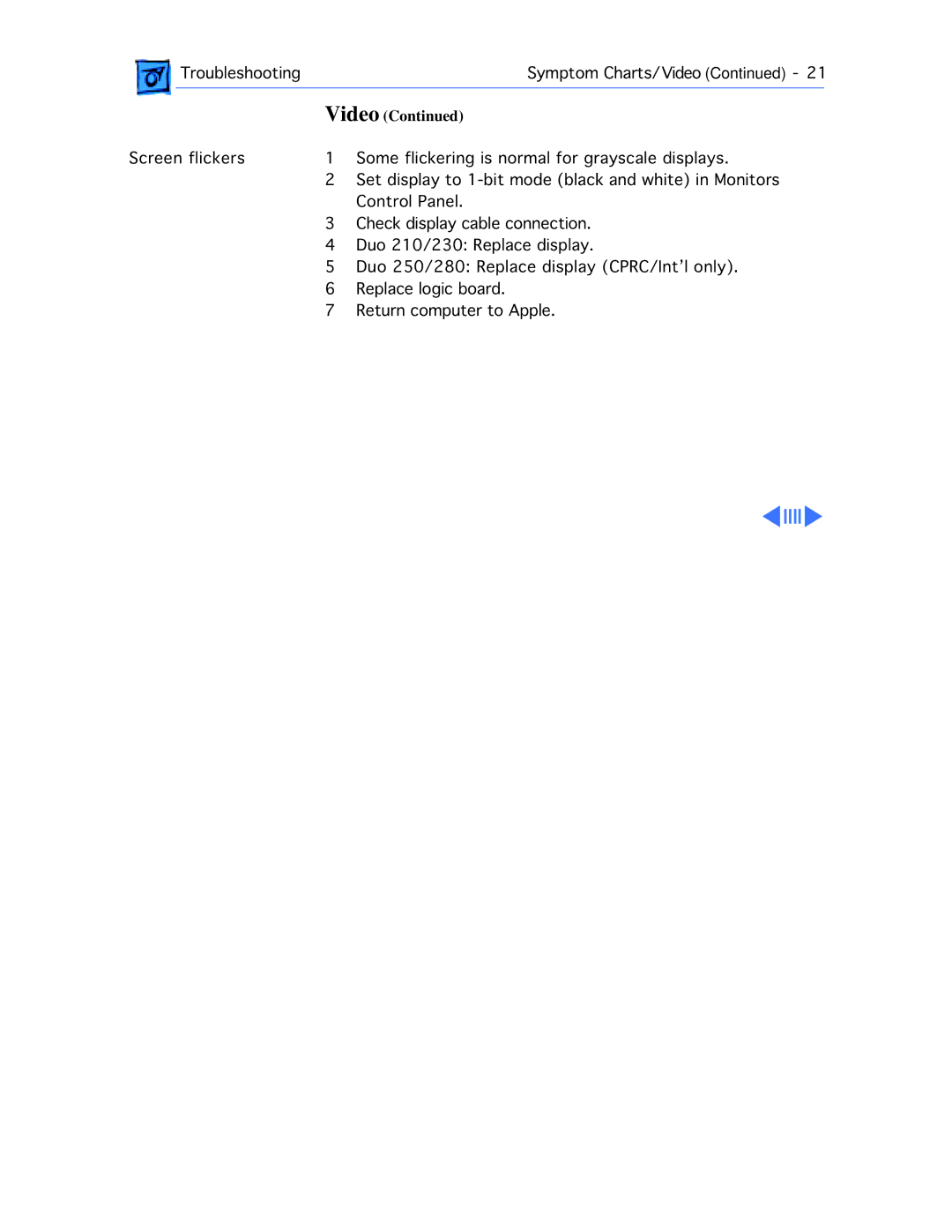|
| Troubleshooting |
| Symptom Charts/Video (Continued) - 21 | |
|
|
| Video (Continued) |
| |
|
|
| |||
Screen flickers | 1 | Some flickering is normal for grayscale displays. | |||
|
|
| 2 | Set display to | |
|
|
| 3 | Control Panel. | |
|
|
| Check display cable connection. | ||
|
|
| 4 | Duo 210/230: Replace display. | |
|
|
| 5 | Duo 250/280: Replace display (CPRC/Int’l only). | |
|
|
| 6 | Replace logic board. | |
|
|
| 7 | Return computer to Apple. | |