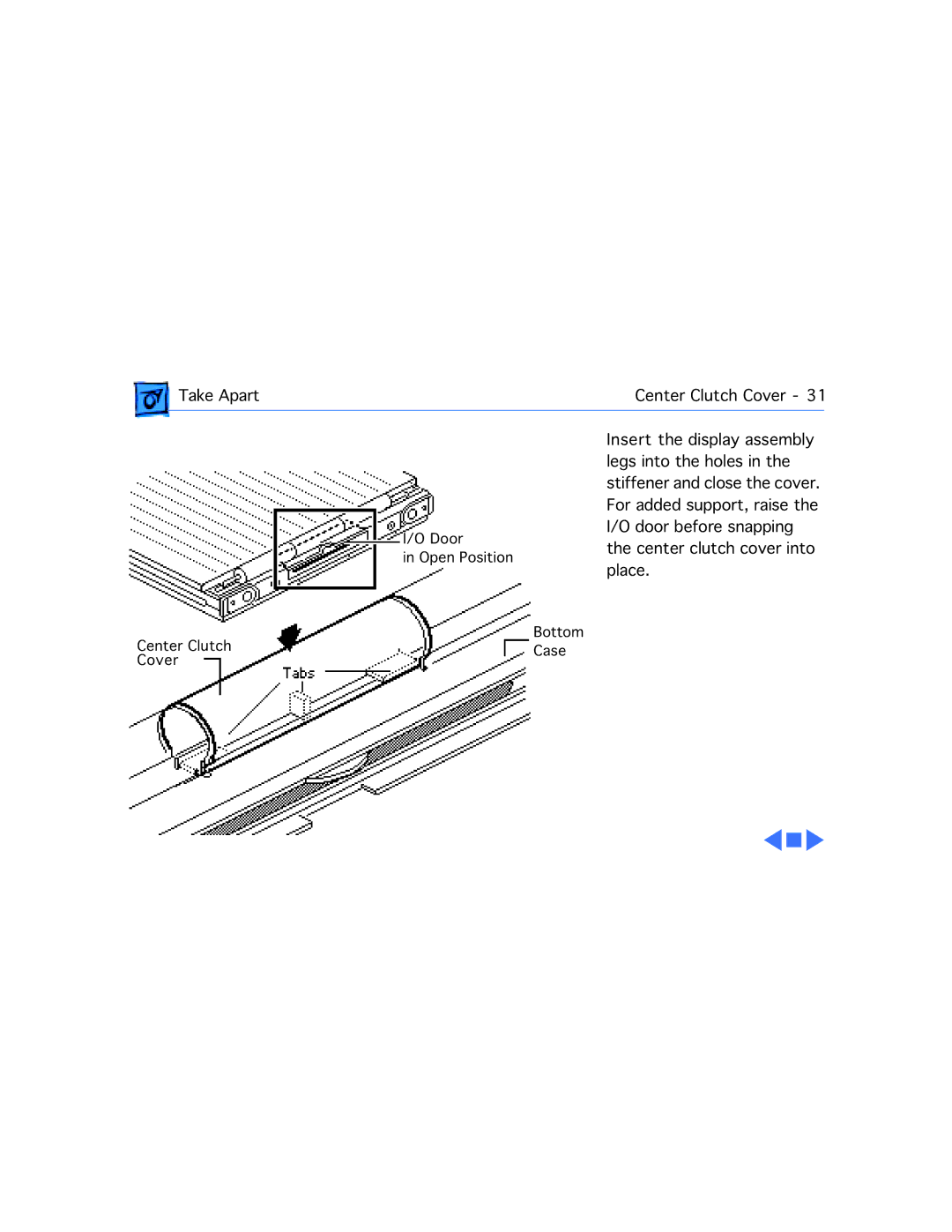| Take Apart |
| Center Clutch Cover - 31 | |
|
|
| Insert the display assembly |
|
|
|
| legs into the holes in the | |
|
|
| stiffener and close the cover. | |
|
|
| For added support, raise the | |
|
| I/O Door | I/O door before snapping | |
|
| the center clutch cover into | ||
|
| in Open Position | ||
|
| place. | ||
|
|
| ||
Center Clutch |
| Bottom | ||
| Case | |||
Cover |
|
|
| |