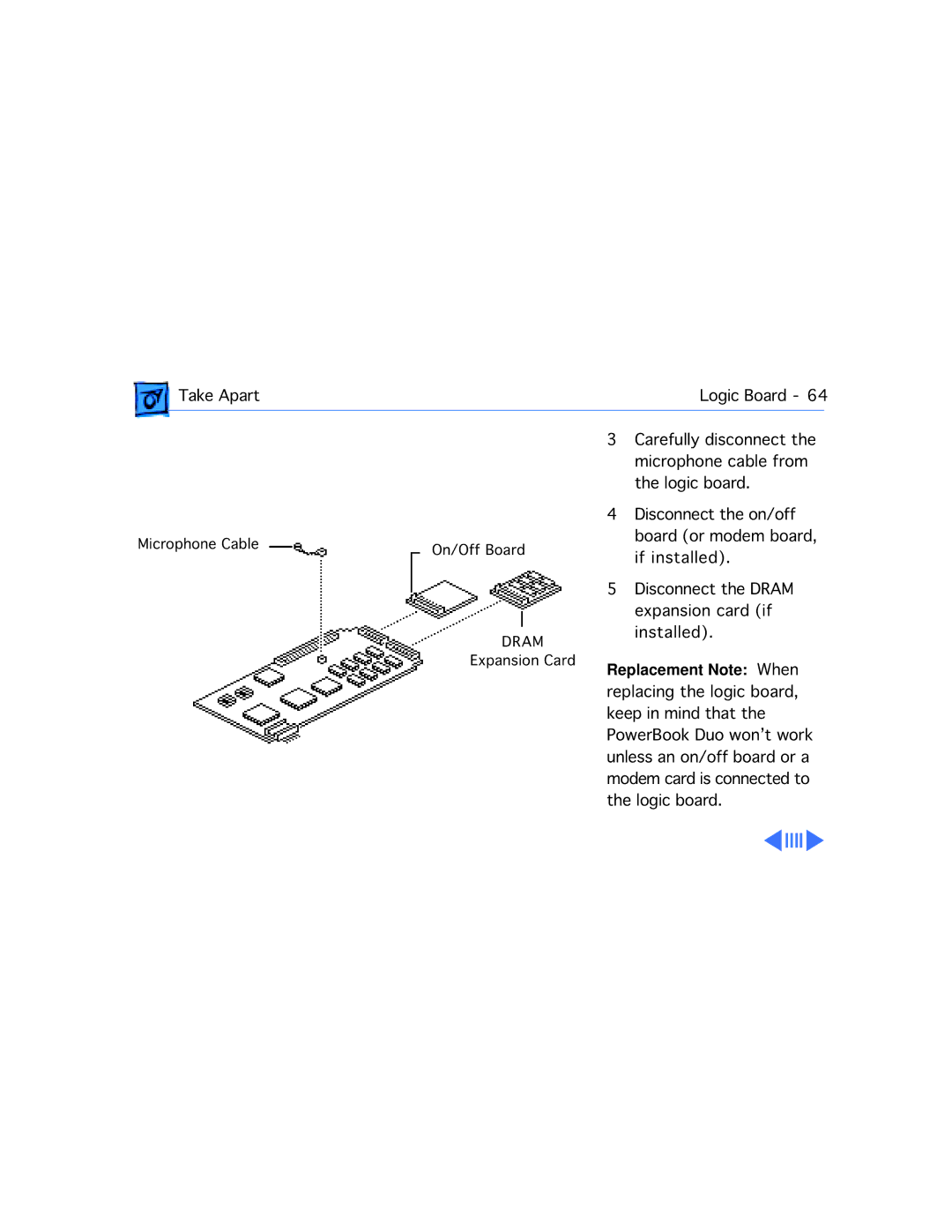| Take Apart |
|
| Logic Board - 64 | |
|
|
| 3 | Carefully disconnect the |
|
|
|
|
| microphone cable from | |
|
|
|
| the logic board. | |
|
|
| 4 | Disconnect the on/off | |
Microphone Cable | On/Off Board |
| board (or modem board, | ||
|
|
| if installed). | ||
|
|
| 5 | Disconnect the DRAM | |
|
|
|
| expansion card (if | |
|
| DRAM |
| installed). | |
|
| Expansion Card | Replacement Note: When | ||
|
|
| replacing the logic board, | ||
|
|
| keep in mind that the | ||
|
|
| PowerBook Duo won’t work | ||
unless an on/off board or a modem card is connected to the logic board.