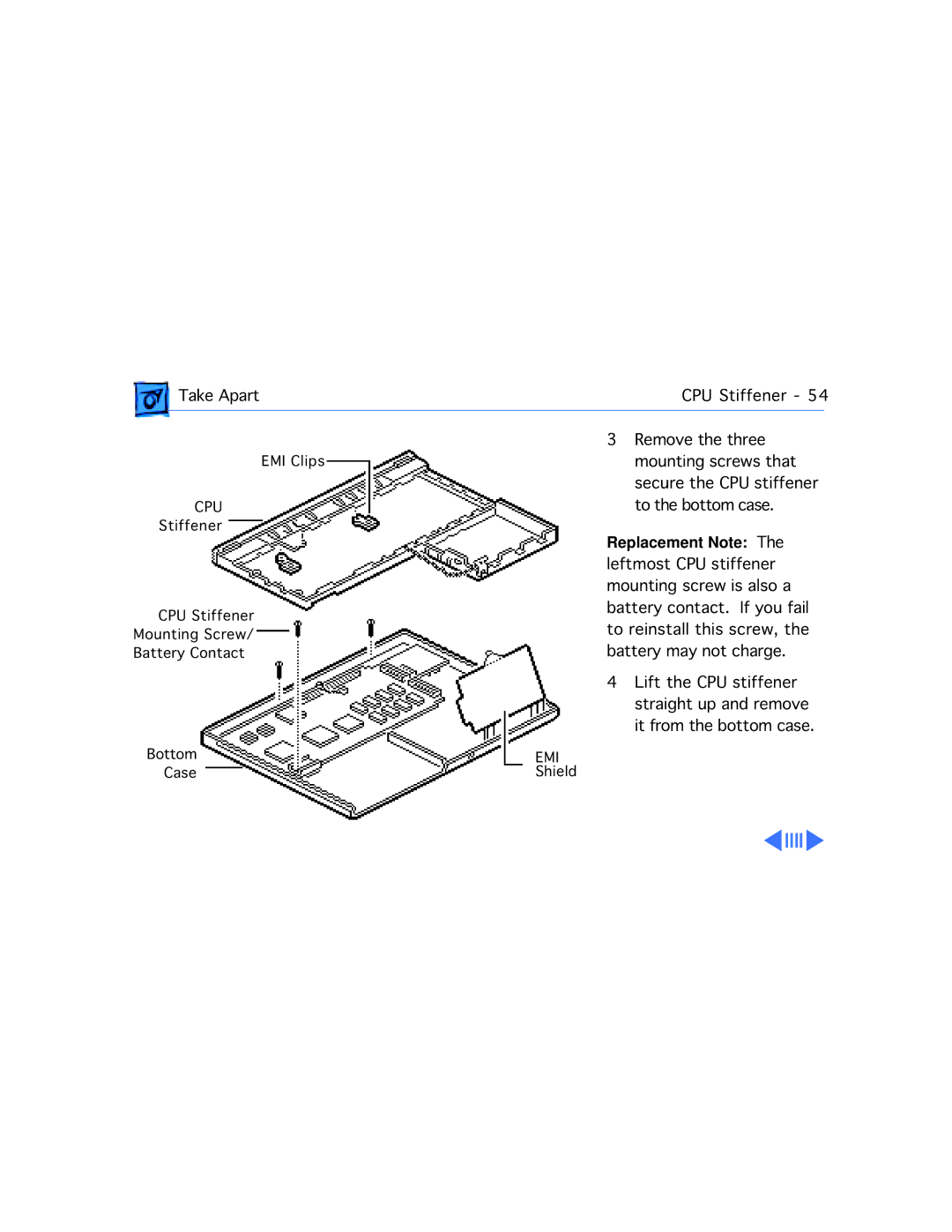| Take Apart | CPU Stiffener - 54 | |
| EMI Clips | 3 Remove the three |
|
| mounting screws that | ||
|
| secure the CPU stiffener | |
| CPU | to the bottom case. | |
Stiffener | Replacement Note: The | ||
|
| ||
|
| leftmost CPU stiffener | |
|
| mounting screw is also a | |
CPU Stiffener | battery contact. If you fail | ||
Mounting Screw/ | to reinstall this screw, the | ||
Battery Contact | battery may not charge. | ||
|
| 4 Lift the CPU stiffener | |
|
| straight up and remove | |
|
| it from the bottom case. | |
Bottom | EMI |
Case | Shield |