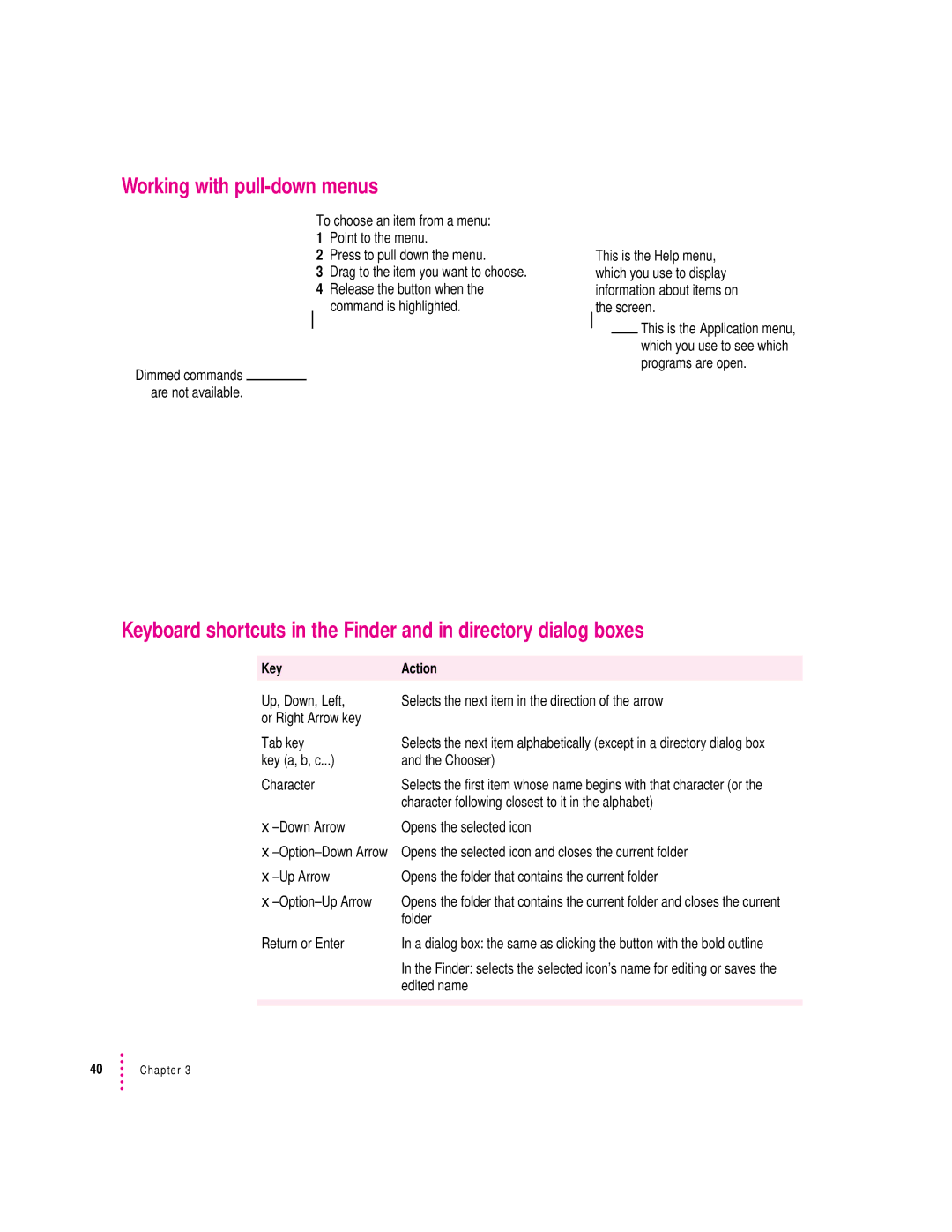Getting Started
Apple Computer, Inc
Contents
Power Management
Basic Skills
Control Strip
Using Scsi Devices
Tips and Troubleshooting
Building a PowerBook Duo System
PowerBook Duo 110
127
145
Index 163
Communications regulation information
DOC statement
Setting Up Your PowerBook Duo
Plug in the power adapter
Power cord Power adapter Wrap the cable around the hooks
Open the display
Turn on the computer
Problems turning on your computer?
What to do next
Turning your computer off
Putting your computer to sleep
Restarting a computer that’s already on
Automatic sleep
Learning to Use Your Computer
Part 1 Starting the Macintosh Basics tour
Control Strip
Move the arrow so that it is on top of this picture
Now your screen should look like the following illustration
Press the trackball button twice in quick succession
Part 2 Practicing your new skills
Reviewing what you’ve learned
Circle the hard disk window in the illustration below
Circle the hard disk icon in the illustration below
Question Which menu is the Save command in?
Answers to the review questions
Close box Title bar Scroll arrow Scroll bar Size box
Practice session
Creating a new document
Type text in the blank document
Click Save to save your Practice File on the hard disk
SimpleText program closes, along with your document
Storing your work inside a folder
Drag the Practice File into the folder named My Work
Throwing an item away
Open the Special menu and choose Empty Trash
Clues on your screen
What’s next?
Is this the right program?
Is the correct window active?
Is the icon or text you want to work with selected?
Is it best to start over?
Basic Skills
Working with icons
An icon is a picture that represents something else
Selecting icons
Copying icons
Opening icons
Moving icons
Naming icons
Working with windows
Retrieve an item Open the Trash icon From the Trash
Viewing the contents of a window
Making a window active
Opening higher level folders or disks
Working with documents
Opening and closing a document
Opening a document from within a program
Choosing a folder when saving a document
Saving and naming documents
Copying the contents of a disk
Working with disks
Preparing a new floppy disk for use
Ejecting a floppy disk
Erasing the contents of a disk
Organizing your desktop
Creating a new folder
Placing an icon inside a folder
Working with pull-down menus
Health, Safety, and Maintenance Tips
Important care and safety instructions
Chapter
Caring for batteries
Health-related information about computer use
Musculoskeletal discomfort
Eye fatigue
Arranging your work area and equipment
Chair
Keyboard and trackball
Mouse
Built-in display
Avoiding fatigue
What about electromagnetic emissions?
External monitor
What is the Control Strip?
Control Strip
How does the Control Strip differ from control panels?
Closing, opening, and resizing the Control Strip
Closing the Control Strip
Opening the Control Strip
Hiding the Control Strip
Resizing the Control Strip
Using the Control Strip
Monitoring the charge level of the battery
Moving the Control Strip
Rearranging the modules in the Control Strip
Battery consumption rate Estimated work time remaining
Is being recharged, or is fully charged
Customizing the Battery Monitor module
Changing the battery conservation settings
You cannot hide the battery icon
Following pop-up menu appears
Spinning down the hard disk
Putting the computer to sleep
Changing the file sharing options
Changing the sound settings
Turning an AppleTalk connection on and off
Using video mirroring
Power Management
Power sources
Monitoring the battery charge level
Using the Battery desk accessory
Responding to low-power messages
What you should do
What you should know
Recharging the battery
Recharging in the computer
Recharging in a recharger
Recharging in both the computer and a recharger
Removing or replacing the battery
To remove or replace the main battery, follow these steps
Door is physically attached to the battery
Replacement batteries come with a door attached
Disposing of dead batteries
Replacing the backup battery
Reconditioning the battery
If you own a PowerBook Duo 280 or 280c
Type of battery in your computer appears here
Following appears
Click OK
If you own a PowerBook Duo
Ways to conserve battery power
See Recharging the Battery earlier in this chapter for help
Maximizing work time
Adjusting the Battery Conservation settings
Easiest approach
More about automatic sleep
Battery Conservation settings
Choosing Custom options
Battery conservation slider reflects the changes you make
To use the sliders
Processor cycling
Processor speed
Power conservation
Customizing and Traveling With Your PowerBook
Customizing your PowerBook
Automatically reconnecting to shared disks
Setting up a RAM Disk
If you have less than 8 MB of memory
Try to keep additions to this folder to a minimum
Memory control panel appears
RAM Disk icon appears on your desktop
If you have at least 8 MB of memory
This creates a folder called System Folder copy
Close the Memory control panel and restart your computer
Customizing And Traveling With Your PowerBook
Using the RAM Disk
Using the power adapter saves your battery
Improving pointer display
Following control panel appears
This makes the I-beam more visible
Printing later
Click Print in the dialog box Following dialog box appears
Traveling with the PowerBook
Philippines, Taiwan
Storing the PowerBook
Service and support
Building a PowerBook Duo System
PowerBook Duo Dock and Duo Dock
Duo Dock PowerBook Duo, inserted into the dock
Building a PowerBook Duo System
PowerBook Duo MiniDock
PowerBook Duo Floppy Adapter
Using other equipment with your Duo system
Connecting a modem
See the documentation that came with the modem
Turn on the modem Wake or restart the computer
Connecting a printer
Connecting sound input and output devices
Adding memory to your computer
Using a monitor for presentations
For help with Scsi devices, see Chapter
Using Scsi Devices
Connecting Scsi devices
Installing software
Setting Scsi ID numbers
Check the ID numbers of all the devices you want to connect
Checking that the Scsi chain is properly terminated
If you are attaching one Scsi device
If you are attaching more than one Scsi device
Connecting cables
Illustration shows where to add cable terminators
Using your PowerBook as a Scsi disk
Connecting your PowerBook as a Scsi disk
Turn on the PowerBook by pressing the power button
Drawing battery power in Scsi disk mode
Simplifying the Scsi disk connection process
Quitting Scsi disk mode
Your equipment is now ready for normal use
Tips and Troubleshooting
PowerBook Duo
Computer just stopped
Power
Computer goes to sleep too often
Screen
Pointer won’t move at all
Trackball
Memory
Duo Dock
Duo MiniDock
Scsi devices
Disk drives and disks
You can’t eject a disk from a floppy disk drive
Modems
Printers
Network printer keeps restarting
Networks
Application programs
Program doesn’t work, or malfunctions consistently
Appendix a Installing System Software
Installing system software for the first time
Before you begin
Disk Tools icon appears on your computer’s screen
Installer program opens automatically
Easy Install dialog box appears
Disk on which system software will be installed
Reinstalling system software
Blinking question mark icon should appear
Installing customized system software
Click the Customize button
Appendix B Using the PowerBook File Assistant
What is file synchronization?
Starting the PowerBook File Assistant
Linking files or folders for synchronization
To link files or folders, follow these steps
Setting the direction of the link
Choose the direction you want from the Synchronize menu
Linking non-matching folders
Pairs you selected are deleted from the Setup window
Deleting a linked pair
Synchronizing linked folders or files
Manual synchronization
Automatic synchronization
Understanding the alert messages
Dialog box appears
Setting up completely automatic synchronization
Appendix C Exchanging Files With DOS or Windows
Macintosh PC Exchange at a glance
Using DOS-format disks on your Macintosh
Creating a blank DOS-format disk
Click Erase or Initialize
Opening DOS documents on your Macintosh
Opening a document from within a Macintosh program
Opening a document by double-clicking its icon
Directory dialog box appears
Assigning Macintosh programs to DOS documents
NEWS.PM4 REPORT.PM4 RESUME.PM4
AMI Pro Windows, version
Lotus 1-2-3 Windows, version
Microsoft Excel Windows, version
Microsoft Word Windows, version
PageMaker Windows, version
Quattro DOS, version
Ventura Publisher Windows, version
WordPerfect DOS version
Adding an assignment to the PC Exchange control panel
To add an assignment, follow these steps
Control Panels folder opens
Click the Add button
Assignment is added to the list in the control panel
Trying out an assignment
Editing the list of assignments
Saving documents onto a DOS-format disk
Sharing assignment lists with other users
Choosing a file format
Naming files for use on both Macintosh and DOS computers
Viewing the contents of a disk on your DOS computer
Index
Index
Index
DOS
Files. See also documents linked
Index
Index
Index
Index
Index
See also entries beginning with Scsi
Index
Index
Apple Publishing System