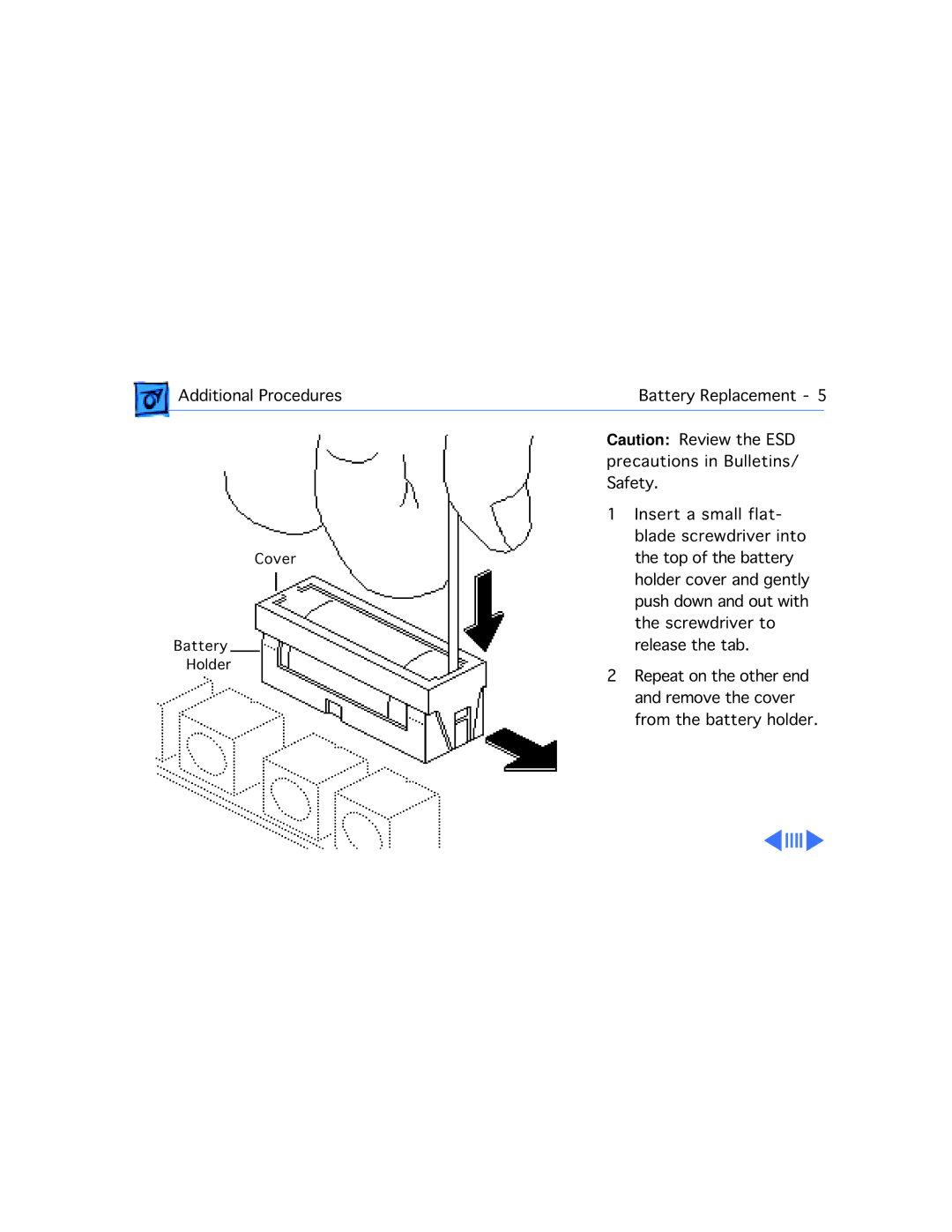Additional Procedures | Battery Replacement - 5 | |
|
|
|
Cover
Battery
Holder
Caution: Review the ESD precautions in Bulletins/ Safety.
1Insert a small flat- blade screwdriver into the top of the battery holder cover and gently push down and out with the screwdriver to release the tab.
2Repeat on the other end and remove the cover from the battery holder.