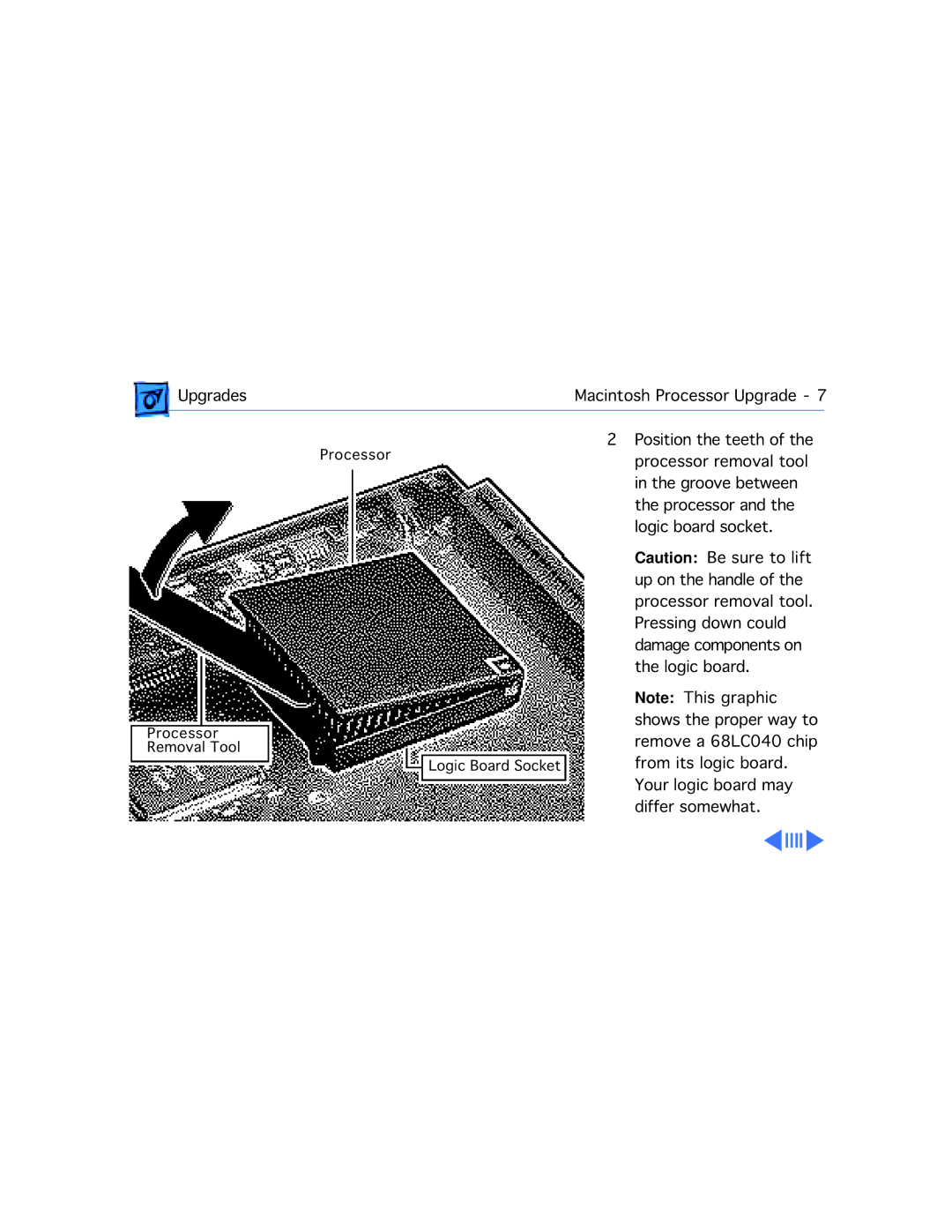| Upgrades |
| Macintosh Processor Upgrade - 7 | |
|
| Processor | 2 Position the teeth of the |
|
|
| processor removal tool | ||
|
|
| in the groove between | |
|
|
| the processor and the | |
|
|
| logic board socket. | |
|
|
| Caution: Be sure to lift | |
|
|
| up on the handle of the | |
|
|
| processor removal tool. | |
|
|
| Pressing down could | |
|
|
| damage components on | |
|
|
| the logic board. | |
|
|
| Note: This graphic | |
Processor |
| shows the proper way to | ||
| remove a 68LC040 chip | |||
Removal Tool | Logic Board Socket | |||
|
| from its logic board. | ||
|
|
| Your logic board may | |
|
|
| differ somewhat. | |