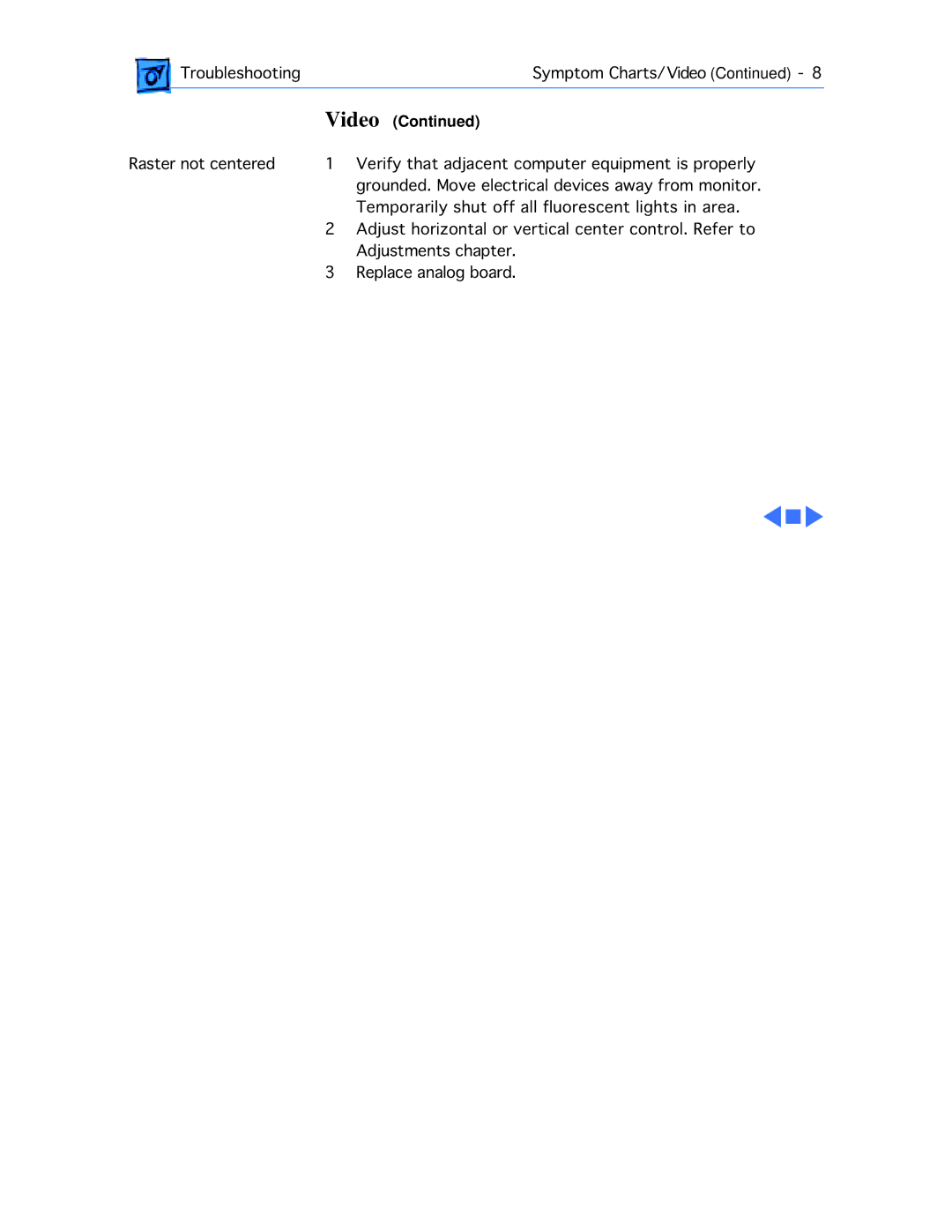| Troubleshooting |
| Symptom Charts/Video (Continued) - 8 |
|
| Video (Continued) | |
Raster not centered | 1 | Verify that adjacent computer equipment is properly | |
|
|
| grounded. Move electrical devices away from monitor. |
|
| 2 | Temporarily shut off all fluorescent lights in area. |
|
| Adjust horizontal or vertical center control. Refer to | |
|
| 3 | Adjustments chapter. |
|
| Replace analog board. | |