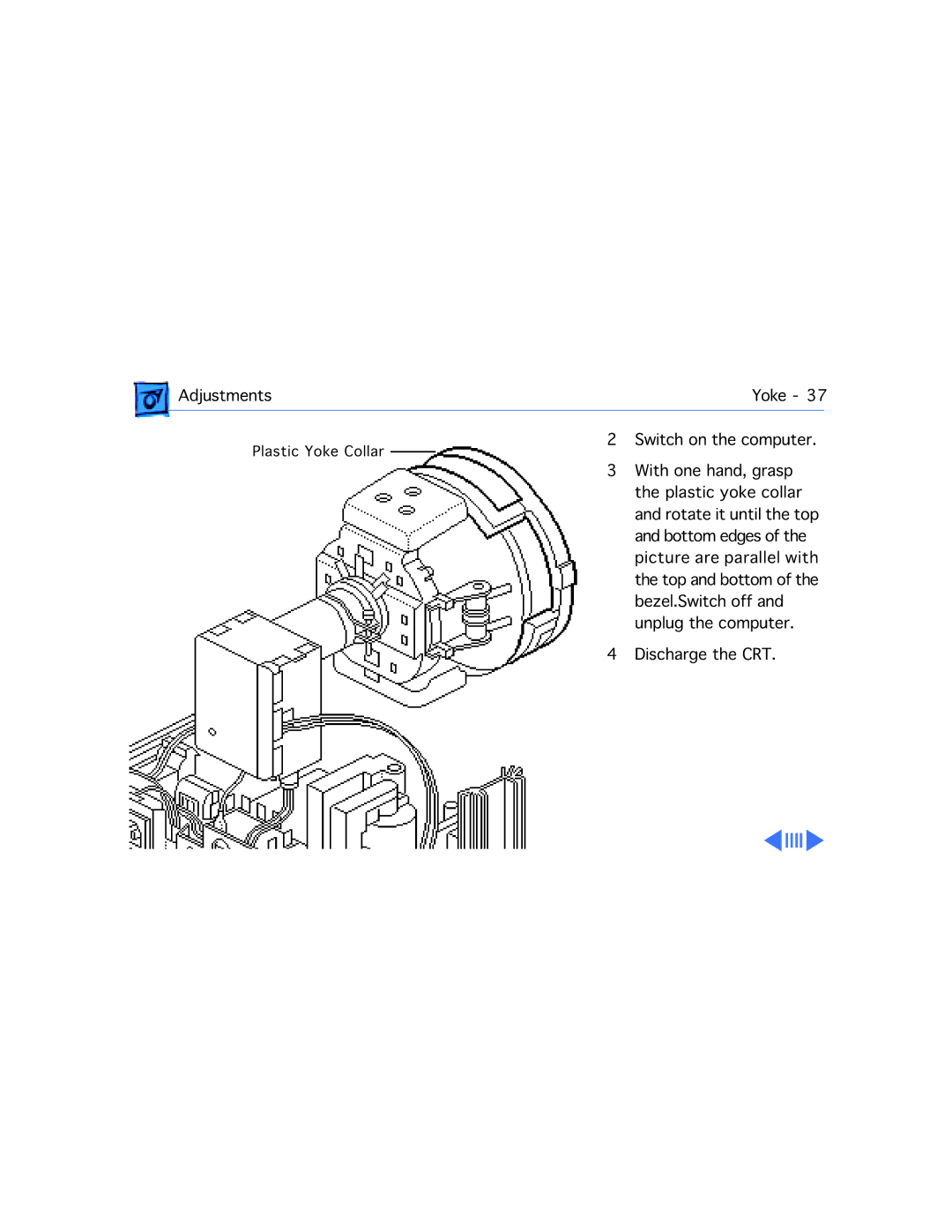Adjustments |
| Yoke - 37 | ||
Plastic Yoke Collar | 2 | Switch on the computer. |
| |
3 | With one hand, grasp | |||
| ||||
|
| the plastic yoke collar | ||
|
| and rotate it until the top | ||
|
| and bottom edges of the | ||
|
| picture are parallel with | ||
|
| the top and bottom of the | ||
|
| bezel.Switch off and | ||
|
| unplug the computer. | ||
| 4 | Discharge the CRT. | ||