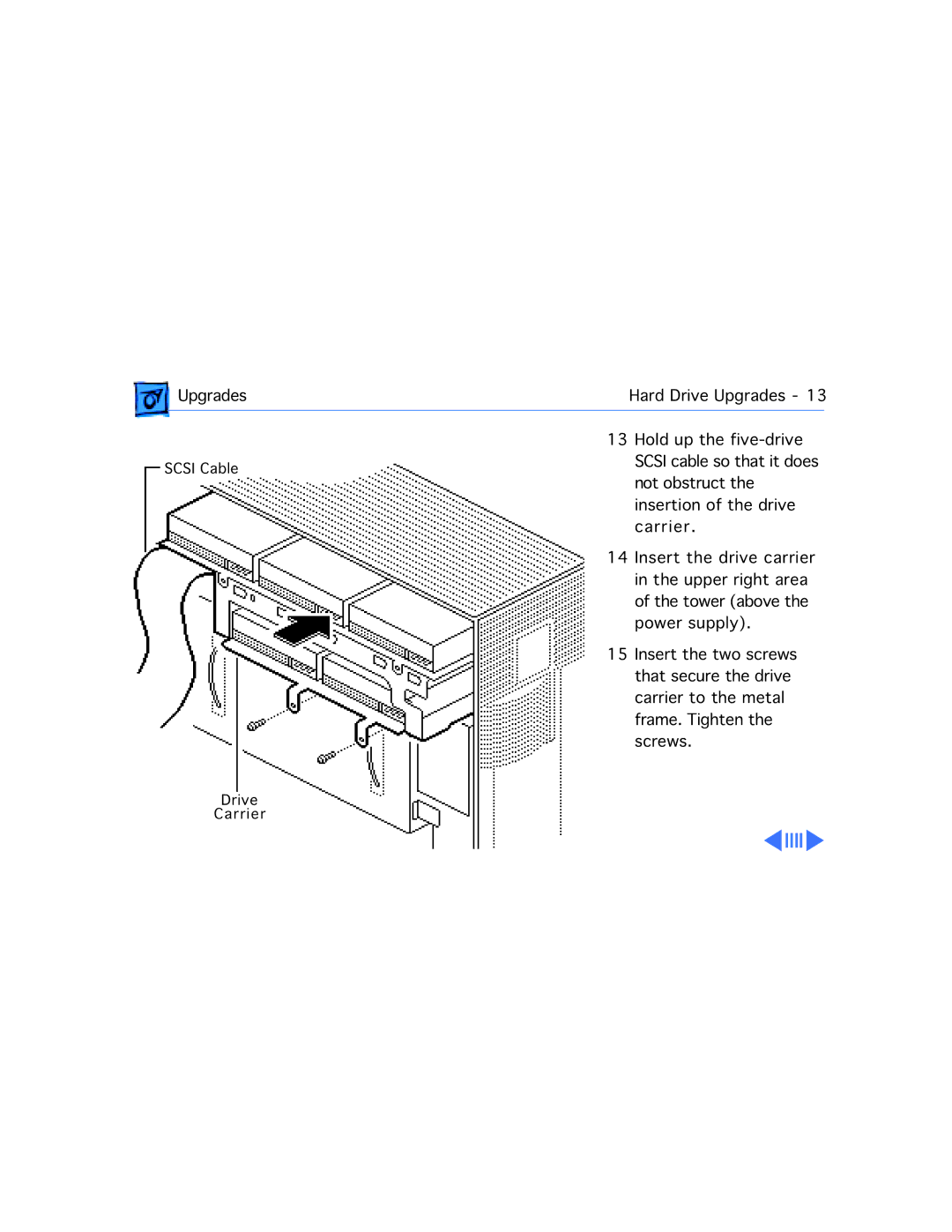Upgrades
Upgrades
SCSI Cable
Hard Drive Upgrades - 13
13Hold up the
14Insert the drive carrier in the upper right area of the tower (above the power supply).
15Insert the two screws that secure the drive carrier to the metal frame. Tighten the screws.
Drive
Carrier