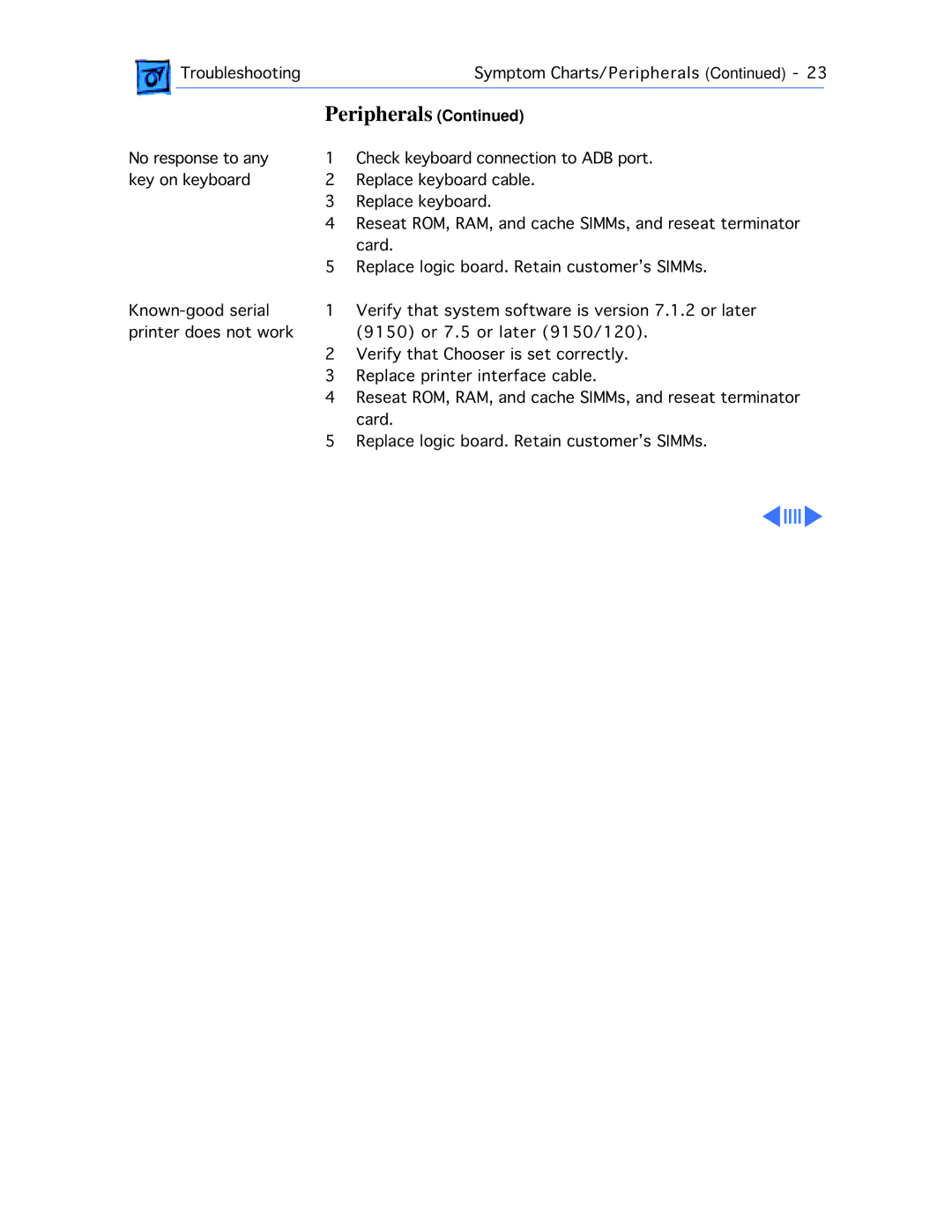TroubleshootingSymptom Charts/Peripherals (Continued) - 23
TroubleshootingSymptom Charts/Peripherals (Continued) - 23
Peripherals (Continued)
No response to any | 1 | Check keyboard connection to ADB port. |
key on keyboard | 2 | Replace keyboard cable. |
| 3 | Replace keyboard. |
| 4 | Reseat ROM, RAM, and cache SIMMs, and reseat terminator |
| 5 | card. |
| Replace logic board. Retain customer’s SIMMs. | |
1 | Verify that system software is version 7.1.2 or later | |
printer does not work | 2 | (9150) or 7.5 or later (9150/120). |
| Verify that Chooser is set correctly. | |
| 3 | Replace printer interface cable. |
| 4 | Reseat ROM, RAM, and cache SIMMs, and reseat terminator |
| 5 | card. |
| Replace logic board. Retain customer’s SIMMs. |