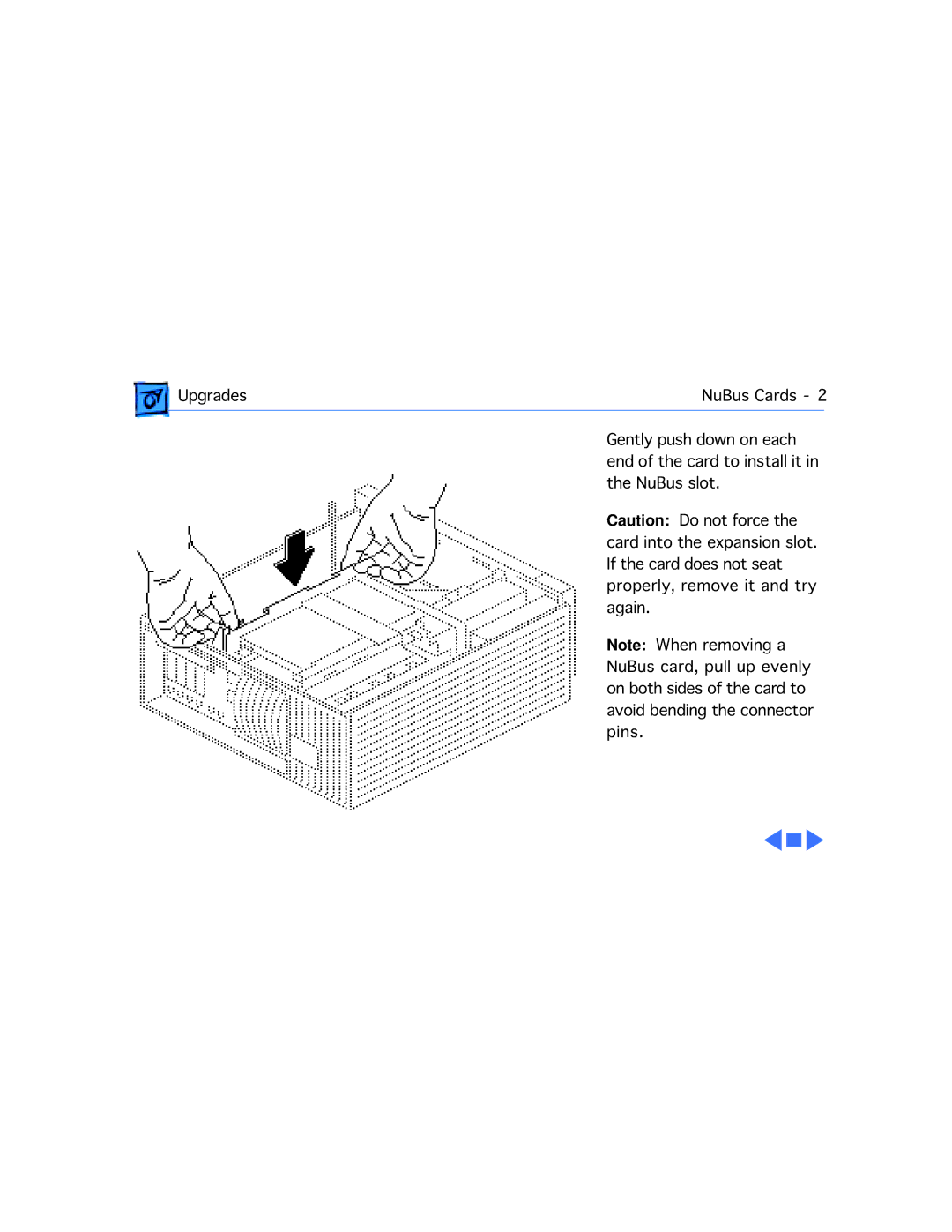Upgrades | NuBus Cards - 2 | |
| Gently push down on each |
|
| end of the card to install it in | |
| the NuBus slot. | |
| Caution: Do not force the | |
| card into the expansion slot. | |
| If the card does not seat | |
| properly, remove it and try | |
| again. | |
| Note: When removing a | |
| NuBus card, pull up evenly | |
| on both sides of the card to | |
| avoid bending the connector | |
| pins. | |