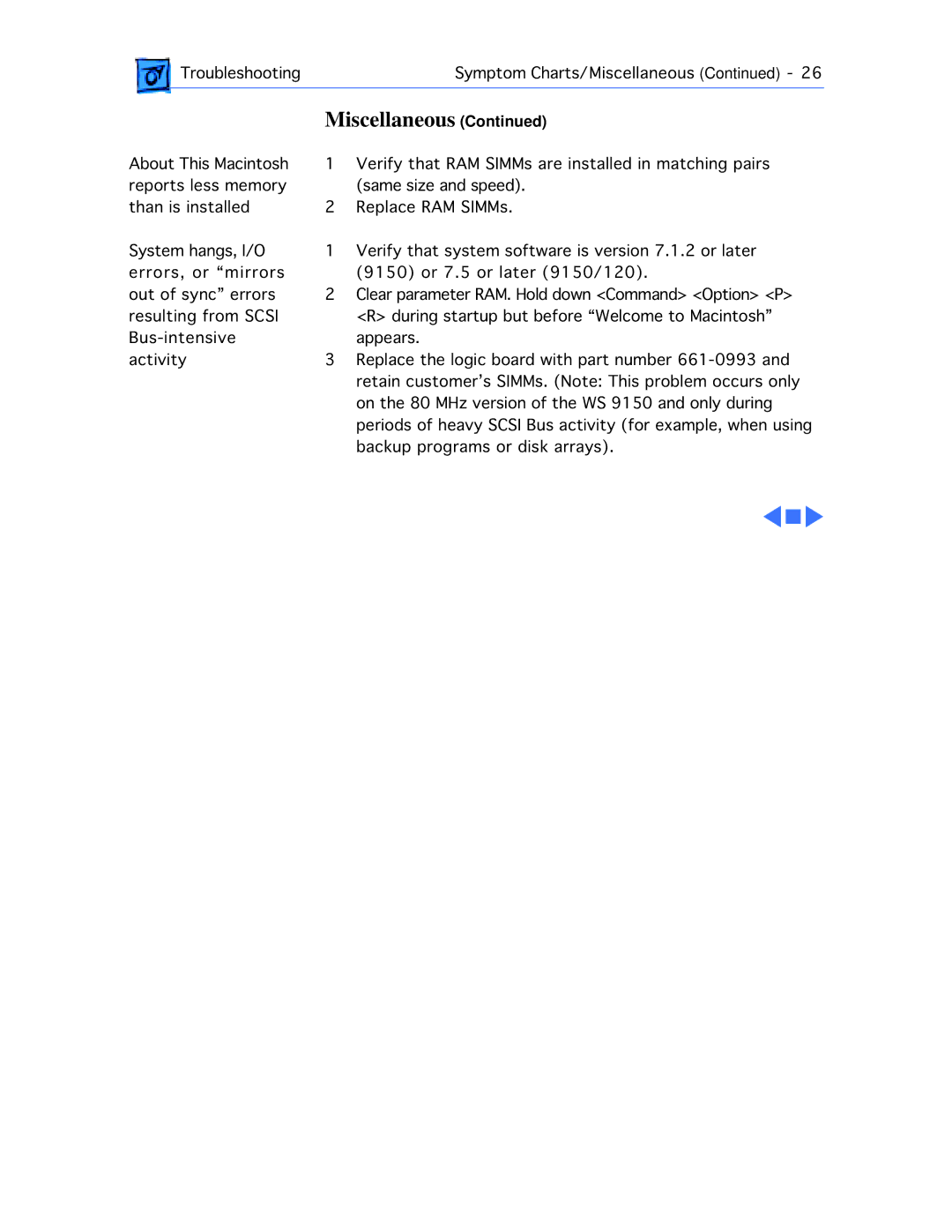![]() TroubleshootingSymptom Charts/Miscellaneous (Continued) - 26
TroubleshootingSymptom Charts/Miscellaneous (Continued) - 26
Miscellaneous (Continued)
About This Macintosh | 1 | Verify that RAM SIMMs are installed in matching pairs |
reports less memory | 2 | (same size and speed). |
than is installed | Replace RAM SIMMs. | |
System hangs, I/O | 1 | Verify that system software is version 7.1.2 or later |
errors, or “mirrors | 2 | (9150) or 7.5 or later (9150/120). |
out of sync” errors | Clear parameter RAM. Hold down <Command> <Option> <P> | |
resulting from SCSI |
| <R> during startup but before “Welcome to Macintosh” |
3 | appears. | |
activity | Replace the logic board with part number | |
|
| retain customer’s SIMMs. (Note: This problem occurs only |
|
| on the 80 MHz version of the WS 9150 and only during |
|
| periods of heavy SCSI Bus activity (for example, when using |
|
| backup programs or disk arrays). |