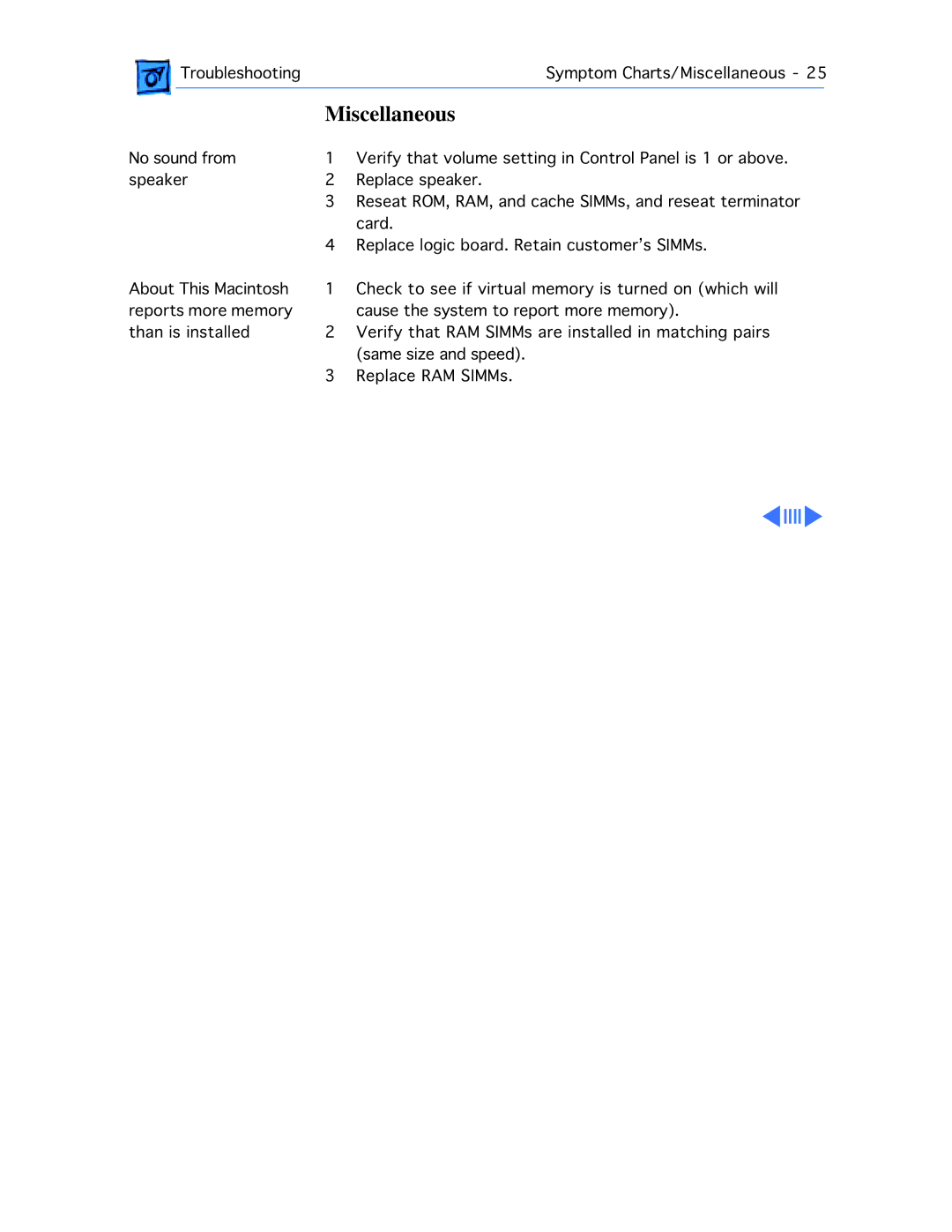![]() TroubleshootingSymptom Charts/Miscellaneous - 25
TroubleshootingSymptom Charts/Miscellaneous - 25
Miscellaneous
No sound from | 1 | Verify that volume setting in Control Panel is 1 or above. |
speaker | 2 | Replace speaker. |
| 3 | Reseat ROM, RAM, and cache SIMMs, and reseat terminator |
| 4 | card. |
| Replace logic board. Retain customer’s SIMMs. | |
About This Macintosh | 1 | Check to see if virtual memory is turned on (which will |
reports more memory | 2 | cause the system to report more memory). |
than is installed | Verify that RAM SIMMs are installed in matching pairs | |
| 3 | (same size and speed). |
| Replace RAM SIMMs. |