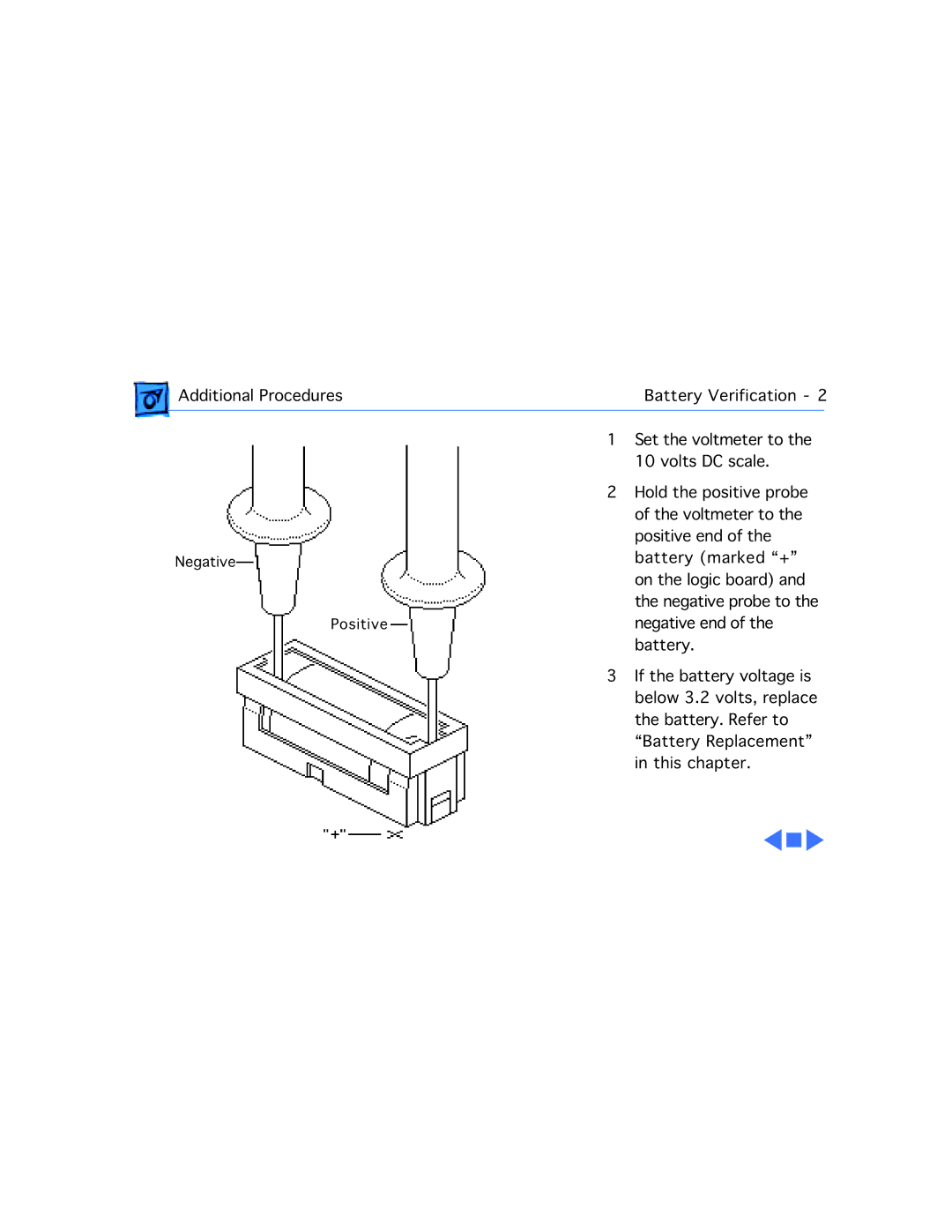Additional Procedures | Battery Verification - 2 | |
| 1 Set the voltmeter to the |
|
| 10 volts DC scale. | |
| 2 Hold the positive probe | |
| of the voltmeter to the | |
| positive end of the | |
Negative | battery (marked “+” | |
| on the logic board) and | |
Positive | the negative probe to the | |
negative end of the | ||
| battery. | |
| 3 If the battery voltage is | |
| below 3.2 volts, replace | |
| the battery. Refer to | |
| “Battery Replacement” | |
| in this chapter. | |