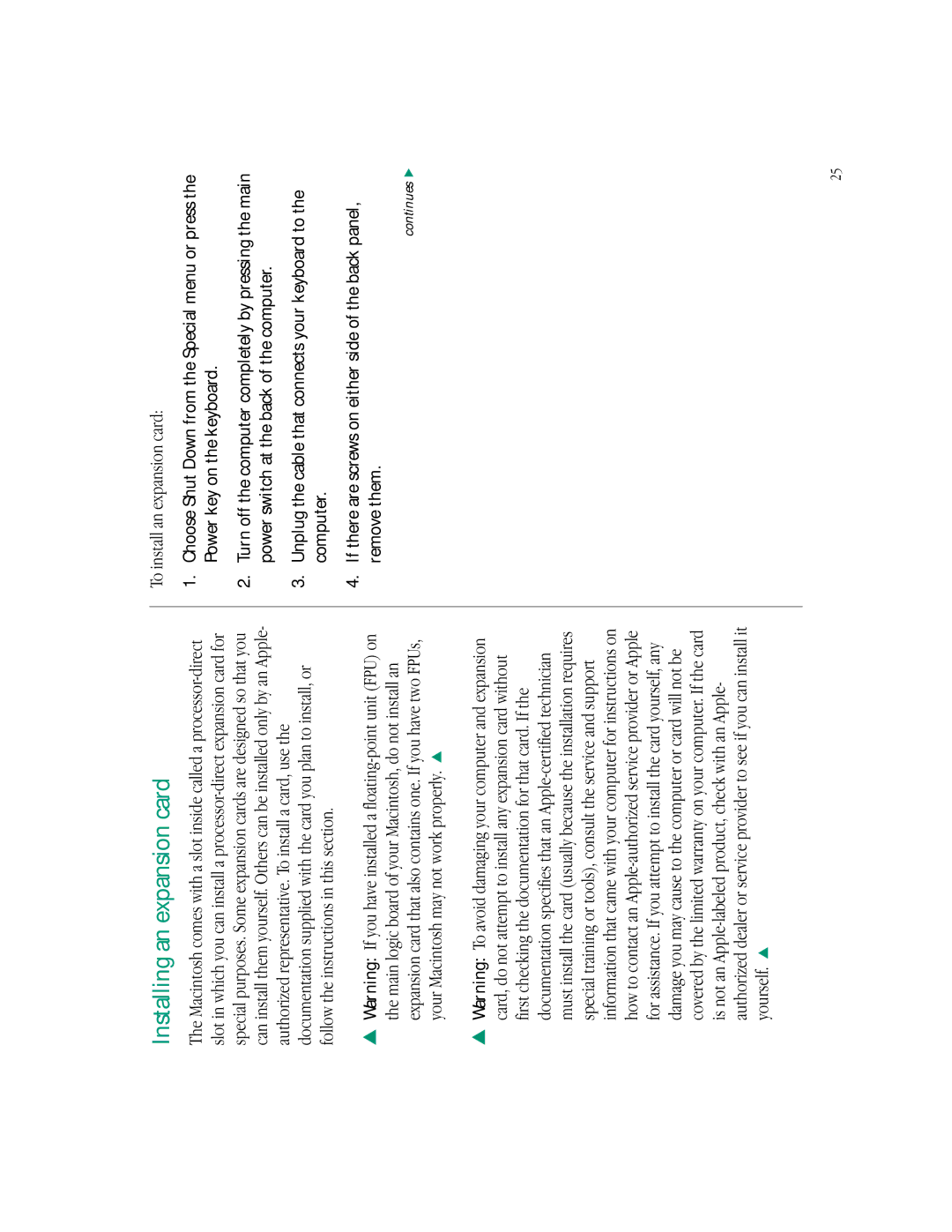Installing an expansion card
The Macintosh comes with a slot inside called a
sWarning: If you have installed a
sWarning: To avoid damaging your computer and expansion card, do not attempt to install any expansion card without first checking the documentation for that card. If the documentation specifies that an
To install an expansion card:
1.Choose Shut Down from the Special menu or press the Power key on the keyboard.
2.Turn off the computer completely by pressing the main power switch at the back of the computer.
3.Unplug the cable that connects your keyboard to the computer.
4.If there are screws on either side of the back panel, remove them.
continues .
25