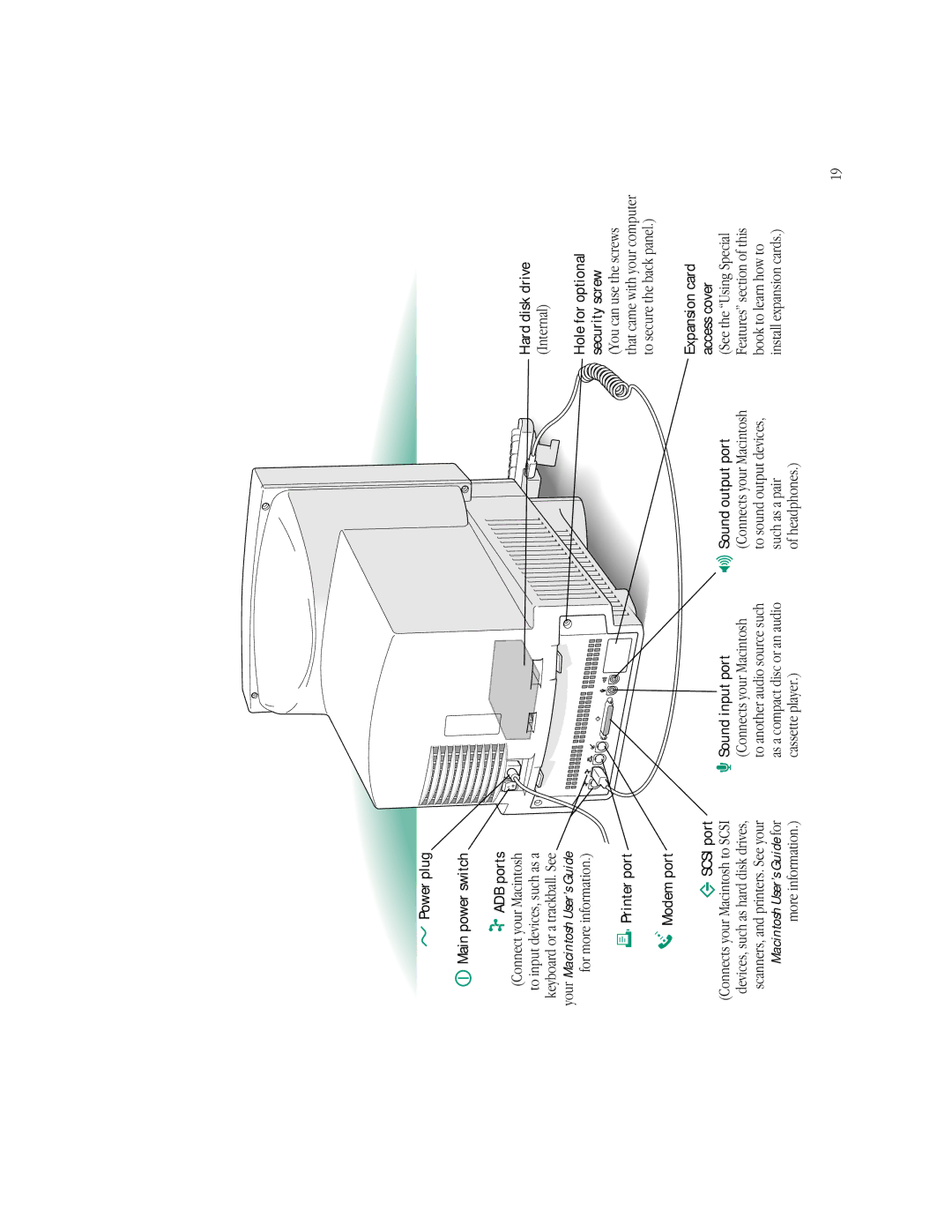≤ Power plug |
| |
I Main power switch |
| |
V ADB ports |
| |
(Connect your Macintosh | Hard disk drive | |
to input devices, such as a | ||
(Internal) | ||
keyboard or a trackball. See | ||
| ||
your Macintosh User’s Guide | Hole for optional | |
for more information.) | ||
| security screw | |
[ Printer port | (You can use the screws | |
that came with your computer | ||
| to secure the back panel.) |
WModem port
g SCSI port |
|
| Expansion card |
≈ Sound input port | _ Sound output port | access cover | |
(Connects your Macintosh to SCSI | (See the “Using Special | ||
devices, such as hard disk drives, | (Connects your Macintosh | (Connects your Macintosh | Features” section of this |
scanners, and printers. See your | to another audio source such | to sound output devices, | book to learn how to |
Macintosh User’s Guide for | as a compact disc or an audio | such as a pair | install expansion cards.) |
more information.) | cassette player.) | of headphones.) |
|
19