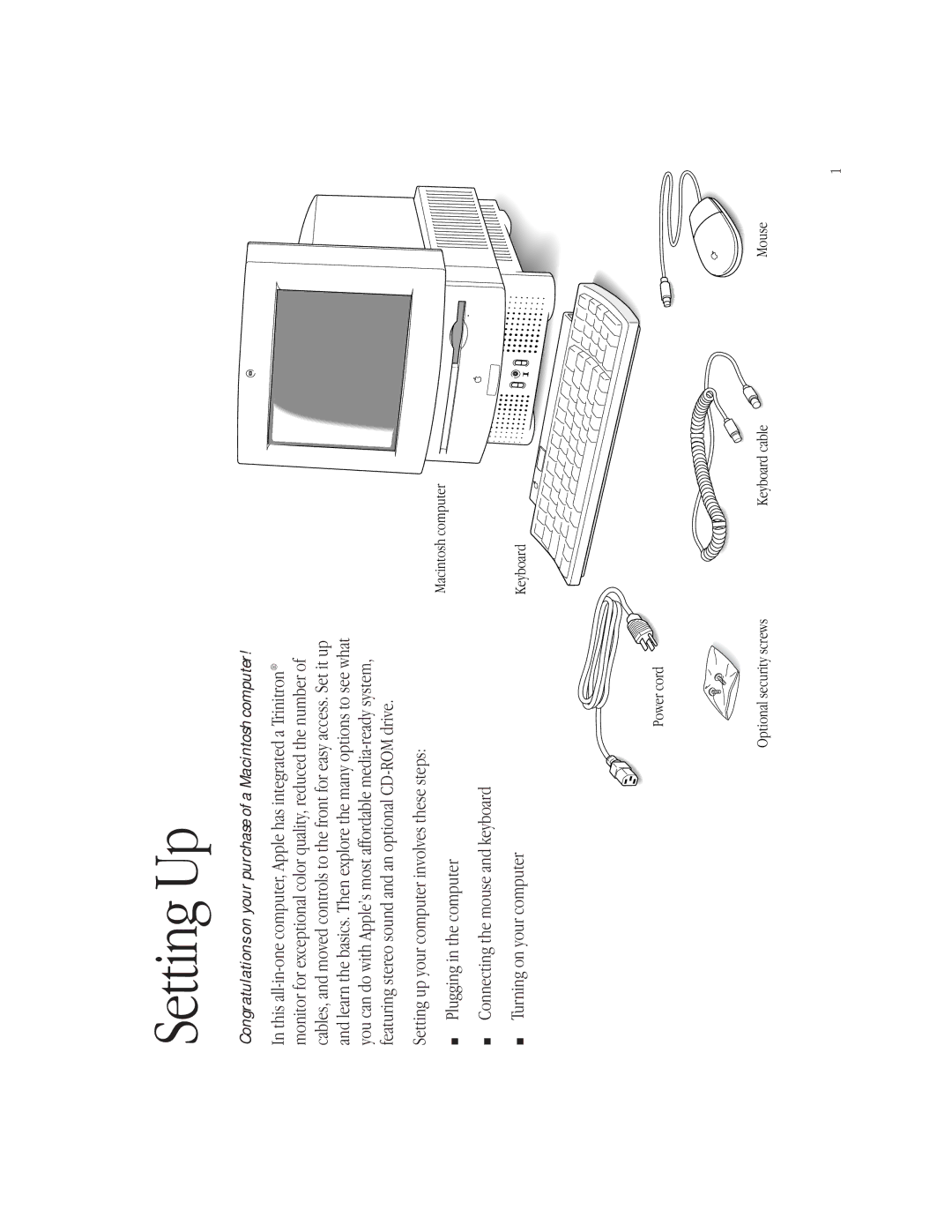Setting Up
Congratulations on your purchase of a Macintosh computer!
In this
Setting up your computer involves these steps:
nPlugging in the computer
nConnecting the mouse and keyboard
nTurning on your computer
Power cord
Macintosh computer
Keyboard
Optional security screws | Keyboard cable | Mouse |
1