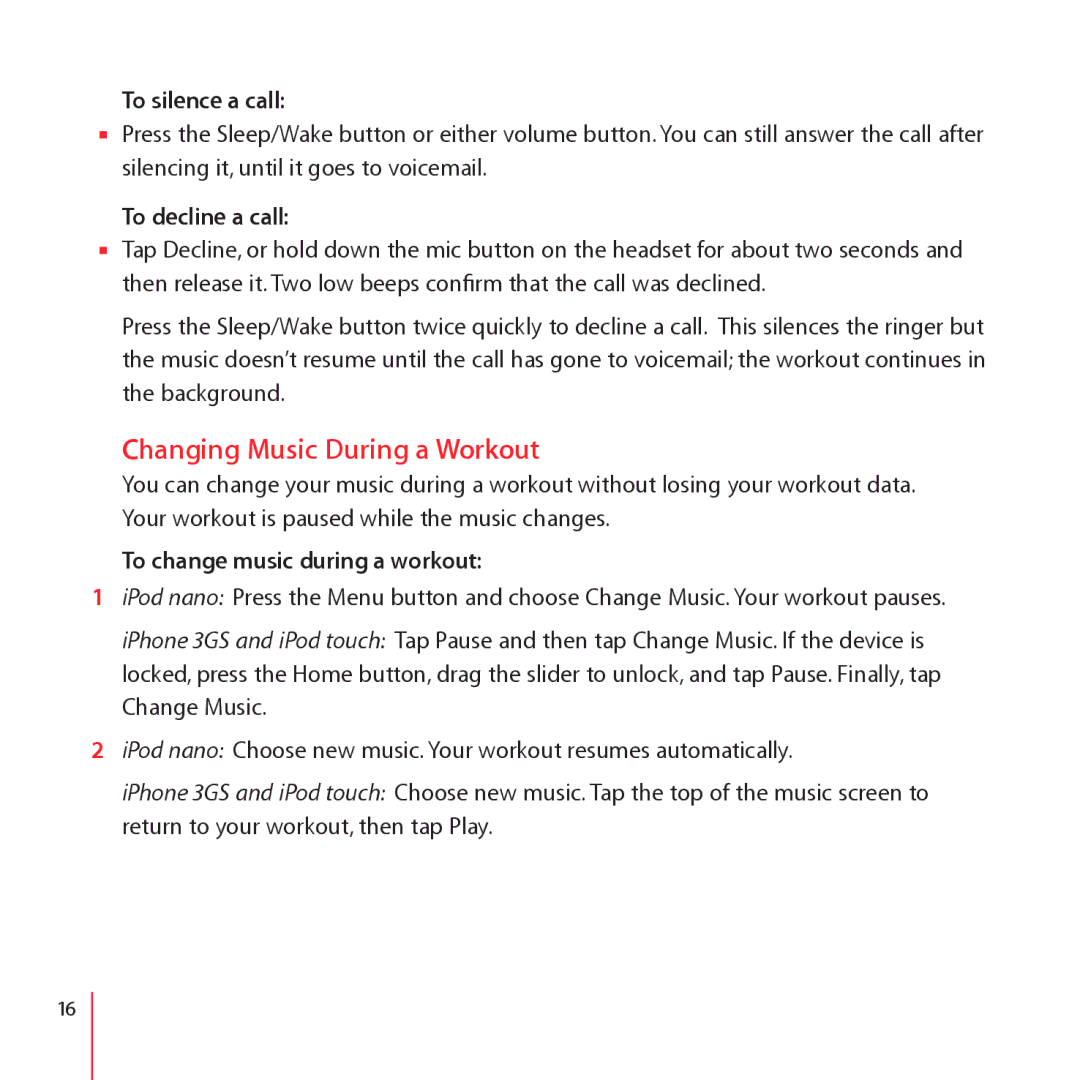To silence a call:
mm Press the Sleep/Wake button or either volume button. You can still answer the call after silencing it, until it goes to voicemail.
To decline a call:
mm Tap Decline, or hold down the mic button on the headset for about two seconds and then release it. Two low beeps confirm that the call was declined.
Press the Sleep/Wake button twice quickly to decline a call. This silences the ringer but the music doesn’t resume until the call has gone to voicemail; the workout continues in the background.
Changing Music During a Workout
You can change your music during a workout without losing your workout data. Your workout is paused while the music changes.
To change music during a workout:
1iPod nano: Press the Menu button and choose Change Music. Your workout pauses.
iPhone 3GS and iPod touch: Tap Pause and then tap Change Music. If the device is locked, press the Home button, drag the slider to unlock, and tap Pause. Finally, tap Change Music.
2iPod nano: Choose new music. Your workout resumes automatically.
iPhone 3GS and iPod touch: Choose new music. Tap the top of the music screen to return to your workout, then tap Play.
16