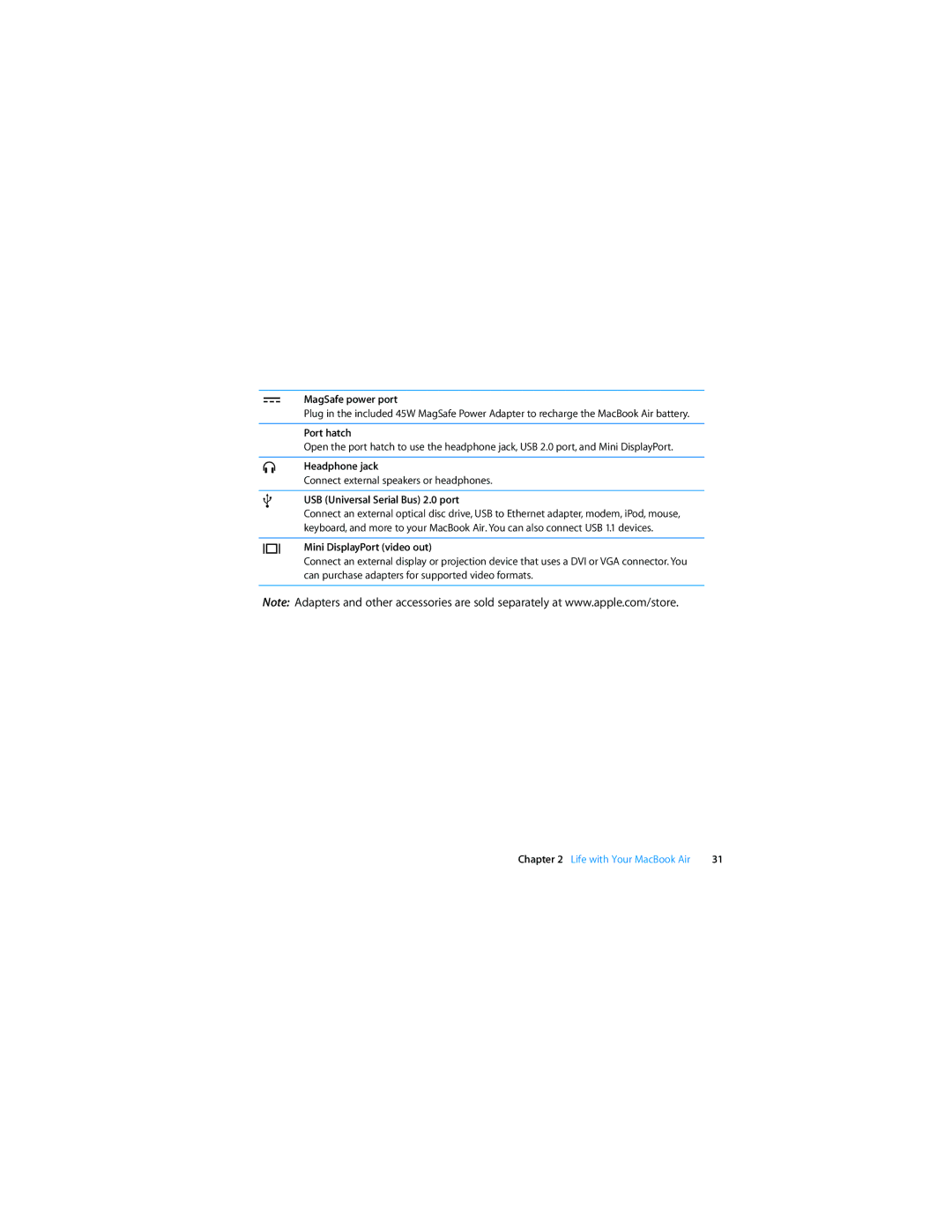¯MagSafe power port
Plug in the included 45W MagSafe Power Adapter to recharge the MacBook Air battery.
Port hatch
Open the port hatch to use the headphone jack, USB 2.0 port, and Mini DisplayPort.
fHeadphone jack
Connect external speakers or headphones.
d
USB (Universal Serial Bus) 2.0 port
Connect an external optical disc drive, USB to Ethernet adapter, modem, iPod, mouse, keyboard, and more to your MacBook Air. You can also connect USB 1.1 devices.
£Mini DisplayPort (video out)
Connect an external display or projection device that uses a DVI or VGA connector. You can purchase adapters for supported video formats.
Note: Adapters and other accessories are sold separately at www.apple.com/store.
Chapter 2 Life with Your MacBook Air | 31 |