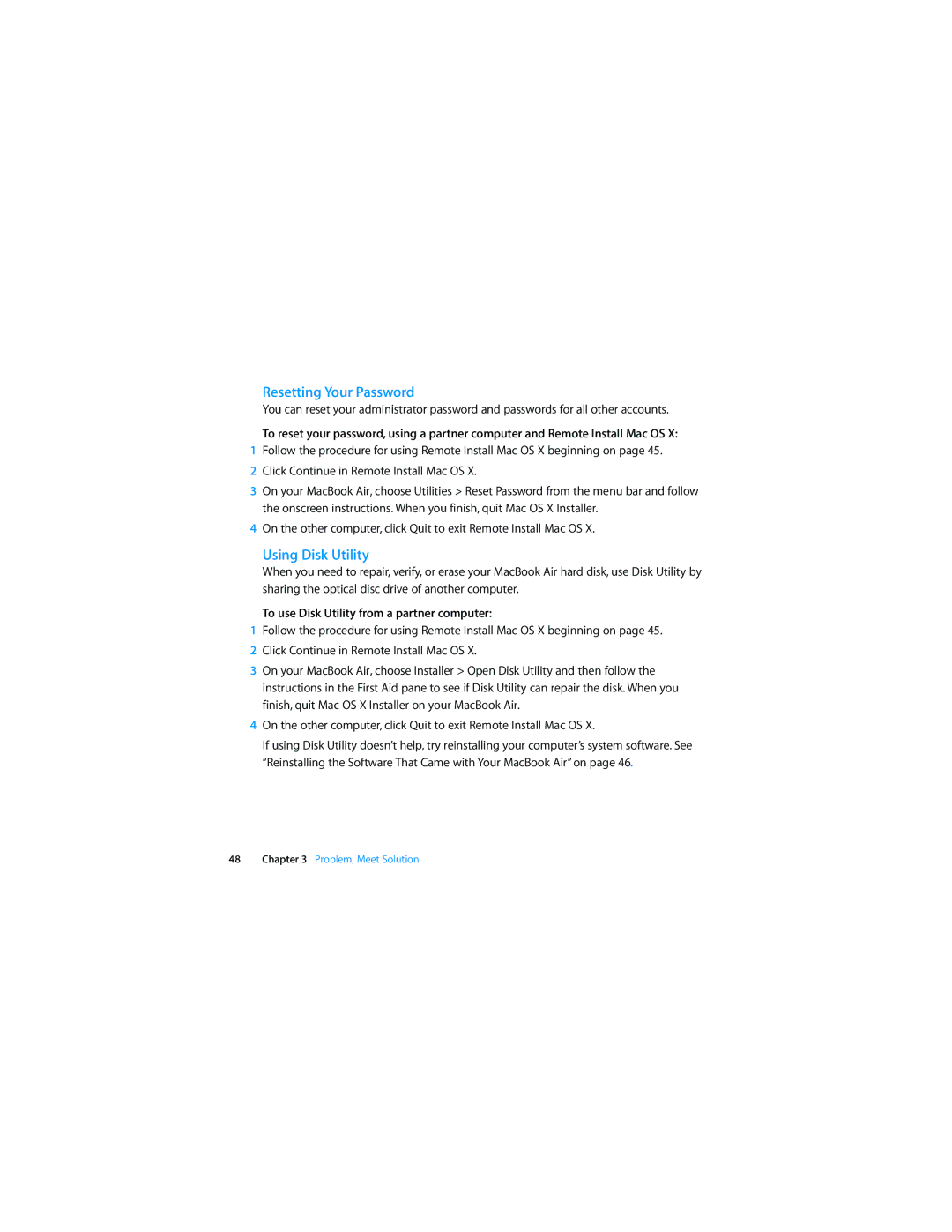Resetting Your Password
You can reset your administrator password and passwords for all other accounts.
To reset your password, using a partner computer and Remote Install Mac OS X:
1Follow the procedure for using Remote Install Mac OS X beginning on page 45.
2Click Continue in Remote Install Mac OS X.
3On your MacBook Air, choose Utilities > Reset Password from the menu bar and follow the onscreen instructions. When you finish, quit Mac OS X Installer.
4On the other computer, click Quit to exit Remote Install Mac OS X.
Using Disk Utility
When you need to repair, verify, or erase your MacBook Air hard disk, use Disk Utility by sharing the optical disc drive of another computer.
To use Disk Utility from a partner computer:
1Follow the procedure for using Remote Install Mac OS X beginning on page 45.
2Click Continue in Remote Install Mac OS X.
3On your MacBook Air, choose Installer > Open Disk Utility and then follow the instructions in the First Aid pane to see if Disk Utility can repair the disk. When you finish, quit Mac OS X Installer on your MacBook Air.
4On the other computer, click Quit to exit Remote Install Mac OS X.
If using Disk Utility doesn’t help, try reinstalling your computer’s system software. See “Reinstalling the Software That Came with Your MacBook Air” on page 46.
48Chapter 3 Problem, Meet Solution