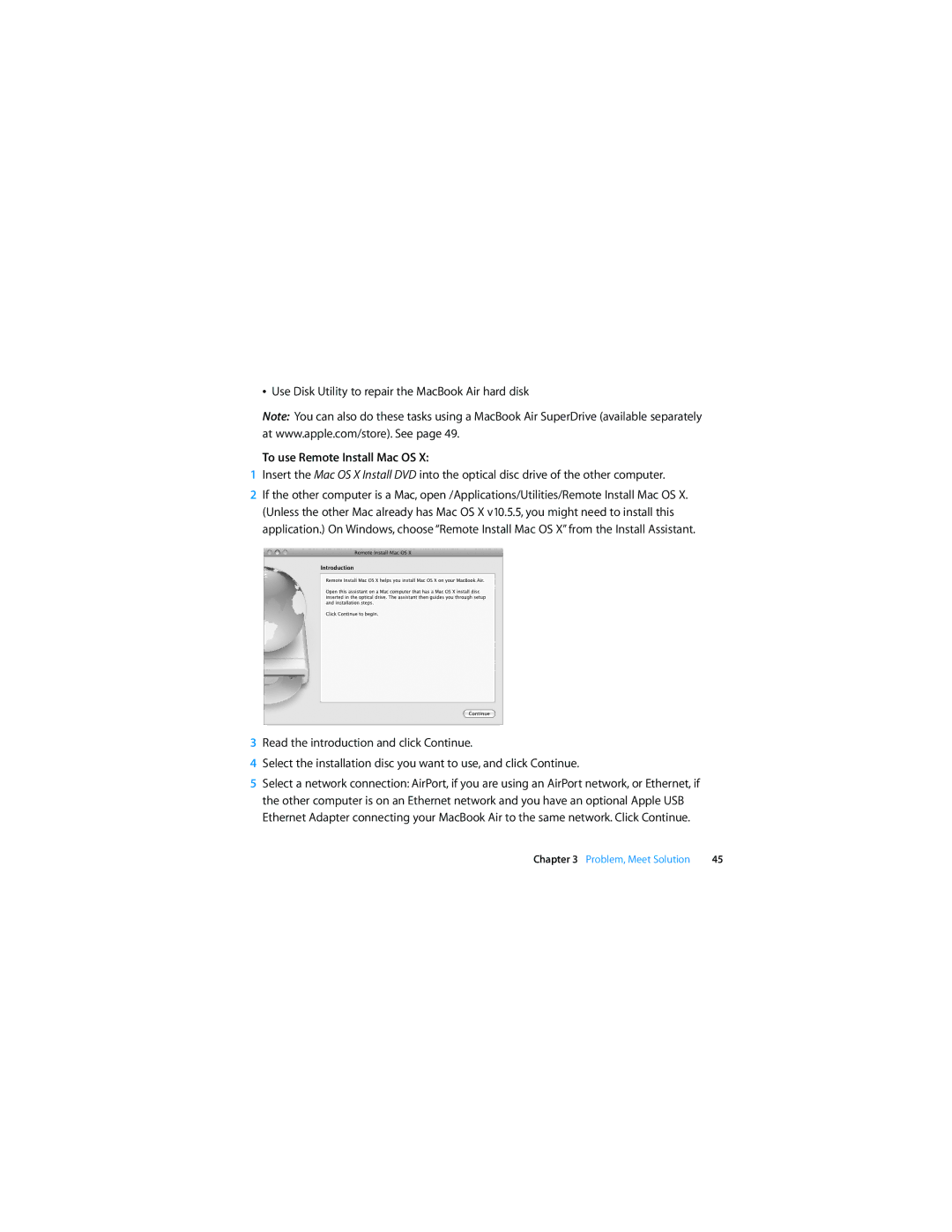ÂUse Disk Utility to repair the MacBook Air hard disk
Note: You can also do these tasks using a MacBook Air SuperDrive (available separately at www.apple.com/store). See page 49.
To use Remote Install Mac OS X:
1Insert the Mac OS X Install DVD into the optical disc drive of the other computer.
2If the other computer is a Mac, open /Applications/Utilities/Remote Install Mac OS X. (Unless the other Mac already has Mac OS X v10.5.5, you might need to install this application.) On Windows, choose “Remote Install Mac OS X” from the Install Assistant.
3Read the introduction and click Continue.
4Select the installation disc you want to use, and click Continue.
5Select a network connection: AirPort, if you are using an AirPort network, or Ethernet, if the other computer is on an Ethernet network and you have an optional Apple USB Ethernet Adapter connecting your MacBook Air to the same network. Click Continue.
Chapter 3 Problem, Meet Solution | 45 |