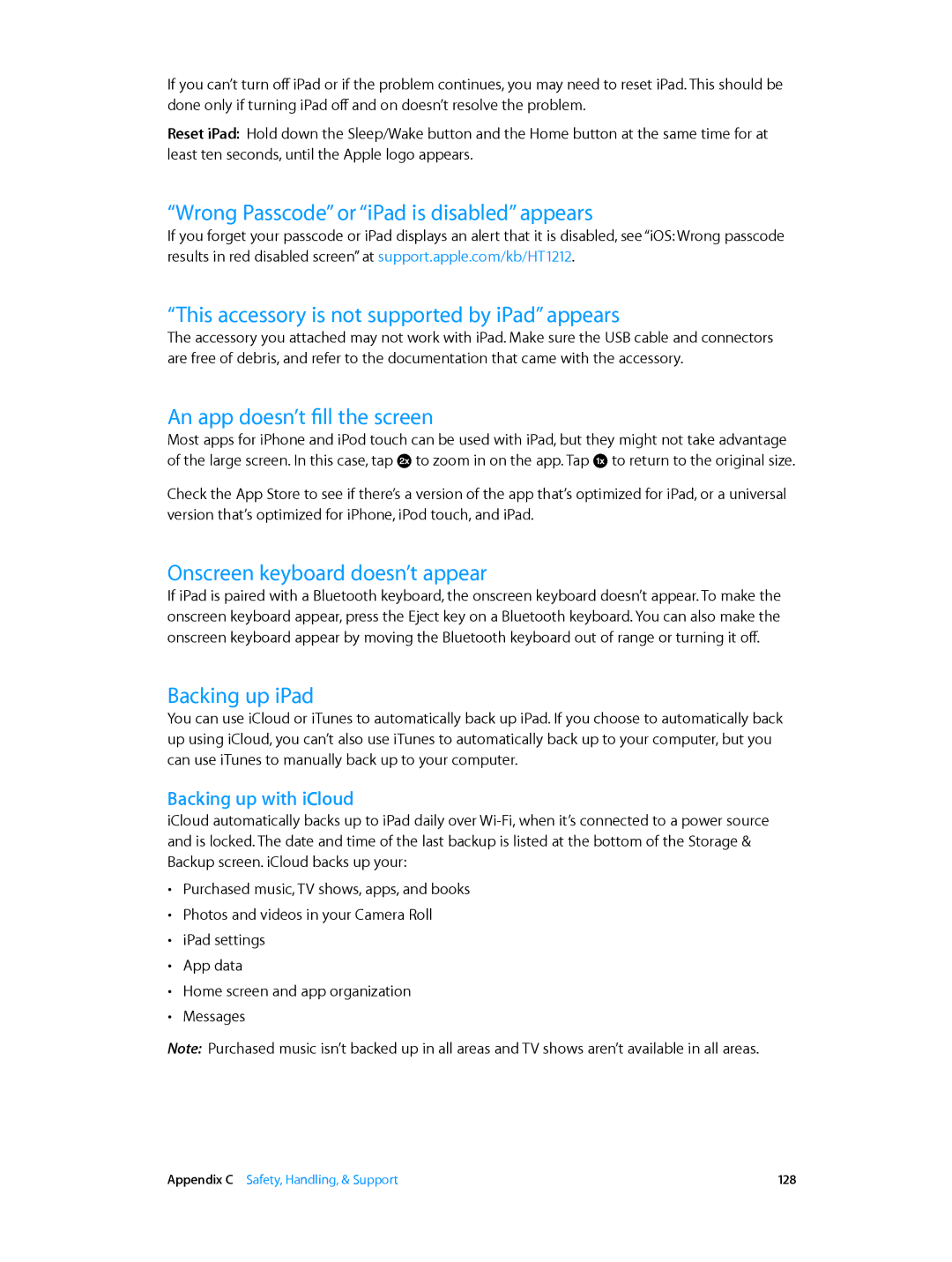User Guide
Contents
Photo Booth
Safari Mail
Messages
FaceTime Camera
Accessibility
Reminders Clock Maps
Music
ITunes Store App Store
Settings
Appendix C Safety, Handling, & Support
Appendix a iPad in Business
Appendix B International Keyboards
Contents
IPad mini
IPad at a Glance
IPad Overview
IPad
Sleep/Wake button
Accessories
Buttons
Volume button and Side Switch
Home button
Go to the Home screen Press the Home button
Display audio playback controls
SIM card tray
IPad mini Wi-Fi + cellular
IPad Wi-Fi + cellular
Status icons
Status icon What it means
What you need
Setting up iPad
Getting Started
Setting up mail and other accounts
Managing content on iPad
Set up an iCloud account Go to Settings iCloud
Apple ID
Using iCloud
Sign in or create an iCloud account Go to Settings iCloud
View and download previous purchases
Connecting iPad to your computer
Syncing with iTunes
Viewing this user guide on iPad
Tips for syncing with iTunes
Using apps
Opening and switching between apps
Basics
Open an app Tap it
Choose an item in a list Tap it
Scrolling
Lists
Portrait and landscape orientation
Zooming in or out
Multitasking gestures
Rearranging apps
Adjusting the screen brightness
Customizing iPad
Typing
Organizing with folders
Changing the wallpaper
Entering text
Symbols, tap the Symbol key
Editing text
One of the options
Hide the onscreen keyboard Tap the Keyboard key
Auto-correction and spell checking
Keyboard layouts
Apple Wireless Keyboard
Shortcuts and your personal dictionary
Dictation
Searching
Notifications
Respond to an alert Tap it
Tweet using Siri Say Tweet …
Sharing
Sharing within apps
Facebook
Connecting iPad to a TV or other device
Connecting iPad to a TV using a cable
Switch playback back to iPad Tap and choose iPad
Printing with AirPrint
Basics
Bluetooth devices
Pairing Bluetooth devices
Bluetooth status
Unpairing a Bluetooth device from iPad
Security features
Battery
Passcodes and data protection
Find My iPad
Not Charging
What is Siri?
Using Siri
Siri
Starting Siri
Telling Siri about yourself
Handsfree Siri
Location Services
Onscreen guide
Setting options for Siri
Restaurants
Movies
Sports
Correcting Siri
If Siri is having trouble
Noisy environments
Network connection
Safari
View another webpage you’ve opened Tap a tab at the top
See a link’s destination Touch and hold the link
Use Reading List to collect webpages and read them later
View your reading list Tap , then tap
Bookmark the current webpage Tap , then tap Bookmark
Safari
Mail
Reading mail
Sending mail
Organizing mail
Printing messages and attachments
Mail accounts and settings
Messages
Sending and receiving messages
Send a photo or video Tap
Managing conversations
Sending photos, videos, and more
Messages settings
FaceTime
Set options for FaceTime Go to Settings FaceTime
Use Favorites Tap Favorites
Camera
At a glance
Delete a photo or video Tap
Viewing, sharing, and printing
Set the focus and exposure
Editing photos and trimming videos
See the next or previous photo or video Swipe left or right
Photos
Viewing photos and videos
Stream a video or slideshow to a TV See AirPlay on
Organizing photos and videos
Photo Stream
About Photo Stream
Shared photo streams
Print to AirPrint-enabled printers
Sharing photos and videos
Printing photos
Picture Frame
To import all the items Tap Import All
Importing photos and videos
Import photos
Photo Booth
Taking photos
Managing photos
Videos
Get videos
Rewind or fast-forward Touch and hold
Calendar
View or edit an event Tap the event. You can
Working with multiple calendars
Calendar settings
Sharing iCloud calendars
Contacts
Adding contacts
Contacts settings
Tap a note to view
Reminders
Set the tone played for notifications Go to Settings Sounds
Clock
Maps
Finding locations
Getting directions
Navigate maps
Maps settings
3D and Flyover
Get music and other audio content onto iPad
Music
Getting music
Playing music
Display controls Tap the screen
Return to the Now Playing screen, tap again
Podcasts and audiobooks
Playlists
Genius
Repeat last 15 seconds of podcast Tap
Play a Genius playlist Tap the playlist
Siri
ITunes Match
Play music from your computer iTunes library on iPad
Music settings
Home Sharing
ITunes Store
ITunes Store
App Store
Deleting apps
Newsstand
IBooks
Reading books
Remove a highlight Tap the highlighted text, then tap
Then tap
Then tap Notes. Tap To print or email your notes
Organizing the bookshelf
Interacting with multimedia
Studying notes and vocabulary lists
IBooks settings
Turn syncing on or off Go to Settings iBooks
Podcasts
Get podcasts
Podcasts
Game Center
Game Center settings
Playing with friends
VoiceOver
Accessibility
Accessibility features
VoiceOver basics
Using iPad with VoiceOver
Three-finger swipe up or down Scroll one page at a time
Learning VoiceOver gestures
Navigate and read
Activate
Using the VoiceOver rotor control
Entering and editing text with VoiceOver
Accessibility 101
Using VoiceOver with Safari
Using VoiceOver with Maps
Controlling VoiceOver using an Apple Wireless Keyboard
Editing videos with VoiceOver
Single-letter Quick Nav for the web
VoiceOver keyboard commands
Quick Nav
Using a braille display with VoiceOver
Triple-click Home
Zoom
Large Text
Invert Colors
Speak Selection
Speak Auto-Text
Guided Access
AssistiveTouch
Accessibility in OS
Minimum font size for mail messages
Widescreen keyboards
Closed captioning
Settings
Airplane mode
Wi-Fi
Joining a Wi-Fi network
Setting up an AirPort base station
Personal Hotspot
Bluetooth
Cellular Data
Do Not Disturb & Notifications
Software Update
General
About
Usage
ITunes Wi-Fi Sync
Spotlight Search
Auto-Lock
Passcode Lock
IPad Cover Lock/Unlock
Restrictions
Side Switch
Date & Time
Keyboard
International
Reset
Sounds
Brightness & Wallpaper
Profiles
Privacy
IPad in the enterprise Using configuration profiles
IPad in Business
Ldap and CardDAV accounts
Setting up Microsoft Exchange accounts
VPN access
Using international keyboards
International Keyboards
Special input methods
123
Safety, Handling, & Support
Important safety information
Appendix C Safety, Handling, & Support
Important handling information
Restarting and resetting iPad
IPad doesn’t respond
An app doesn’t fill the screen
Onscreen keyboard doesn’t appear
Backing up iPad
Backing up with iCloud
Backing up with iTunes
Removing an iTunes backup
Remove a backup
Updating and restoring iPad software
Updating iPad
Sending, receiving, or viewing email
Can’t send email
Can’t receive email
Can’t view email attachments
No video or sound when using AirPlay
Sound, music, and video
No sound
Song, video, or other item won’t play
ITunes Store or App Store isn’t available
ITunes Store and App Store
No image on TV or projector connected to iPad
Learning more, service, and support
Disposal and recycling information
European Union-electronics and battery disposal information
Apple and the environment
019-2516/2012-11