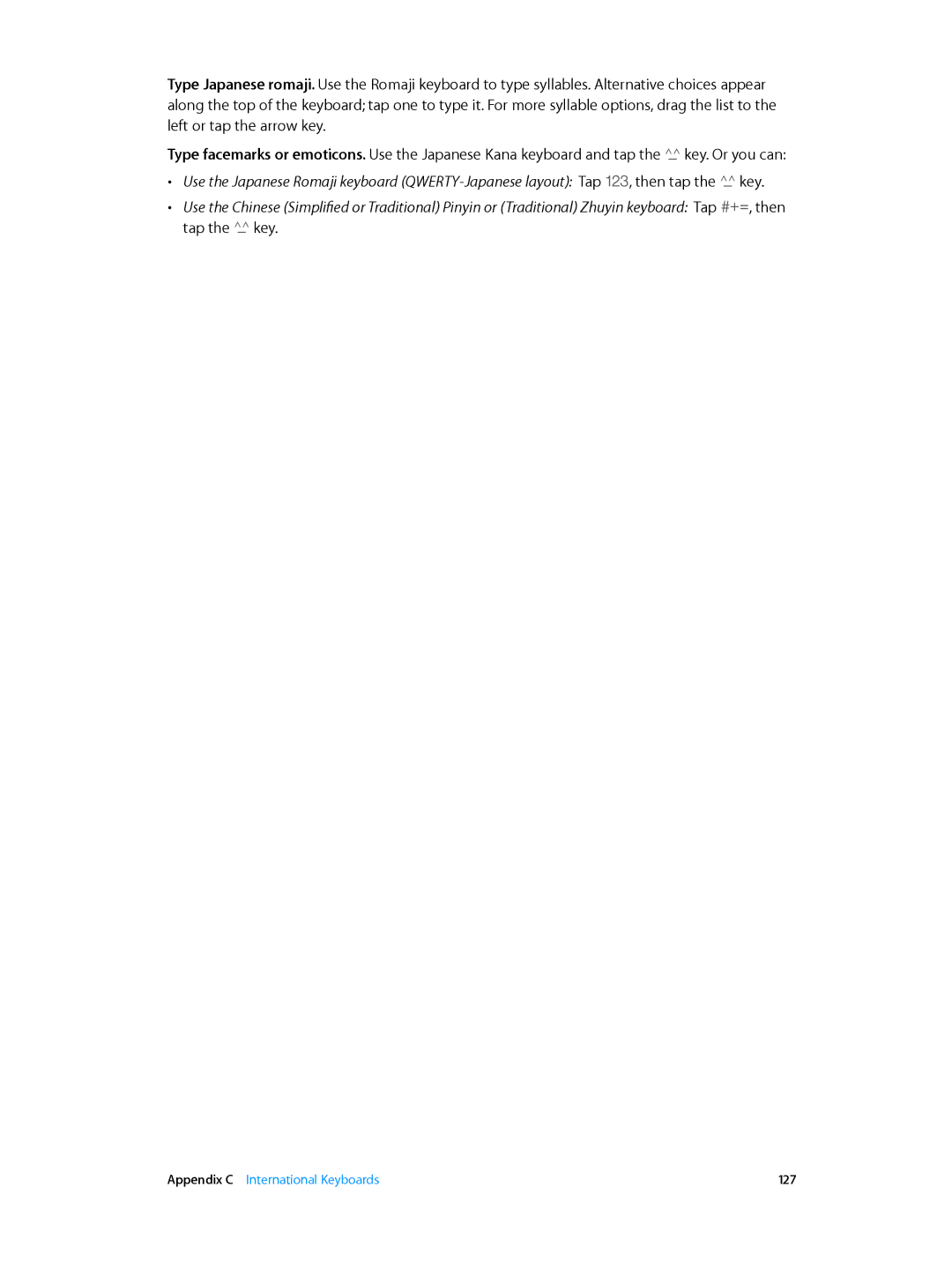User Guide
Contents
Safari
Siri
Messages
Mail
Camera
FaceTime
Calendar
Photos
Game Center
Photo Booth
Appendix a Accessibility
Reminders
Appendix B iPad in Business
Appendix D Safety, Handling, & Support
Appendix C International Keyboards
IPad Overview
IPad at a Glance
IPad mini with Retina display
IPad Air
Multi-Touch screen
Accessories
Home button
Sleep/Wake button
Go to the Home screen. Press the Home button
SIM card tray
Volume buttons and the Side Switch
Status icon What it means
Status icons
Connect to Wi-Fi
Set up iPad
Getting Started
Apple ID
Set up mail and other accounts
Manage content on your iOS devices
Set up an iCloud mail account. Go to Settings iCloud
ICloud
Connect iPad to your computer
Tips for syncing with iTunes on your computer
Sync with iTunes
Your iPad name
Date and time
View this user guide on iPad
International settings
Multitasking
Basics
Use apps
Start from home
Zoom in or out
Look around
Arrange your apps
Customize iPad
Multitasking gestures
Change the screen orientation
Change the wallpaper
Organize with folders
Type text
Adjust the screen brightness
Enter text
Edit text
Save keystrokes
Use an Apple Wireless Keyboard
Add or change keyboards
Dictation
Keyboard layouts
Search
Notification Center
Control Center
Alerts and Notification Center
Alerts
Do Not Disturb
Sounds and silence
Transfer files
AirDrop, iCloud, and other ways to share
AirPlay
Personal Hotspot
AirPrint
Bluetooth devices
Restrictions
Security
Privacy
Use a passcode with data protection
Limit Ad Tracking
ICloud Keychain
Find My iPad
Charge and monitor the battery
Travel with iPad
Use Siri
Siri
Tell Siri about yourself
Siri settings
Make corrections
Messages
IMessage service
Send and receive messages
View the Messages list. Swipe to the right
Manage conversations
Share photos, videos, and more
Messages settings
Write messages
Mail
Finish a message later
Get a sneak peek
See important messages
Work with multiple messages
Attachments
See and save addresses
Mail settings
Print messages
Safari at a glance
Safari
Browse the web
Search the web
Share what you discover
Keep bookmarks
Spread the news. Tap
Avoid clutter with Reader
Fill in forms
Privacy and security
Save a reading list for later
View your reading list. Tap , then tap
Safari settings
ITunes Radio
Music
Get music
Get music and other audio content onto iPad
Browse and play
Back Track list
Genius-made for you
Playlists
ITunes Match
Siri
Music settings
FaceTime at a glance
FaceTime
Manage calls
Make and answer calls
Calendar at a glance
Calendar
Use multiple calendars
Invitations
Share iCloud calendars
Calendar settings
View photos and videos
Photos
ICloud Photo Sharing
Organize your photos and videos
My Photo Stream
Edit photos and trim videos
Share photos and videos
Import photos and videos
Photos settings
Print to an AirPrint-enabled printer
Print photos
Camera at a glance
Camera
View, share, and print
Take photos and videos
Camera settings
Contacts at a glance
Contacts
Add contacts
Contacts settings
Clock at a glance
Clock
Alarms and timers
Find places
Maps
Get directions
Get more info
3D and Flyover
Maps settings
Videos at a glance
Videos
Control playback
Add videos to your library
Videos settings
Tap a note to view it
Share notes in multiple accounts
Add a reminder. Tap a list, then tap a blank line
Reminders
Scheduled reminders
Reminders settings
Location reminders
Take photos
Photo Booth
Manage photos
Game Center at a glance
Game Center
Play games with friends
Game Center settings
Newsstand at a glance
Newsstand
ITunes Store at a glance
ITunes Store
Purchase, rent, or redeem
Browse or search
ITunes Store settings
App Store at a glance
App Store
Find apps
Purchase, redeem, and download
App Store settings
Get iBooks
IBooks
Read a book
Study notes and glossary terms
Interact with multimedia
Delete notes. Tap
Organize books
IBooks settings
Podcasts at a glance
Podcasts
Get podcasts
Organize your podcasts
Podcasts settings
Accessibility features
Accessibility
Accessibility Shortcut
VoiceOver basics
VoiceOver
Use iPad with VoiceOver
Learn VoiceOver gestures
Activate
Navigate and read
Use the onscreen keyboard
Use the VoiceOver rotor
Write with your finger
Use VoiceOver with Safari
Read math equations
Use VoiceOver with Maps
VoiceOver keyboard commands
Use VoiceOver with an Apple Wireless Keyboard
Edit videos with VoiceOver
Single-letter Quick Nav for the web
Quick Nav
Text editing
Support for braille displays
Invert Colors
Zoom
Speak Selection
Reduced screen motion
On/off switch labels
Speak Auto-Text
Large, bold, and high-contrast text
Assignable tones
Guided Access
Subtitles and closed captions
Mono audio and balance
Add a switch and turn on Switch Control
Switch Control
Item scanning
Basic techniques
Point scanning
Settings and adjustments
AssistiveTouch
Widescreen keyboards
Accessibility in OS
Apps
Network access
IPad in Business
IPad in the enterprise Mail, Contacts, and Calendar
Appendix B iPad in Business
Use international keyboards
International Keyboards
Special input methods
127
Important safety information
Safety, Handling, & Support
Appendix D Safety, Handling, & Support
IPad Support site
Important handling information
Reset iPad settings
Restart or reset iPad
An app doesn’t fill the screen
Get information about your iPad
Disabled iPad
VPN settings
Onscreen keyboard doesn’t appear
Back up iPad
Profiles settings
Restore iPad
Update and restore iPad software
Cellular settings
Update iPad
Song, video, or other item won’t play
No video or sound when using AirPlay
Sound, music, and video
No sound
Sell or give away iPad?
Learning more, service, and support
No image on TV or projector connected to iPad
Canadian regulatory statement
FCC compliance statement
Disposal and recycling information
139
Apple and the environment
019-2624/2014-03