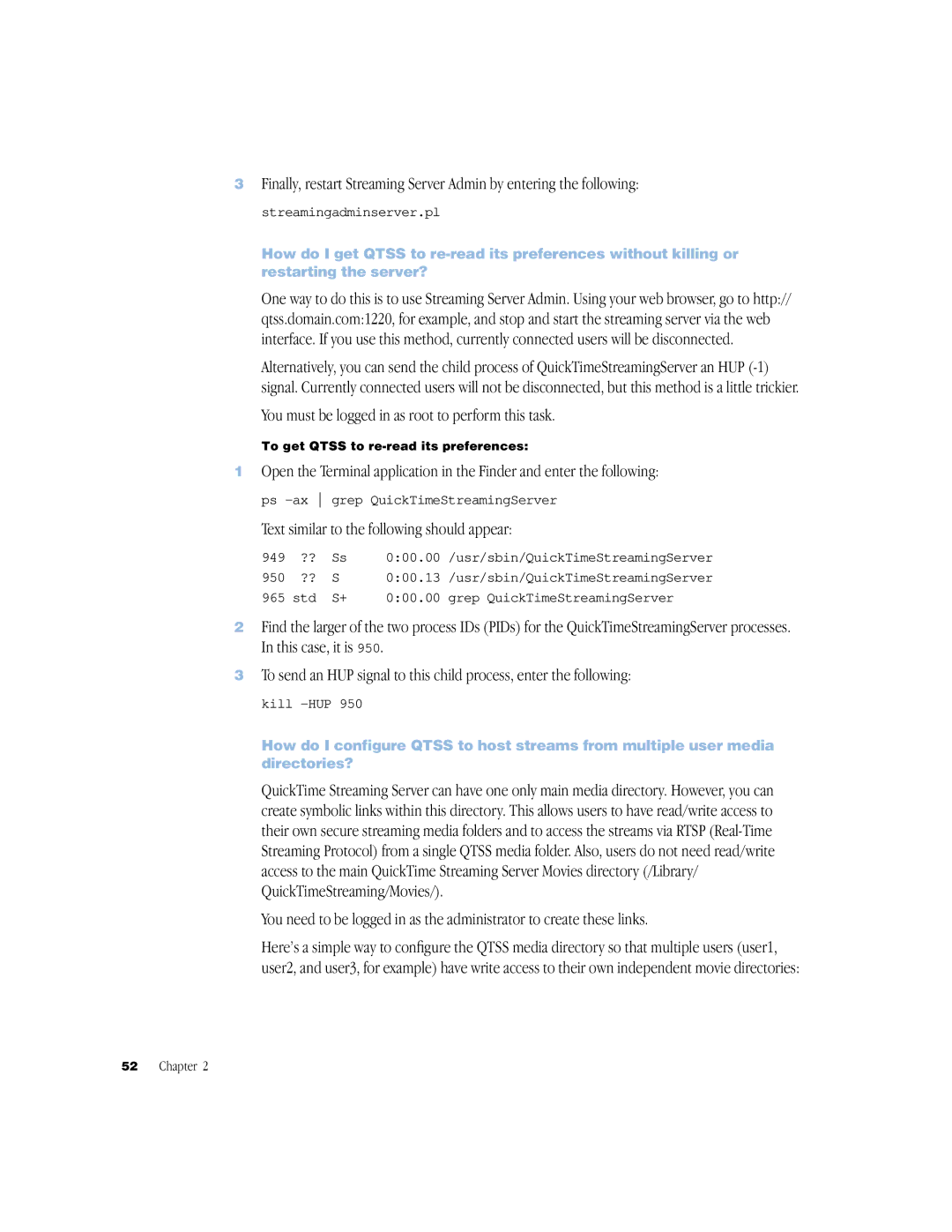Administrator’s Guide
Apple Computer, Inc
Apple Computer, Inc. All rights reserved
Contents
Media
Working With Connected Users
Preparing Audio
Relays
Installing SSL
Setup Example
Adding or Deleting Groups
Streaming Server Computer Crashes or Is Restarted
Setting It Up Creating a Web Page for Easy Access
Glossary Index
What Is Streaming?
About Streaming Servers
Simple Setup for Live Video
Live Versus On-Demand Delivery
How Does Streaming Work?
Multicast Versus Unicast
Total Streaming Solution
Relaying Streamed Media
QuickTime Suite
More About Qtss and DSS
Qtss and DSS 4.1 added these features
For More Information
Preface
Setup Overview
Getting Started
Hardware and Software
Client Computer Requirements
Server Requirements
Live Broadcasting Requirements
Setting Up Your Streaming Server
Follow these steps to set up your streaming server
Testing Your Setup
Streaming server is now active and ready to stream media
Page
Working With Streaming Server Admin
User Interface
Viewing Streaming Status
Starting or Stopping Streaming Service
Working With Connected Users
Changing Server Settings
Controlling QuickTime Broadcaster Remotely
Working With General Settings
Working With Port Settings
Working With Log Settings
Default file names are as follows
Viewing Error Logs and Access History
Media
Copy all media files to your streaming server
About Instant-On Streaming
Preparing Prerecorded Media
Streaming Media Files With Multiple Sources
Preparing Audio
Streaming File Formats Like .avi, .text, and .wav
Exporting a QuickTime Movie as a Hinted Movie
Rtsp//qtss.hostname/myfile.mov
Improving the Performance of Hinted Movies
Session Description Protocol SDP Files
Streaming Live Media
Open QuickTime Player Choose Open URL from the File menu
Viewing Streamed Media From a Client Computer
Setting Up a Web Page With Streamed Media
Pls files using the user’s MP3 player automatically
M3U file contains a single line of text in this format
PLS file uses this format
Creating Links to MP3 Playlists
Working With Playlist Settings
Using Playlists to Broadcast Prerecorded Media
Playlists
Starting and Stopping Playlists
To stop broadcasting a playlist, click the Stop button
Creating a Playlist
Changing a Playlist
Deleting a Playlist
To see the Relay Settings pane, click Relay Settings
Working With Relay Settings
Relays
To acquire
Click Save Changes to add the source to your relay settings
Setting Up Relays
Resetting the Streaming Server Admin User Name and Password
Security
Streaming on Port
Turning a Relay On or Off
Controlling Access to Streamed Media
Creating an Access File
Managing Your Streaming Server
What Clients Need to Access Protected Media
Adding User Accounts and Passwords
Adding or Deleting Groups
Making Changes to the User or Group File
Installing SSL
Executing a Command With sudo
Streaming on Port
Problems
Firewalls and Networks With Address Translation
Streaming Server Admin Is Not Responding
Server Doesn’t Start Up or Quits Unexpectedly
Streaming Server Computer Crashes or Is Restarted
Media Files Do Not Stream Properly
Users See Error Messages While Streaming Media
Make sure users have the correct URL
Streaming Performance Seems Slow
Users Can’t Connect to Your Broadcast
You’re Having Problems With Playlists
Users Can’t See Live Streamed Media
Log in to the server as an administrator
Advanced
Tells the server to bind to the local IP address
DSS 4 Windows
Means that all IP addresses are enabled for the server
950. To kill them, enter the following
Text similar to the following should appear
Finally, restart the server by entering the following
Streamingadminserver.pl
This will produce the following
Page
Distance learning classes
Streaming Presentations-Live and On Demand
Broadcaster
Setting It Up
Prepare the Location
Prepare the Network
Set Up Your Streaming Server
Can the server computer be dedicated solely to streaming?
Example for a one-hour 300-Kbps stream
554, 7070 TCP or 80 TCP
10000-65635 UDP
Rtsp 7070 TCP or 80 TCP
1220 TCP
Set Up for a Live Webcast
Keep the Microphone Close
Set Up Broadcaster
Creating a Web Page for Easy Access
Test Your Setup
Archiving the Live Presentation
Shooting the Live Presentation
Click Play below the iMovie monitor
Setup Example
Page
Glossary
Page
Glossary
Glossary
Glossary
Glossary
X, Y, Z
Glossary
Access to streamed media 40-43, 62 basic 25
Overriding global setting AuthScheme keyword
Announce Automatic Unicast 24, 43-44, 64-65 any-usertag
Avi format
Running on non-Mac OS X platforms 16 setting up
Application Binaries
DarwinStreamingServer file 46 data rates
Users from user/group file 42 delivery, live
Error Log setting 26 errors
Streaming Server Admin 22
files
Http connections 12, 45, 47 Http downloads 48 Http traffic
QuickTime movie 26 resetting
Media directories Disabling authentication for 40 multiple
Killing Qtss processes
Looping playlists
Name setting NATs Network Address Translators 43 NetSSLeay
Passwords Broadcaster user account 25, 62 broadcasts
Streaming Server Admin 18, 22, 25, 39 user accounts
Network Address Translators NATs 43 network cards Networks
Access to Broadcasting prerecorded media with 34 creating
MPEG-4
Port 80, streaming over 18, 25, 45, 61 ports
Exporting as hinted movies 29-30sample
Request incoming stream setting 37 resolution
Command execution with sudo
Multiple media directories 52-53obtaining
Real-time streaming 7
Source Hostname or IP Address setting 37 SRC attribute
Passwords. See passwords proxies
Changing settings for 23 starting Stopping
Streaming servers
T1 lines
Broadcasts over 24 relay via
Wait for announced streams setting
Administering server from 21 Internet Explorer 21 Mozilla
Rtsp standard Weighted Random mode 35, 48, 49 WinAmp
XLR plugs Xserve server 16, 17