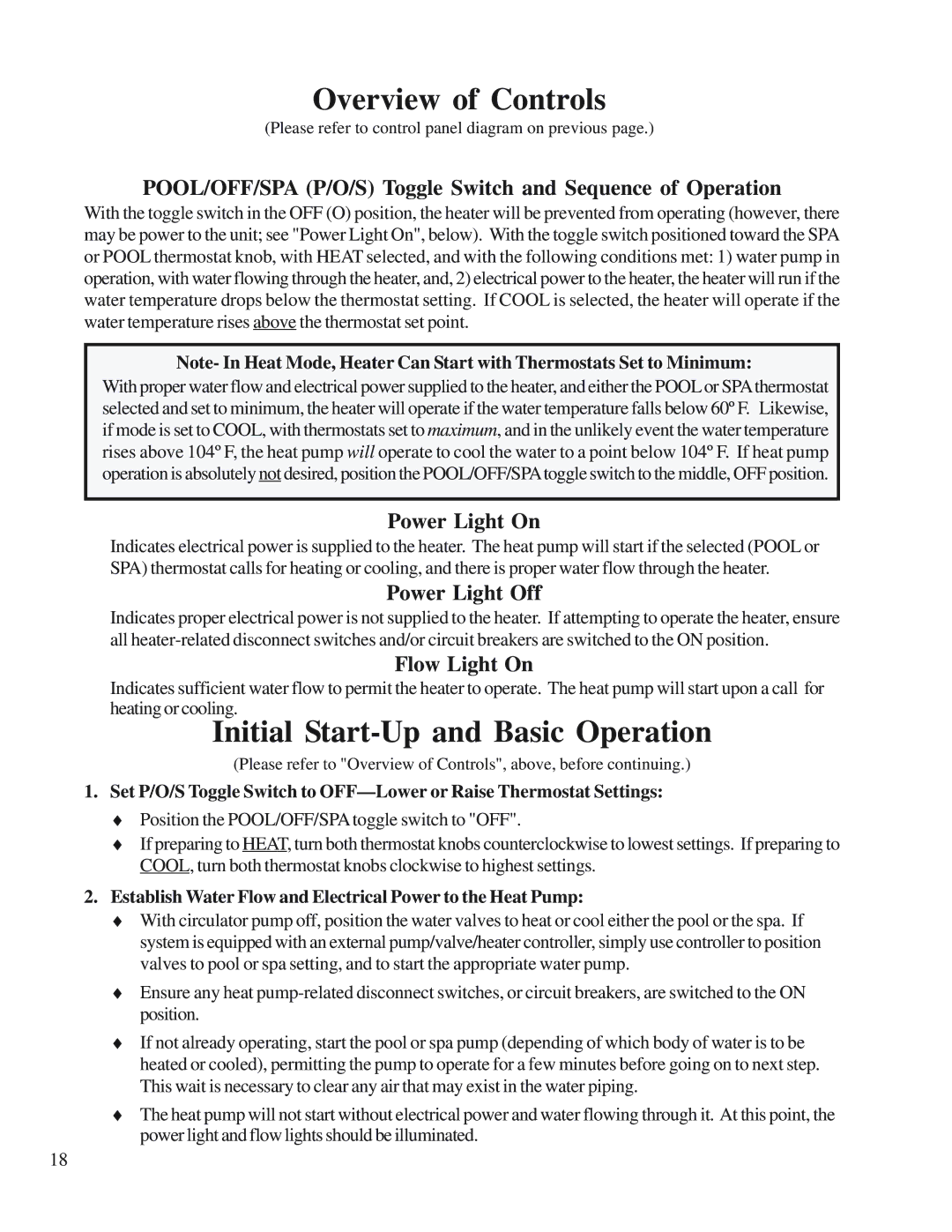H/AT120R, H/AT100R specifications
Aquacal H/AT100R and H/AT120R are leading heat pump models designed to efficiently heat swimming pools while promoting energy savings and environmental sustainability. These units are renowned for their advanced technology and impressive performance, making them a popular choice among pool owners.One of the standout features of the Aquacal H/AT series is its high-efficiency operation. Both models are equipped with a high-performance compressor and heat exchanger that work together to maximize heat transfer. This efficiency translates into lower energy consumption, which not only reduces utility bills but also minimizes the carbon footprint associated with pool heating.
The H/AT100R and H/AT120R utilize advanced refrigeration technology, integrating state-of-the-art components that enhance their overall reliability and durability. The titanium heat exchanger is particularly noteworthy as it provides exceptional resistance to corrosion, ensuring longevity in various water conditions. This means pool owners can enjoy their heated pools for years without worrying about the negative effects of chemical treatment or saltwater.
Another significant technological innovation in these models is the incorporation of a user-friendly digital control panel. This intuitive interface allows users to easily monitor and adjust the temperature settings, facilitating a customized swimming experience. Moreover, the H/AT series is equipped with a built-in timer, enabling automatic operation to ensure the pool is heated precisely when needed.
Aesthetically, the Aquacal H/AT100R and H/AT120R have been designed with a sleek, compact form factor that allows for easy installation in residential and commercial settings. Their quiet operation is another feature that enhances user experience, offering a tranquil swimming environment without the disruptive noise often associated with conventional heating systems.
In terms of environmental friendliness, both models are designed to utilize eco-friendly refrigerants, aligning with modern regulations and promoting sustainable pool heating solutions. This commitment to sustainability reflects Aquacal's proactive approach to meeting the needs of environmentally-conscious consumers.
In conclusion, the Aquacal H/AT100R and H/AT120R heat pumps are notable for their advanced technology, high energy efficiency, user-friendly operation, and environmentally responsible design. These features come together to provide pool owners with a reliable, effective, and sustainable solution for pool heating, ensuring that they can enjoy their aquatic space year-round without compromising on energy efficiency or environmental impact.