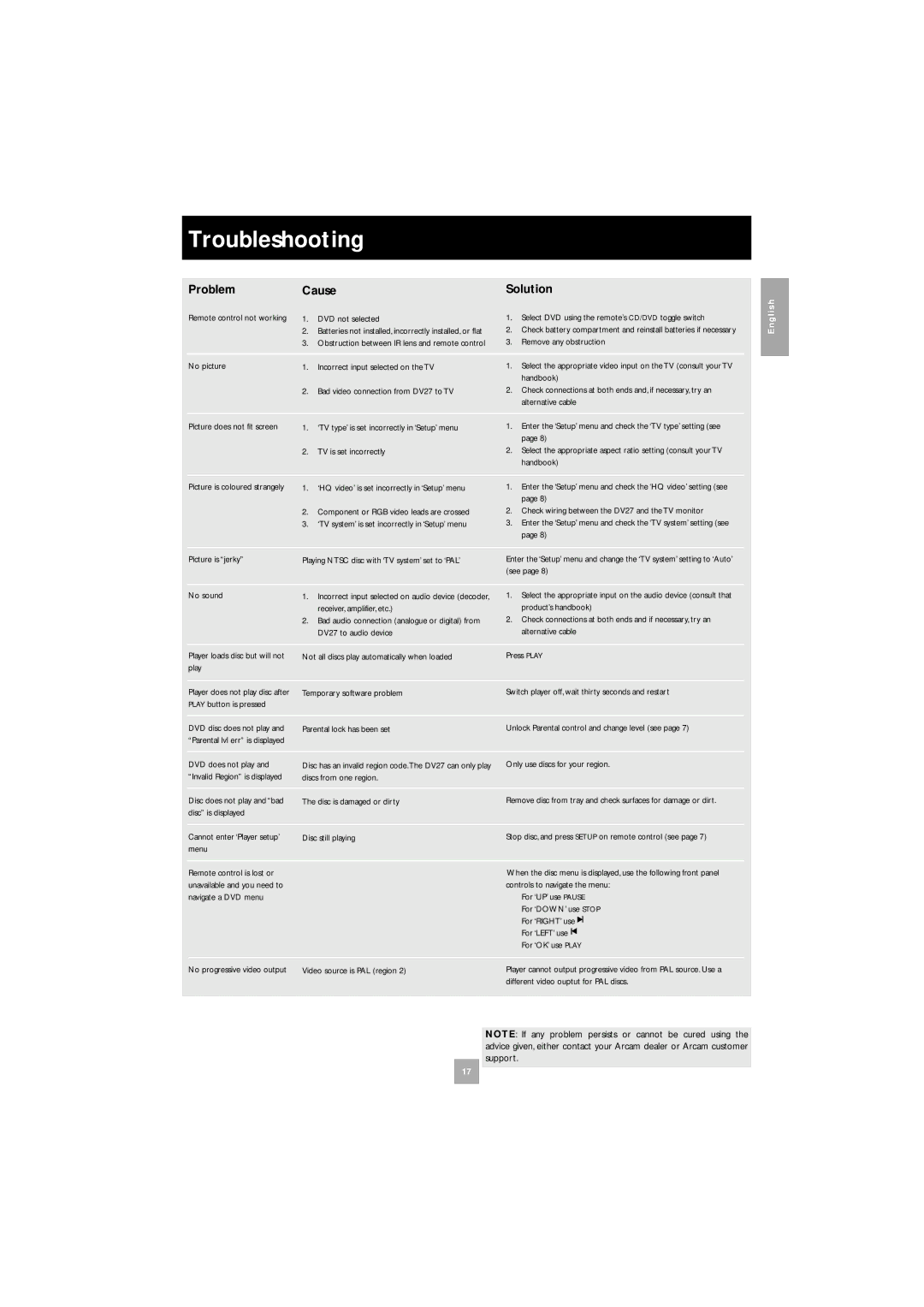Troubleshooting
Problem | Cause | Solution | ||||||
Remote control not working | 1. | DVD not selected | 1. | Select DVD using the remote’s CD/DVD toggle switch | ||||
| 2. | Batteries not installed, incorrectly installed, or flat | 2. | Check battery compartment and reinstall batteries if necessary | ||||
| 3. | Obstruction between IR lens and remote control | 3. | Remove any obstruction | ||||
No picture | 1. | Incorrect input selected on the TV | 1. | Select the appropriate video input on the TV (consult your TV | ||||
|
|
|
| handbook) | ||||
| 2. | Bad video connection from DV27 to TV | 2. | Check connections at both ends and, if necessary, try an | ||||
|
|
|
| alternative cable | ||||
Picture does not fit screen | 1. | ‘TV type’ is set incorrectly in ‘Setup’ menu | 1. | Enter the ‘Setup’ menu and check the ‘TV type’ setting (see | ||||
|
|
|
| page 8) | ||||
| 2. | TV is set incorrectly | 2. | Select the appropriate aspect ratio setting (consult your TV | ||||
|
|
|
| handbook) | ||||
Picture is coloured strangely | 1. | ‘HQ video’ is set incorrectly in ‘Setup’ menu | 1. | Enter the ‘Setup’ menu and check the ‘HQ video’ setting (see | ||||
|
|
|
| page 8) | ||||
| 2. | Component or RGB video leads are crossed | 2. | Check wiring between the DV27 and the TV monitor | ||||
| 3. | ‘TV system’ is set incorrectly in ‘Setup’ menu | 3. | Enter the ‘Setup’ menu and check the ‘TV system’ setting (see | ||||
|
|
|
| page 8) | ||||
Picture is “jerky” | Playing NTSC disc with ‘TV system’ set to ‘PAL’ | Enter the ‘Setup’ menu and change the ‘TV system’ setting to ‘Auto’ | ||||||
|
|
| (see page 8) | |||||
No sound | 1. | Incorrect input selected on audio device (decoder, | 1. | Select the appropriate input on the audio device (consult that | ||||
|
| receiver, amplifier, etc.) |
| product’s handbook) | ||||
| 2. | Bad audio connection (analogue or digital) from | 2. | Check connections at both ends and if necessary, try an | ||||
|
| DV27 to audio device |
| alternative cable | ||||
Player loads disc but will not | Not all discs play automatically when loaded | Press PLAY | ||||||
play |
|
|
|
|
|
|
|
|
Player does not play disc after | Temporary software problem | Switch player off, wait thirty seconds and restart | ||||||
PLAY button is pressed |
|
|
|
|
|
|
|
|
DVD disc does not play and | Parental lock has been set | Unlock Parental control and change level (see page 7) | ||||||
“Parental lvl err” is displayed |
|
|
|
|
|
|
|
|
DVD does not play and | Disc has an invalid region code.The DV27 can only play | Only use discs for your region. | ||||||
“Invalid Region” is displayed | discs from one region. |
|
|
|
|
|
| |
Disc does not play and “bad | The disc is damaged or dirty | Remove disc from tray and check surfaces for damage or dirt. | ||||||
disc” is displayed |
|
|
|
|
|
|
|
|
Cannot enter ‘Player setup’ | Disc still playing | Stop disc, and press SETUP on remote control (see page 7) | ||||||
menu |
|
|
|
|
|
|
|
|
Remote control is lost or |
|
| When the disc menu is displayed, use the following front panel | |||||
unavailable and you need to |
|
| controls to navigate the menu: | |||||
navigate a DVD menu |
|
|
| For ‘UP’ use PAUSE | ||||
|
|
|
| For ‘DOWN’ use STOP | ||||
|
|
|
| For ‘RIGHT’ use |
|
| ||
|
|
|
|
| ||||
|
|
|
| For ‘LEFT’ use |
|
| ||
|
|
|
|
| ||||
|
|
|
| For ‘OK’ use PLAY | ||||
No progressive video output | Video source is PAL (region 2) | Player cannot output progressive video from PAL source. Use a | ||||||
|
|
| different video ouptut for PAL discs. | |||||
|
|
|
|
|
|
|
|
|
English
NOTE: If any problem persists or cannot be cured using the advice given, either contact your Arcam dealer or Arcam customer support.
17