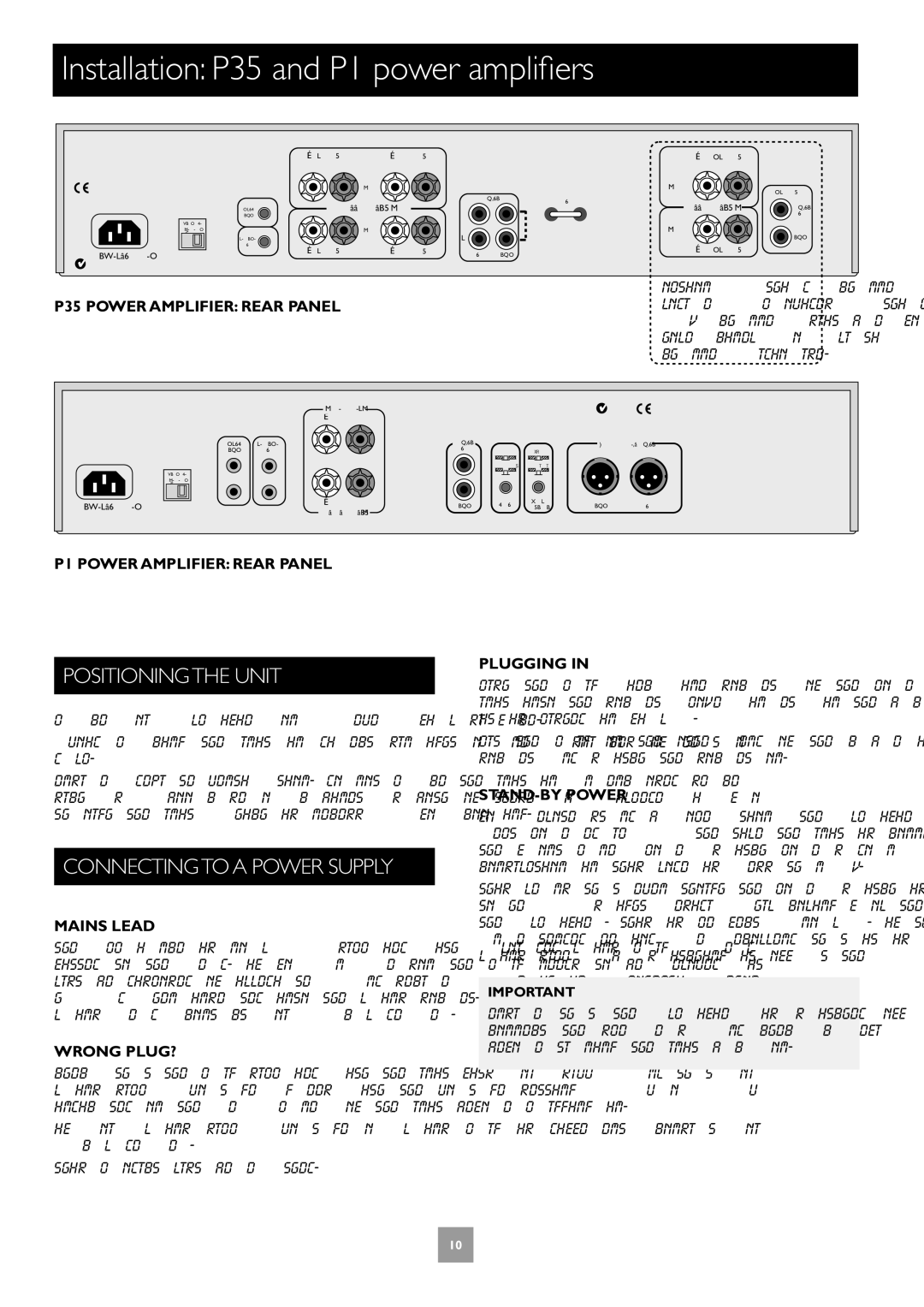C30, P1, P35 specifications
Arcam P1 and C31 are two essential components within the Arcam product line, known for their exceptional audio performance and advanced technologies. Both units are designed to cater to audiophiles and home theater enthusiasts, providing a blend of power, clarity, and versatility.The Arcam P1 is a powerful class AB power amplifier that is engineered to deliver an impressive audio experience. With a power output of around 120 watts per channel into 8 ohms, it is capable of driving a wide range of speakers with ease. The P1 utilizes advanced circuitry and high-quality components to ensure low distortion and high fidelity. Its high current capability ensures that it can handle dynamic audio passages, making it suitable for both music and cinematic experiences.
One of the standout features of the P1 is its ability to integrate seamlessly into any audio setup. With multiple input options, including balanced XLR and unbalanced RCA connections, the amplifier can accommodate a variety of source components. Moreover, its compact design allows it to easily fit into a home theater rack without occupying unnecessary space.
The Arcam C31, on the other hand, serves as an advanced audio preamplifier and processor. It is designed to handle digital sources, providing a wealth of connectivity options, including HDMI inputs, DAC capabilities, and digital audio outputs. The C31 employs cutting-edge digital audio processing technologies to enhance sound quality and support high-resolution audio formats. It even supports various streaming protocols, allowing users to effortlessly access their digital music libraries.
Another key characteristic of the C31 is its intuitive user interface, which makes navigation through the numerous features straightforward. The device is equipped with a remote control, enabling users to adjust settings without having to physically interact with the unit. The C31's flexibility makes it an excellent choice not only for traditional home theater setups but also for modern, multi-room audio systems.
Together, the Arcam P1 and C31 create a formidable audio partnership that delivers stunning performance across various listening environments. Their combination of power, advanced technology, and user-friendly design makes them must-have components for anyone seeking to elevate their audio experience. Arcam’s commitment to quality and innovation is evident in these products, ensuring that users enjoy the best in sound reproduction.