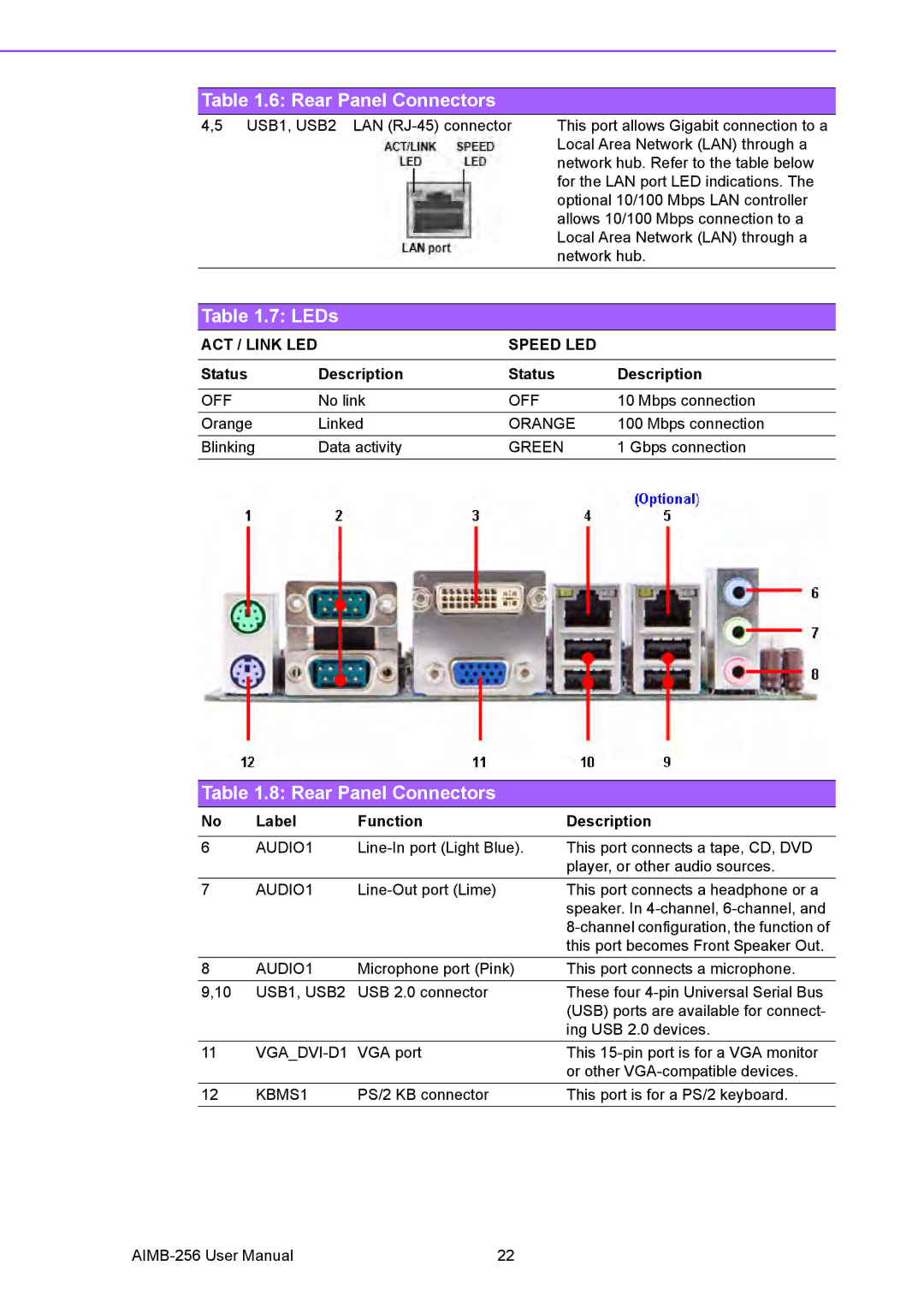Table 1.6: Rear Panel Connectors
4,5 USB1, USB2 LAN | This port allows Gigabit connection to a | |
|
| Local Area Network (LAN) through a |
|
| network hub. Refer to the table below |
|
| for the LAN port LED indications. The |
|
| optional 10/100 Mbps LAN controller |
|
| allows 10/100 Mbps connection to a |
|
| Local Area Network (LAN) through a |
|
| network hub. |
Table 1.7: LEDs
ACT / LINK LED |
| SPEED LED |
|
|
|
|
|
Status | Description | Status | Description |
|
|
|
|
OFF | No link | OFF | 10 Mbps connection |
Orange | Linked | ORANGE | 100 Mbps connection |
Blinking | Data activity | GREEN | 1 Gbps connection |
Table 1.8: Rear Panel Connectors
No | Label | Function | Description |
6 | AUDIO1 | This port connects a tape, CD, DVD | |
|
|
| player, or other audio sources. |
7 | AUDIO1 | This port connects a headphone or a | |
|
|
| speaker. In |
|
|
| |
|
|
| this port becomes Front Speaker Out. |
8 | AUDIO1 | Microphone port (Pink) | This port connects a microphone. |
9,10 | USB1, USB2 | USB 2.0 connector | These four |
|
|
| (USB) ports are available for connect- |
|
|
| ing USB 2.0 devices. |
11 | VGA port | This | |
|
|
| or other |
12 | KBMS1 | PS/2 KB connector | This port is for a PS/2 keyboard. |
22 |