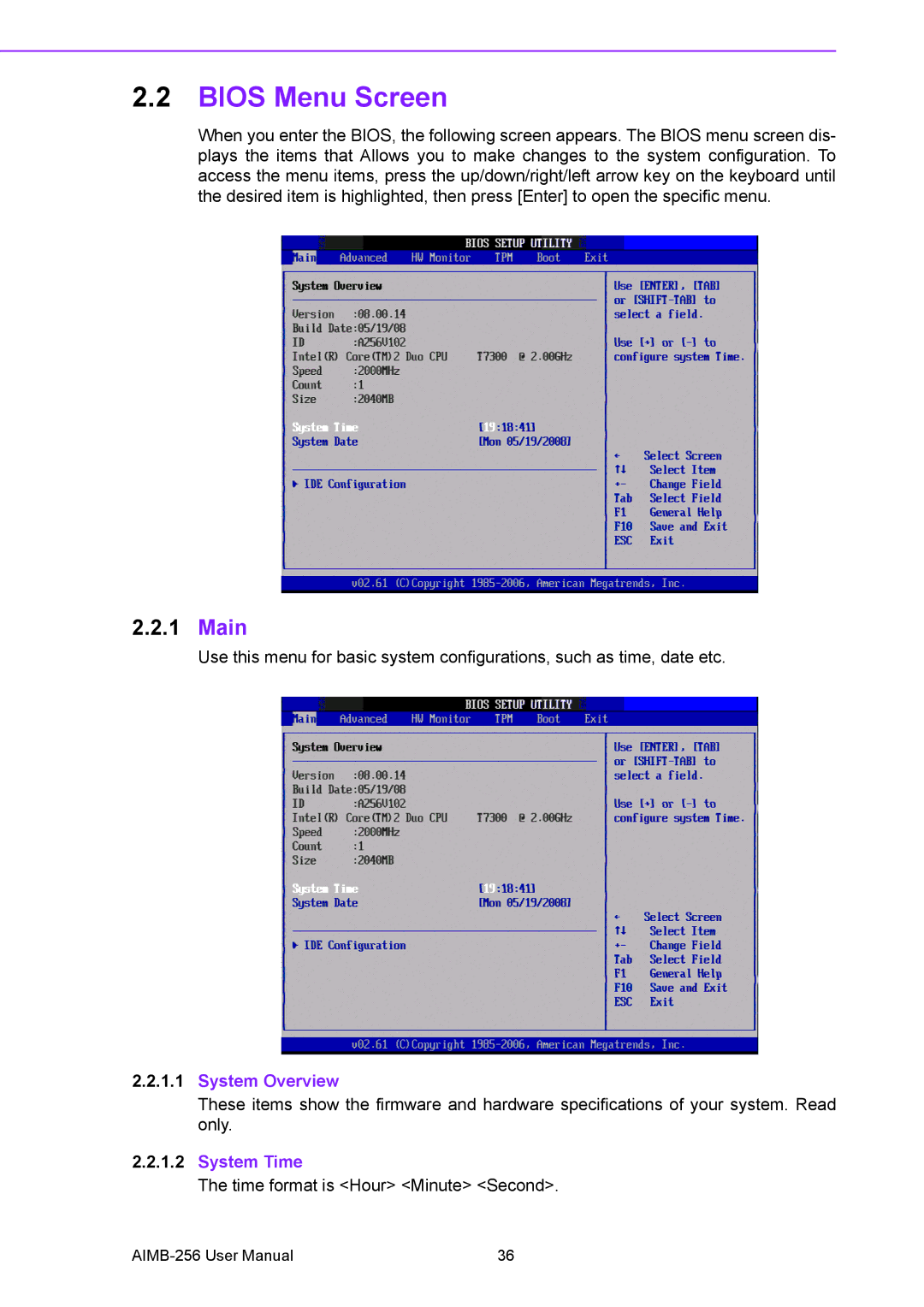2.2BIOS Menu Screen
When you enter the BIOS, the following screen appears. The BIOS menu screen dis- plays the items that Allows you to make changes to the system configuration. To access the menu items, press the up/down/right/left arrow key on the keyboard until the desired item is highlighted, then press [Enter] to open the specific menu.
2.2.1Main
Use this menu for basic system configurations, such as time, date etc.
2.2.1.1System Overview
These items show the firmware and hardware specifications of your system. Read only.
2.2.1.2System Time
The time format is <Hour> <Minute> <Second>.
36 |