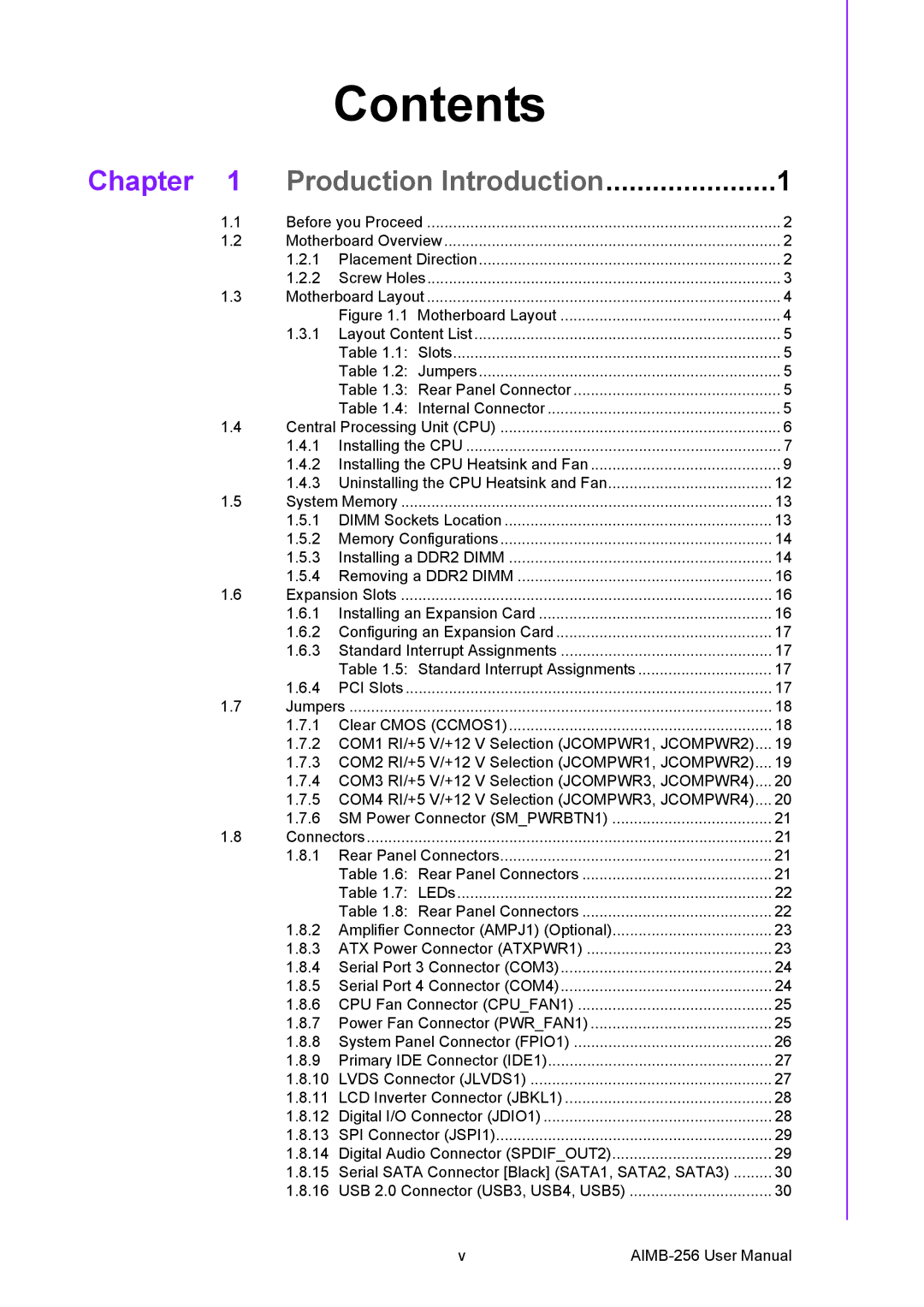Contents
Chapter | 1 | Production Introduction | 1 | |
| 1.1 | Before you Proceed | 2 | |
| 1.2 | Motherboard Overview | 2 | |
|
| 1.2.1 | Placement Direction | 2 |
|
| 1.2.2 | Screw Holes | 3 |
| 1.3 | Motherboard Layout | 4 | |
|
|
| Figure 1.1 Motherboard Layout | 4 |
|
| 1.3.1 | Layout Content List | 5 |
|
|
| Table 1.1: Slots | 5 |
|
|
| Table 1.2: Jumpers | 5 |
|
|
| Table 1.3: Rear Panel Connector | 5 |
|
|
| Table 1.4: Internal Connector | 5 |
| 1.4 | Central Processing Unit (CPU) | 6 | |
|
| 1.4.1 | Installing the CPU | 7 |
|
| 1.4.2 | Installing the CPU Heatsink and Fan | 9 |
|
| 1.4.3 | Uninstalling the CPU Heatsink and Fan | 12 |
| 1.5 | System Memory | 13 | |
|
| 1.5.1 | DIMM Sockets Location | 13 |
|
| 1.5.2 | Memory Configurations | 14 |
|
| 1.5.3 | Installing a DDR2 DIMM | 14 |
|
| 1.5.4 | Removing a DDR2 DIMM | 16 |
| 1.6 | Expansion Slots | 16 | |
|
| 1.6.1 | Installing an Expansion Card | 16 |
|
| 1.6.2 | Configuring an Expansion Card | 17 |
|
| 1.6.3 | Standard Interrupt Assignments | 17 |
|
|
| Table 1.5: Standard Interrupt Assignments | 17 |
|
| 1.6.4 | PCI Slots | 17 |
| 1.7 | Jumpers | 18 | |
|
| 1.7.1 | Clear CMOS (CCMOS1) | 18 |
|
| 1.7.2 | COM1 RI/+5 V/+12 V Selection (JCOMPWR1, JCOMPWR2).... | 19 |
|
| 1.7.3 | COM2 RI/+5 V/+12 V Selection (JCOMPWR1, JCOMPWR2).... | 19 |
|
| 1.7.4 | COM3 RI/+5 V/+12 V Selection (JCOMPWR3, JCOMPWR4).... | 20 |
|
| 1.7.5 | COM4 RI/+5 V/+12 V Selection (JCOMPWR3, JCOMPWR4).... | 20 |
|
| 1.7.6 | SM Power Connector (SM_PWRBTN1) | 21 |
| 1.8 | Connectors | 21 | |
|
| 1.8.1 | Rear Panel Connectors | 21 |
|
|
| Table 1.6: Rear Panel Connectors | 21 |
|
|
| Table 1.7: LEDs | 22 |
|
|
| Table 1.8: Rear Panel Connectors | 22 |
|
| 1.8.2 | Amplifier Connector (AMPJ1) (Optional) | 23 |
|
| 1.8.3 | ATX Power Connector (ATXPWR1) | 23 |
|
| 1.8.4 | Serial Port 3 Connector (COM3) | 24 |
|
| 1.8.5 | Serial Port 4 Connector (COM4) | 24 |
|
| 1.8.6 | CPU Fan Connector (CPU_FAN1) | 25 |
|
| 1.8.7 | Power Fan Connector (PWR_FAN1) | 25 |
|
| 1.8.8 | System Panel Connector (FPIO1) | 26 |
|
| 1.8.9 | Primary IDE Connector (IDE1) | 27 |
|
| 1.8.10 | LVDS Connector (JLVDS1) | 27 |
|
| 1.8.11 | LCD Inverter Connector (JBKL1) | 28 |
|
| 1.8.12 | Digital I/O Connector (JDIO1) | 28 |
|
| 1.8.13 | SPI Connector (JSPI1) | 29 |
|
| 1.8.14 | Digital Audio Connector (SPDIF_OUT2) | 29 |
|
| 1.8.15 | Serial SATA Connector [Black] (SATA1, SATA2, SATA3) | 30 |
|
| 1.8.16 | USB 2.0 Connector (USB3, USB4, USB5) | 30 |
v |