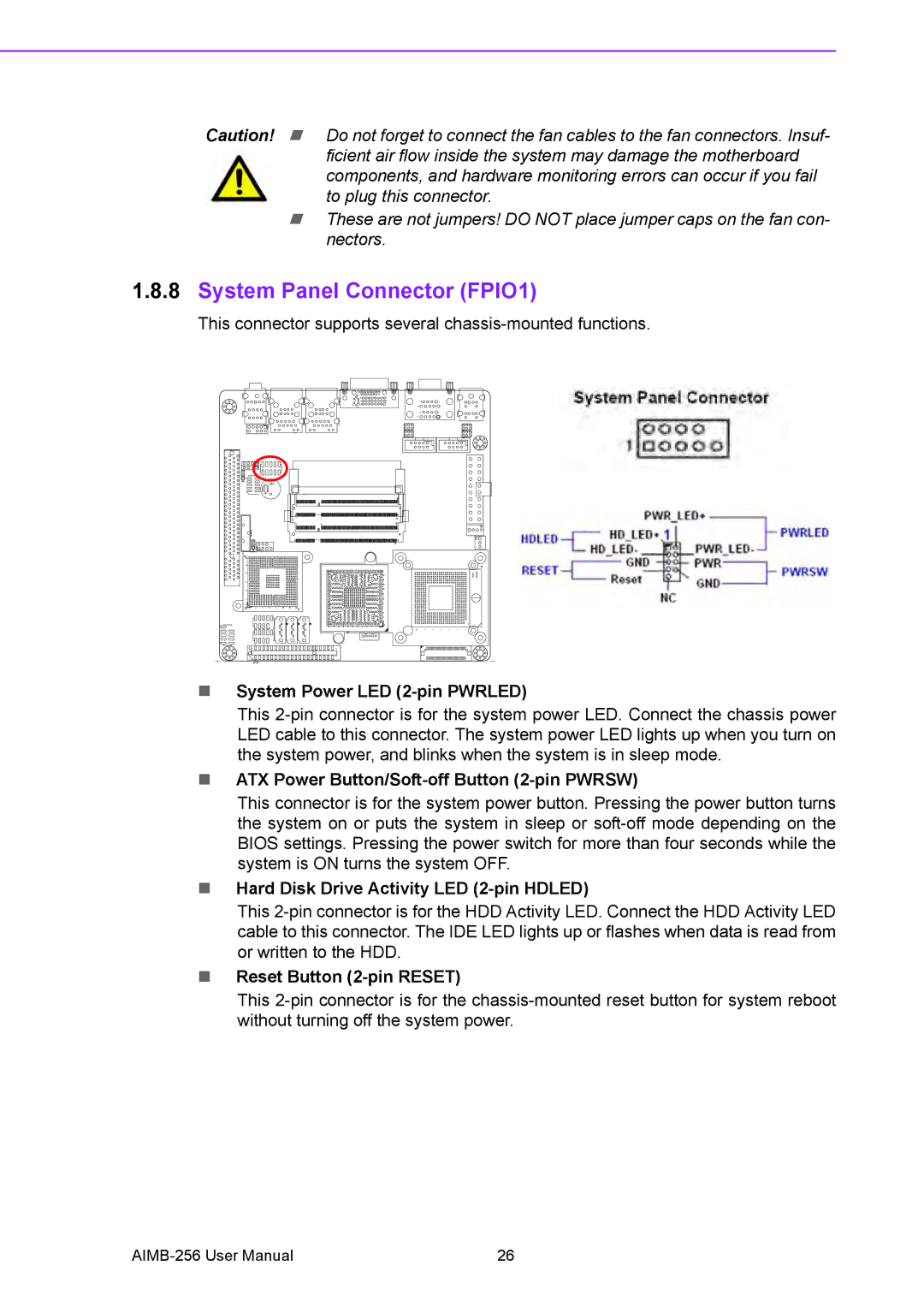Caution! ! Do not forget to connect the fan cables to the fan connectors. Insuf- ficient air flow inside the system may damage the motherboard components, and hardware monitoring errors can occur if you fail to plug this connector.
!These are not jumpers! DO NOT place jumper caps on the fan con- nectors.
1.8.8System Panel Connector (FPIO1)
This connector supports several
!System Power LED (2-pin PWRLED)
This
!ATX Power Button/Soft-off Button (2-pin PWRSW)
This connector is for the system power button. Pressing the power button turns the system on or puts the system in sleep or
!Hard Disk Drive Activity LED (2-pin HDLED)
This
!Reset Button (2-pin RESET)
This
26 |