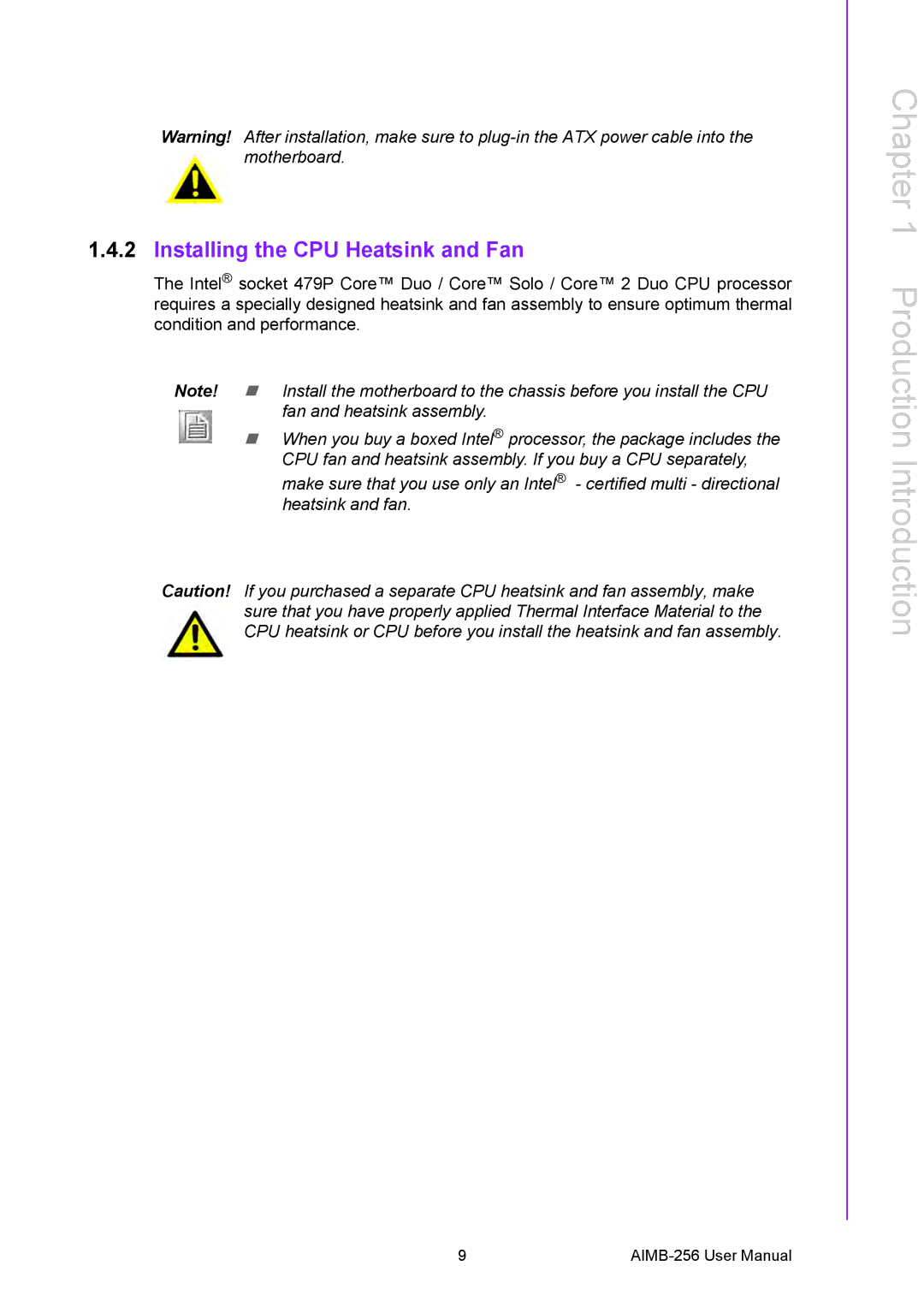Warning! After installation, make sure to
1.4.2Installing the CPU Heatsink and Fan
The Intel® socket 479P Core™ Duo / Core™ Solo / Core™ 2 Duo CPU processor requires a specially designed heatsink and fan assembly to ensure optimum thermal condition and performance.
Note! ! Install the motherboard to the chassis before you install the CPU fan and heatsink assembly.
!When you buy a boxed Intel® processor, the package includes the CPU fan and heatsink assembly. If you buy a CPU separately, make sure that you use only an Intel® - certified multi - directional heatsink and fan.
Caution! If you purchased a separate CPU heatsink and fan assembly, make sure that you have properly applied Thermal Interface Material to the CPU heatsink or CPU before you install the heatsink and fan assembly.
Chapter 1 Production Introduction
9 |