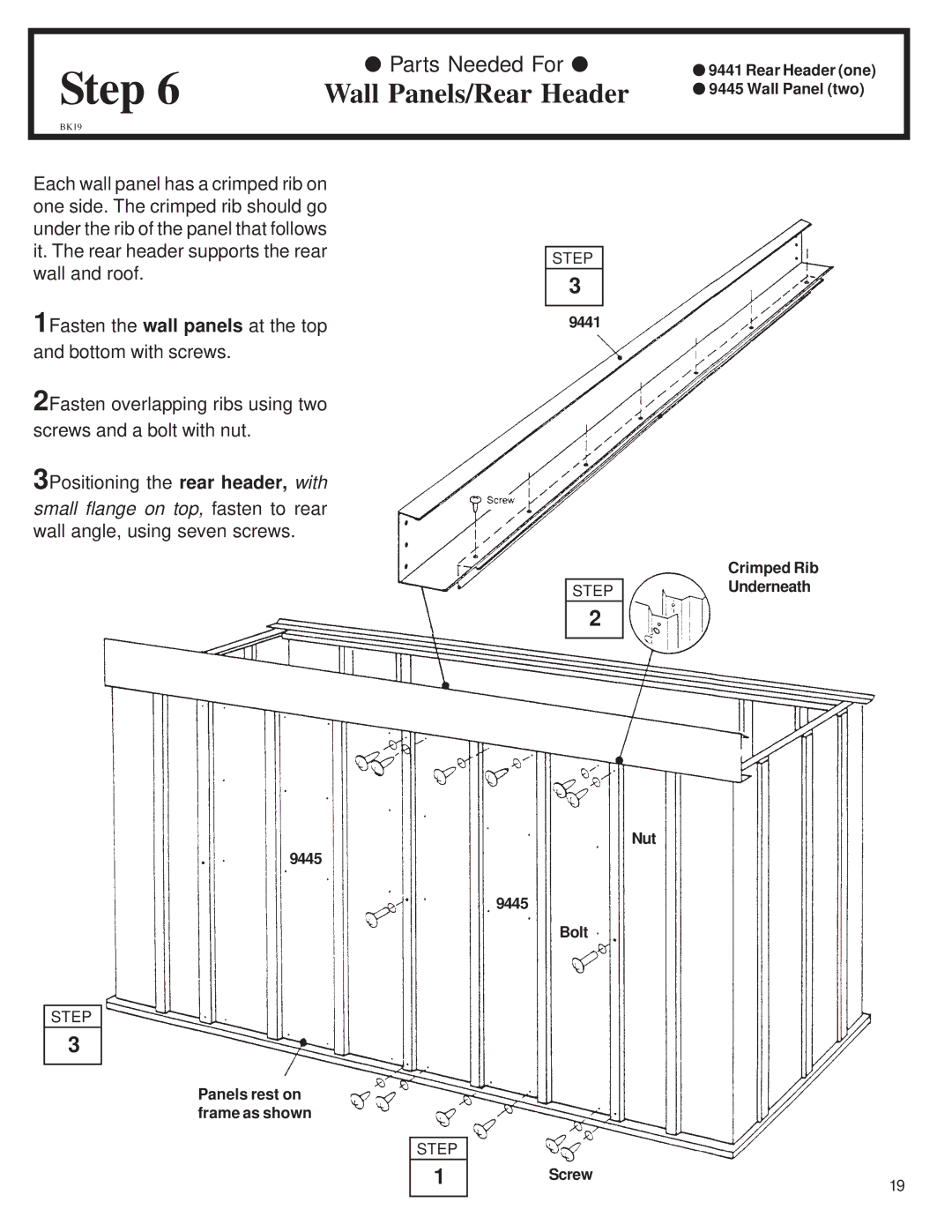● Parts Needed For ●
Step 6 Wall Panels/Rear Header
BK19
●9441 Rear Header (one)
●9445 Wall Panel (two)
Each wall panel has a crimped rib on one side. The crimped rib should go under the rib of the panel that follows it. The rear header supports the rear wall and roof.
1Fasten the wall panels at the top and bottom with screws.
2Fasten overlapping ribs using two
screws and a bolt with nut.
3Positioning the rear header, with
small flange on top, fasten to rear wall angle, using seven screws.
9445
STEP
3
9441
STEP
2
9445
Bolt
Crimped Rib
Underneath
Nut
STEP
3
Panels rest on frame as shown
STEP
1
Screw
19