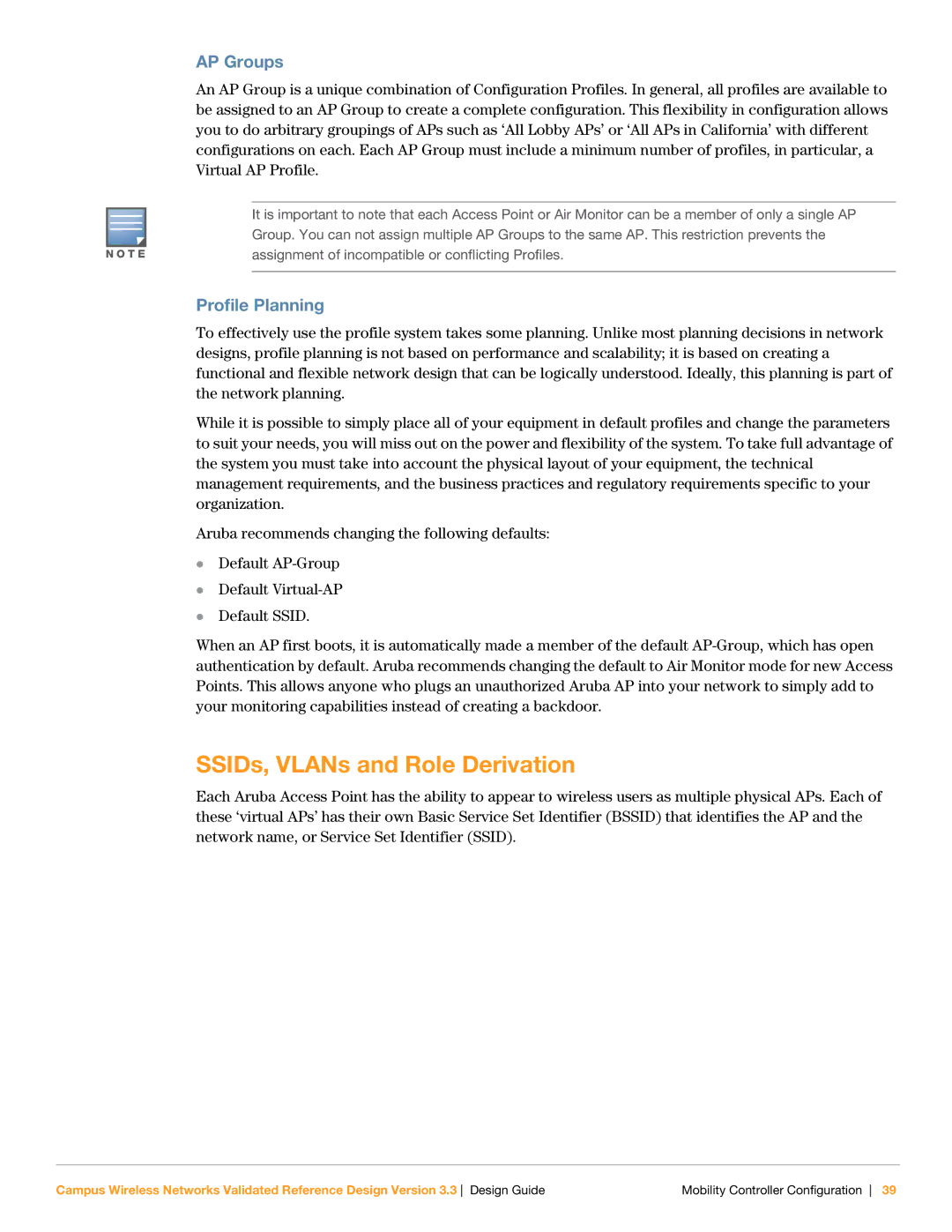AP Groups
An AP Group is a unique combination of Configuration Profiles. In general, all profiles are available to be assigned to an AP Group to create a complete configuration. This flexibility in configuration allows you to do arbitrary groupings of APs such as ‘All Lobby APs’ or ‘All APs in California’ with different configurations on each. Each AP Group must include a minimum number of profiles, in particular, a Virtual AP Profile.
| It is important to note that each Access Point or Air Monitor can be a member of only a single AP |
| Group. You can not assign multiple AP Groups to the same AP. This restriction prevents the |
N O T E | assignment of incompatible or conflicting Profiles. |
Profile Planning
To effectively use the profile system takes some planning. Unlike most planning decisions in network designs, profile planning is not based on performance and scalability; it is based on creating a functional and flexible network design that can be logically understood. Ideally, this planning is part of the network planning.
While it is possible to simply place all of your equipment in default profiles and change the parameters to suit your needs, you will miss out on the power and flexibility of the system. To take full advantage of the system you must take into account the physical layout of your equipment, the technical management requirements, and the business practices and regulatory requirements specific to your organization.
Aruba recommends changing the following defaults:
zDefault
zDefault
zDefault SSID.
When an AP first boots, it is automatically made a member of the default
SSIDs, VLANs and Role Derivation
Each Aruba Access Point has the ability to appear to wireless users as multiple physical APs. Each of these ‘virtual APs’ has their own Basic Service Set Identifier (BSSID) that identifies the AP and the network name, or Service Set Identifier (SSID).
Campus Wireless Networks Validated Reference Design Version 3.3 Design Guide | Mobility Controller Configuration 39 |