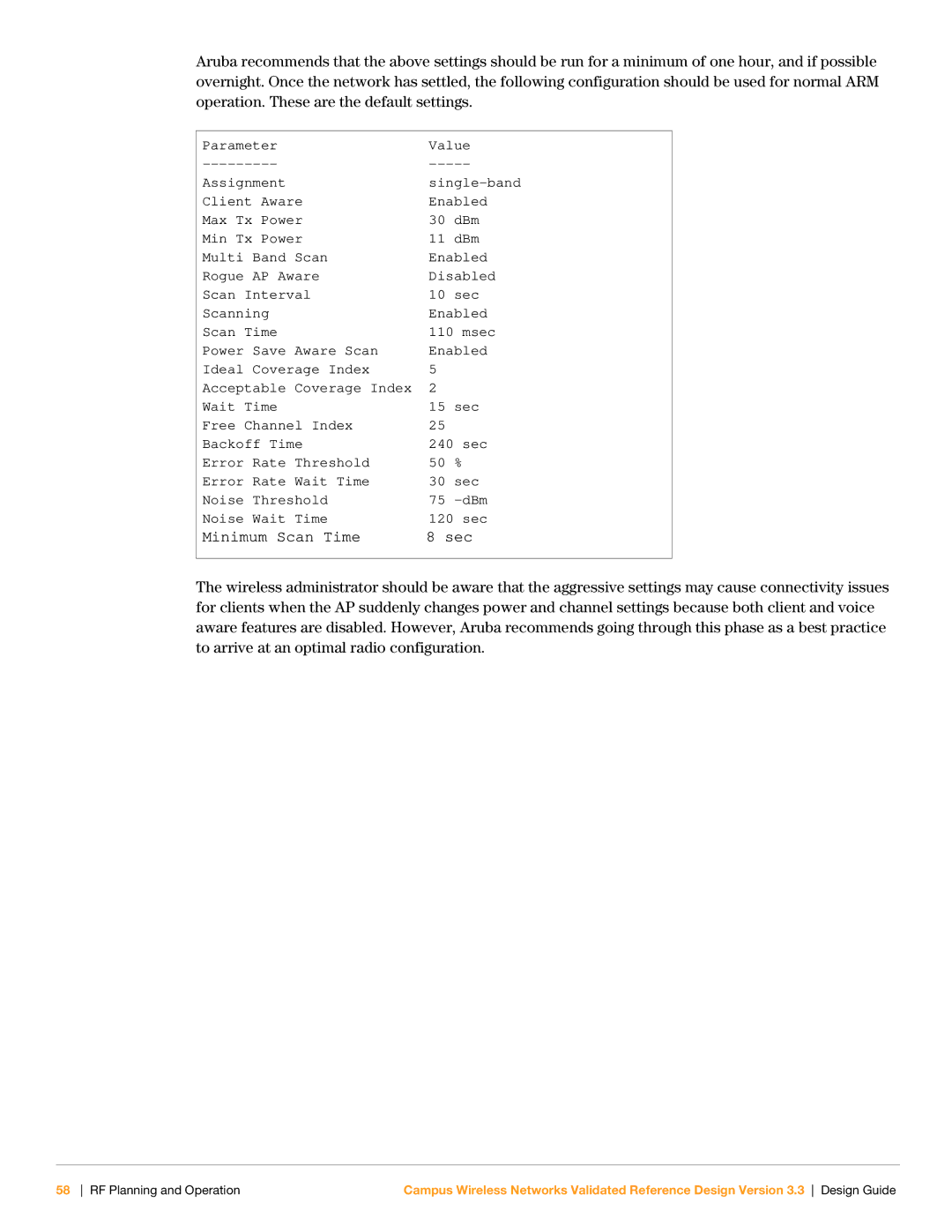Aruba recommends that the above settings should be run for a minimum of one hour, and if possible overnight. Once the network has settled, the following configuration should be used for normal ARM operation. These are the default settings.
Parameter | Value | |
Assignment | ||
Client Aware | Enabled | |
Max Tx Power | 30 | dBm |
Min Tx Power | 11 | dBm |
Multi Band Scan | Enabled | |
Rogue AP Aware | Disabled | |
Scan Interval | 10 | sec |
Scanning | Enabled | |
Scan Time | 110 msec | |
Power Save Aware Scan | Enabled | |
Ideal Coverage Index | 5 |
|
Acceptable Coverage Index | 2 | sec |
Wait Time | 15 | |
Free Channel Index | 25 |
|
Backoff Time | 240 sec | |
Error Rate Threshold | 50 | % |
Error Rate Wait Time | 30 | sec |
Noise Threshold | 75 | |
Noise Wait Time | 120 sec | |
Minimum Scan Time | 8 sec | |
|
|
|
The wireless administrator should be aware that the aggressive settings may cause connectivity issues for clients when the AP suddenly changes power and channel settings because both client and voice aware features are disabled. However, Aruba recommends going through this phase as a best practice to arrive at an optimal radio configuration.
58 RF Planning and Operation | Campus Wireless Networks Validated Reference Design Version 3.3 Design Guide |